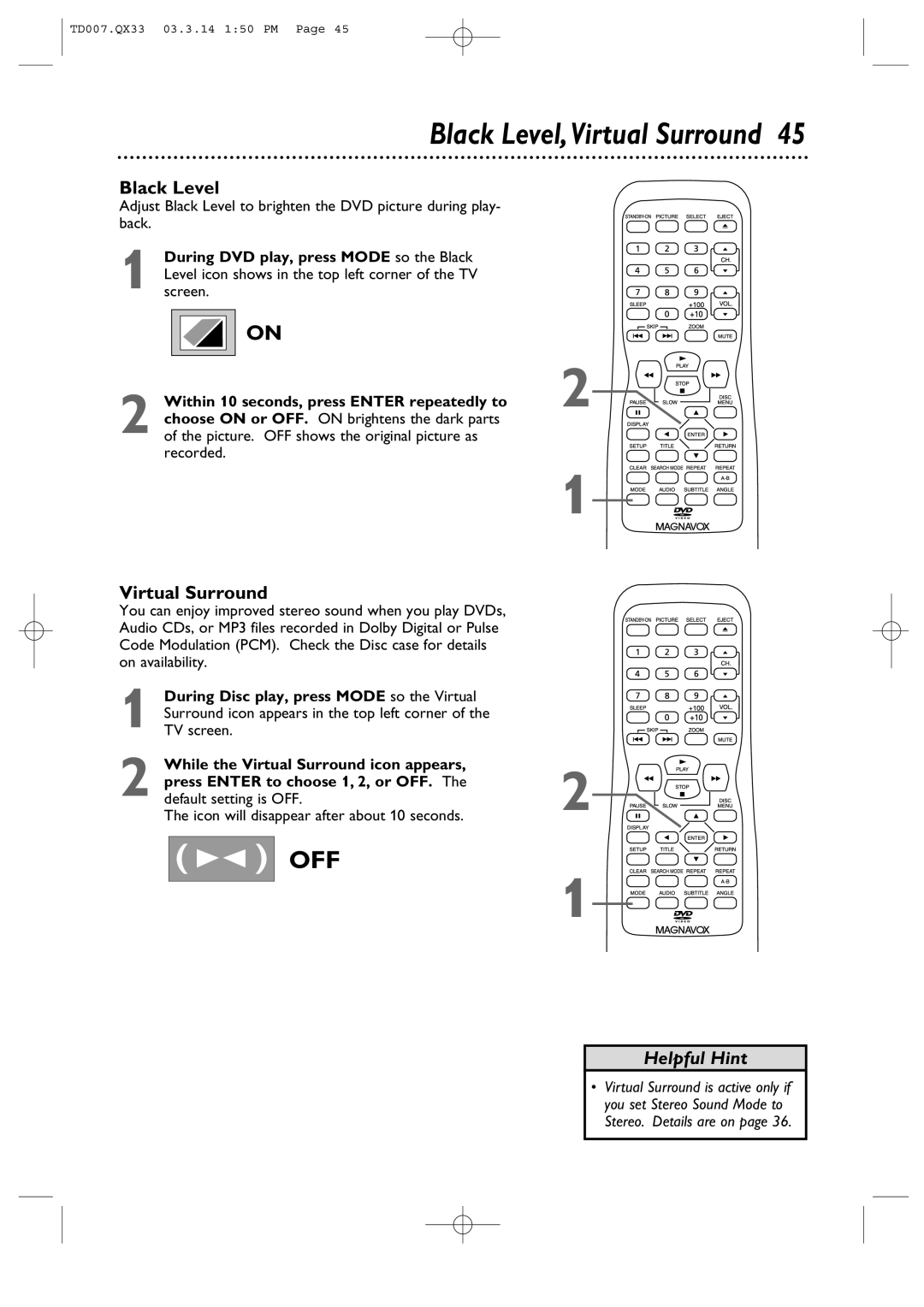TD007.QX33 03.3.14 1:50 PM Page 45
Black Level,Virtual Surround 45
Black Level
Adjust Black Level to brighten the DVD picture during play- back.
1 During DVD play, press MODE so the Black Level icon shows in the top left corner of the TV screen.
ON
2 Within 10 seconds, press ENTER repeatedly to choose ON or OFF. ON brightens the dark parts of the picture. OFF shows the original picture as recorded.
2
![]()
![]()
![]()
![]() 1
1![]()
![]()
![]()
![]()
![]()
![]()
![]()
![]()
![]()
![]()
![]()
![]()
![]()
Virtual Surround
You can enjoy improved stereo sound when you play DVDs, Audio CDs, or MP3 files recorded in Dolby Digital or Pulse Code Modulation (PCM). Check the Disc case for details on availability.
1 During Disc play, press MODE so the Virtual Surround icon appears in the top left corner of the TV screen.
2 While the Virtual Surround icon appears, press ENTER to choose 1, 2, or OFF. The default setting is OFF.
The icon will disappear after about 10 seconds.
OFF
2
![]()
![]()
![]()
![]() 1
1![]()
![]()
![]()
![]()
![]()
![]()
![]()
![]()
![]()
![]()
![]()
![]()
![]()
Helpful Hint
•Virtual Surround is active only if you set Stereo Sound Mode to Stereo. Details are on page 36.