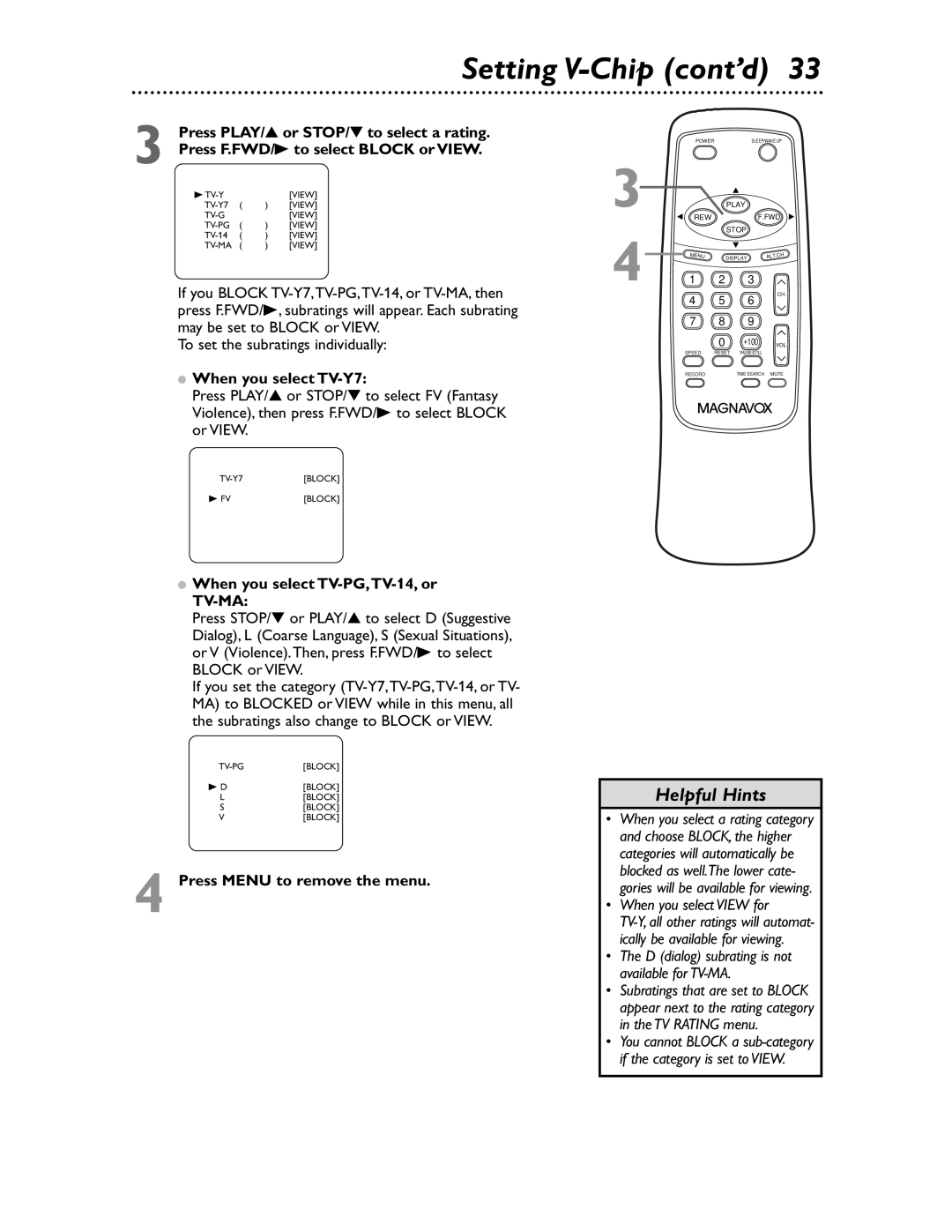Setting V-Chip (cont’d) 33
Press PLAY/▲ or STOP/▼ to select a rating. | |||
3 Press F.FWD/B to select BLOCK or VIEW. | |||
B |
|
| [VIEW] |
( | ) | [VIEW] | |
|
| [VIEW] | |
( | ) | [VIEW] | |
( | ) | [VIEW] | |
( | ) | [VIEW] | |
If you BLOCK
To set the subratings individually:
●When you select TV-Y7:
Press PLAY/▲ or STOP/▼ to select FV (Fantasy Violence), then press F.FWD/B to select BLOCK or VIEW.
B FV | [BLOCK] |
●When you select TV-PG,TV-14, or TV-MA:
Press STOP/▼ or PLAY/▲ to select D (Suggestive Dialog), L (Coarse Language), S (Sexual Situations), or V (Violence).Then, press F.FWD/B to select BLOCK or VIEW.
If you set the category
[BLOCK] | |
B D | [BLOCK] |
L | [BLOCK] |
S | [BLOCK] |
V | [BLOCK] |
4 Press MENU to remove the menu.
POWERSLEEP/WAKE UP
3 | REW | PLAY | F.FWD | ||
4 |
| STOP |
|
| |
MENU |
|
|
| ALT.C | |
| DISPLAY |
| H | ||
1 | 2 |
| 3 | CH. | |
| 4 | 5 |
| 6 | |
|
|
| |||
| 7 | 8 |
| 9 |
|
|
| 0 | +100 | VOL. | |
| SPEED | RESET | PAUSE/STILL |
| |
| RECORD |
| TIME SEARCH | MUTE | |
Helpful Hints
•When you select a rating category and choose BLOCK, the higher categories will automatically be blocked as well.The lower cate- gories will be available for viewing.
•When you select VIEW for
•The D (dialog) subrating is not available for
•Subratings that are set to BLOCK appear next to the rating category in the TV RATING menu.
•You cannot BLOCK a
if the category is set to VIEW.