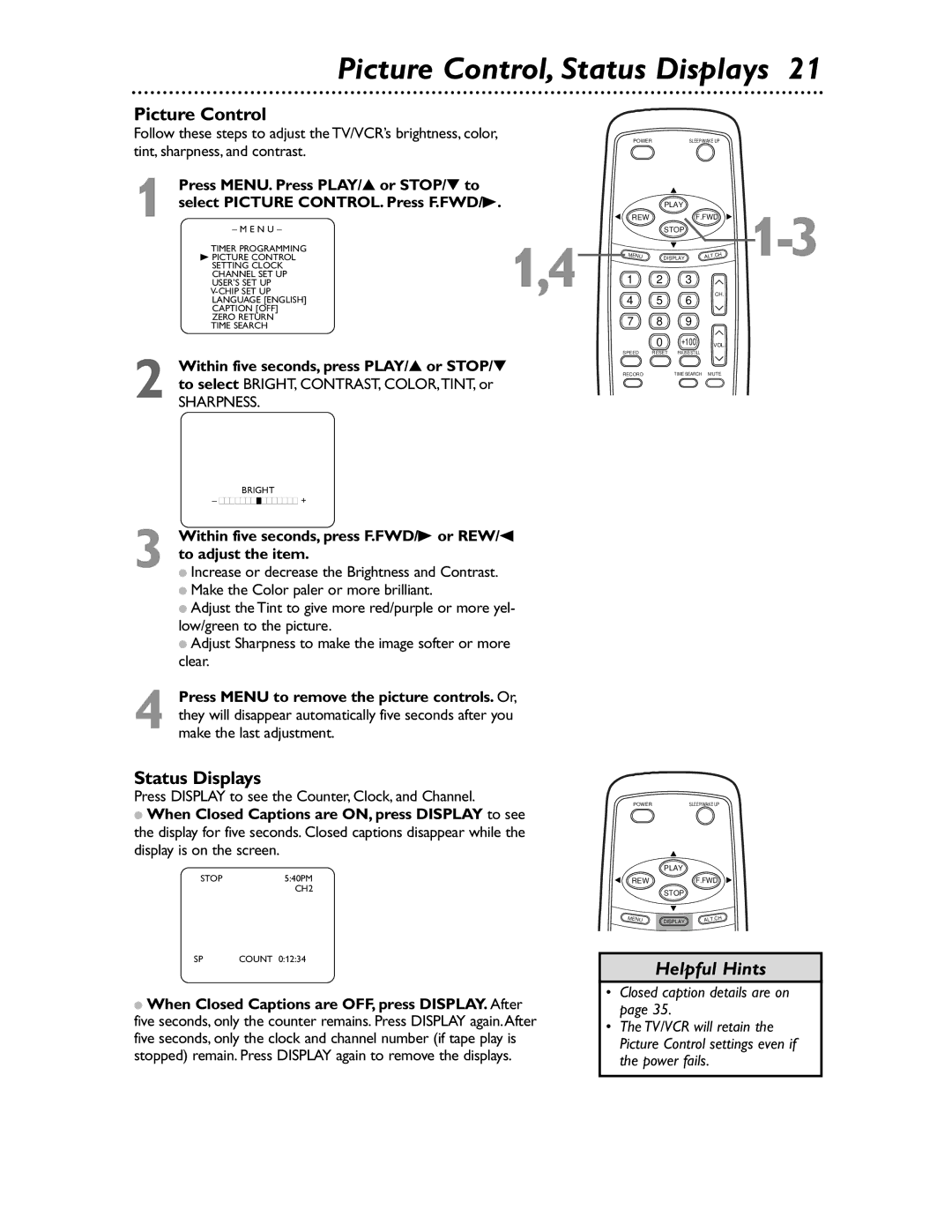Picture Control, Status Displays 21
Picture Control
Follow these steps to adjust the TV/VCR’s brightness, color, tint, sharpness, and contrast.
1 Press MENU. Press PLAY/▲ or STOP/▼ to select PICTURE CONTROL. Press F.FWD/B.
– M E N U –
TIMER PROGRAMMING
B PICTURE CONTROL1,4 SETTING CLOCK
POWERSLEEP/WAKE UP
| PLAY |
| |
REW |
| F.FWD | |
| STOP |
| |
MENU | DISPLAY | ALT.CH |
CHANNEL SET UP USER’S SET UP
TIME SEARCH
1 2 3
4 5 6
7 8 9
CH.
2 Within five seconds, press PLAY/▲ or STOP/▼ to select BRIGHT, CONTRAST, COLOR,TINT, or
SHARPNESS.
0 +100 VOL.
SPEED RESET PAUSE/STILL
RECORD | TIME SEARCH MUTE |
| BRIGHT |
| – PPPPPPPCPPPPPPP + |
3 | Within five seconds, press F.FWD/B or REW/s |
to adjust the item. | |
● Increase or decrease the Brightness and Contrast. |
● Make the Color paler or more brilliant.
● Adjust the Tint to give more red/purple or more yel- low/green to the picture.
● Adjust Sharpness to make the image softer or more clear.
4 Press MENU to remove the picture controls. Or, they will disappear automatically five seconds after you make the last adjustment.
Status Displays
Press DISPLAY to see the Counter, Clock, and Channel.
POWER | SLEEP/WAKE UP |
●When Closed Captions are ON, press DISPLAY to see the display for five seconds. Closed captions disappear while the display is on the screen.
STOP | 5:40PM |
| CH2 |
SP | COUNT 0:12:34 |
●When Closed Captions are OFF, press DISPLAY. After five seconds, only the counter remains. Press DISPLAY again.After five seconds, only the clock and channel number (if tape play is stopped) remain. Press DISPLAY again to remove the displays.
PLAY
REWF.FWD
STOP
MENU | DISPLAY | ALT.CH |
Helpful Hints
•Closed caption details are on page 35.
•The TV/VCR will retain the Picture Control settings even if
the power fails.