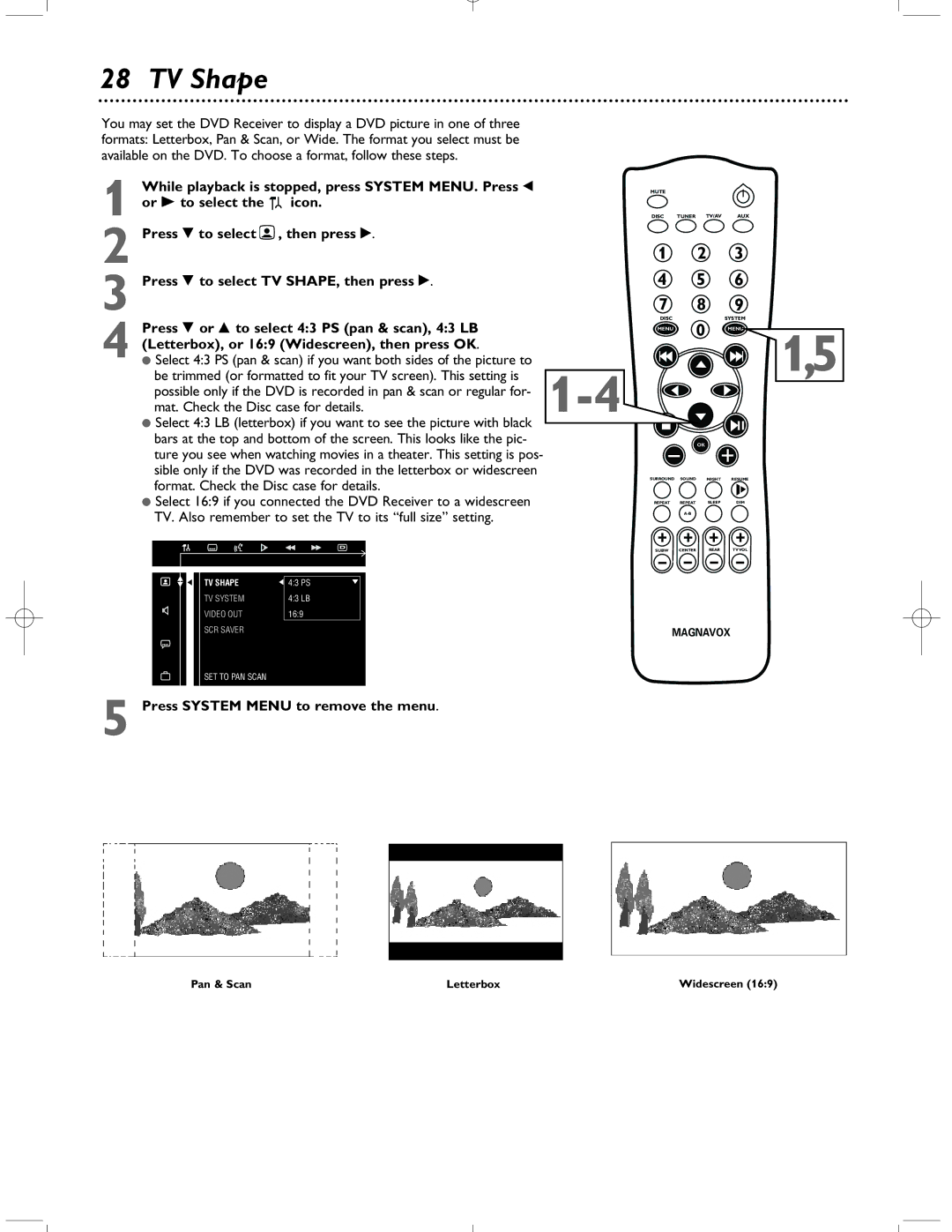28 TV Shape
You may set the DVD Receiver to display a DVD picture in one of three formats: Letterbox, Pan & Scan, or Wide. The format you select must be available on the DVD. To choose a format, follow these steps.
| While playback is stopped, press SYSTEM MENU. Press ; | ||||
1 or - to select the |
| icon. | |||
| |||||
| |||||
2 Press 9 to select |
|
|
| , then press :. | |
|
| ||||
3 Press 9 to select TV SHAPE, then press :. | |||||
4 | Press 9 or 8 to select 4:3 PS (pan & scan), 4:3 LB | ||||
(Letterbox), or 16:9 (Widescreen), then press OK. | |||||
● Select 4:3 PS (pan & scan) if you want both sides of the picture to | |||||
be trimmed (or formatted to fit your TV screen). This setting is | |
possible only if the DVD is recorded in pan & scan or regular for- | |
mat. Check the Disc case for details. |
●Select 4:3 LB (letterbox) if you want to see the picture with black bars at the top and bottom of the screen. This looks like the pic- ture you see when watching movies in a theater. This setting is pos- sible only if the DVD was recorded in the letterbox or widescreen format. Check the Disc case for details.
●Select 16:9 if you connected the DVD Receiver to a widescreen TV. Also remember to set the TV to its “full size” setting.
MUTE
DISC TUNER TV/AV AUX
1 | 2 | 3 | |
4 | 5 | 6 | |
7 | 8 | 9 | |
DISC | 0 | SYSTEM | |
MENU | MENU | ||
|
1,5
OK
SURROUND SOUND NIGHT RESUME
REPEAT | REPEAT | SLEEP | DIM |
SUBW CENTER REAR TV VOL
TV SHAPE
TV SYSTEM
VIDEO OUT
SCR SAVER
SET TO PAN SCAN
4:3 PS
4:3 LB 16:9
MAGNAVOX
5 Press SYSTEM MENU to remove the menu.
Pan & Scan | Letterbox | Widescreen (16:9) |