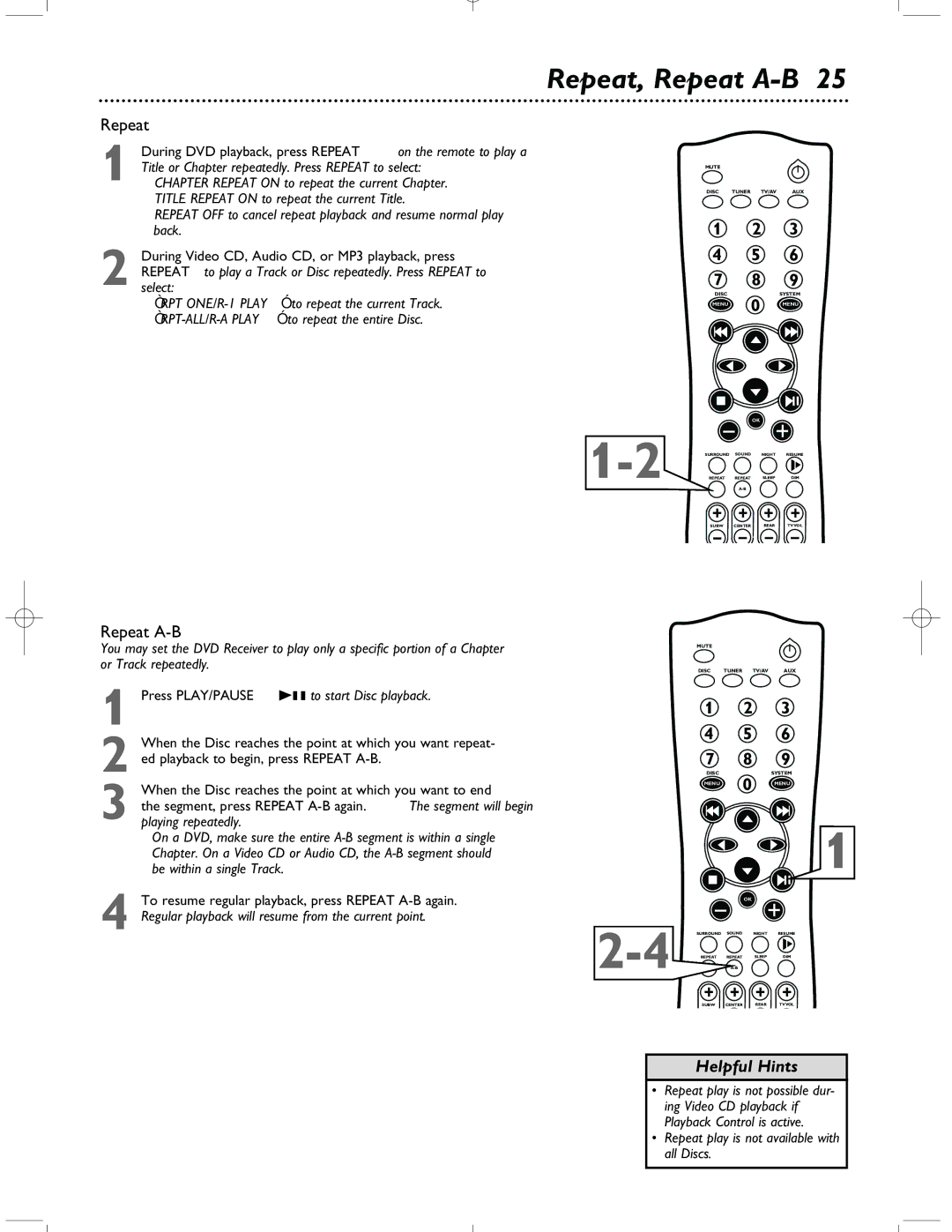Repeat, Repeat A-B 25
Repeat
1 During DVD playback, press REPEAT on the remote to play a Title or Chapter repeatedly. Press REPEAT to select:
●CHAPTER REPEAT ON to repeat the current Chapter.
●TITLE REPEAT ON to repeat the current Title.
●REPEAT OFF to cancel repeat playback and resume normal play back.
2 During Video CD, Audio CD, or MP3 playback, press REPEAT to play a Track or Disc repeatedly. Press REPEAT to select:
●“RPT
●
Repeat A-B
You may set the DVD Receiver to play only a specific portion of a Chapter or Track repeatedly.
1 Press PLAY/PAUSE Bk to start Disc playback.
2 When the Disc reaches the point at which you want repeat- ed playback to begin, press REPEAT
3 When the Disc reaches the point at which you want to end the segment, press REPEAT
●On a DVD, make sure the entire
4 To resume regular playback, press REPEAT
MUTE
DISC TUNER TV/AV AUX
1 2 3
4 5 6
7 8 9
DISCSYSTEM
MENU 0 MENU
|
|
| OK |
|
SURROUND | SOUND | NIGHT | RESUME | |
REPEAT | REPEAT | SLEEP | DIM | |
|
| |||
| SUBW | CENTER | REAR | TV VOL |
MUTE
DISC TUNER TV/AV AUX
1 2 3
4 5 6
7 8 9
DISCSYSTEM
MENU 0 MENU
1
OK
SURROUND | NIGHT | RESUME | ||
| SOUND | |||
| REPEAT | REPEAT | SLEEP | DIM |
| SUBW | CENTER | REAR | TV VOL |
Helpful Hints
•Repeat play is not possible dur- ing Video CD playback if Playback Control is active.
•Repeat play is not available with all Discs.