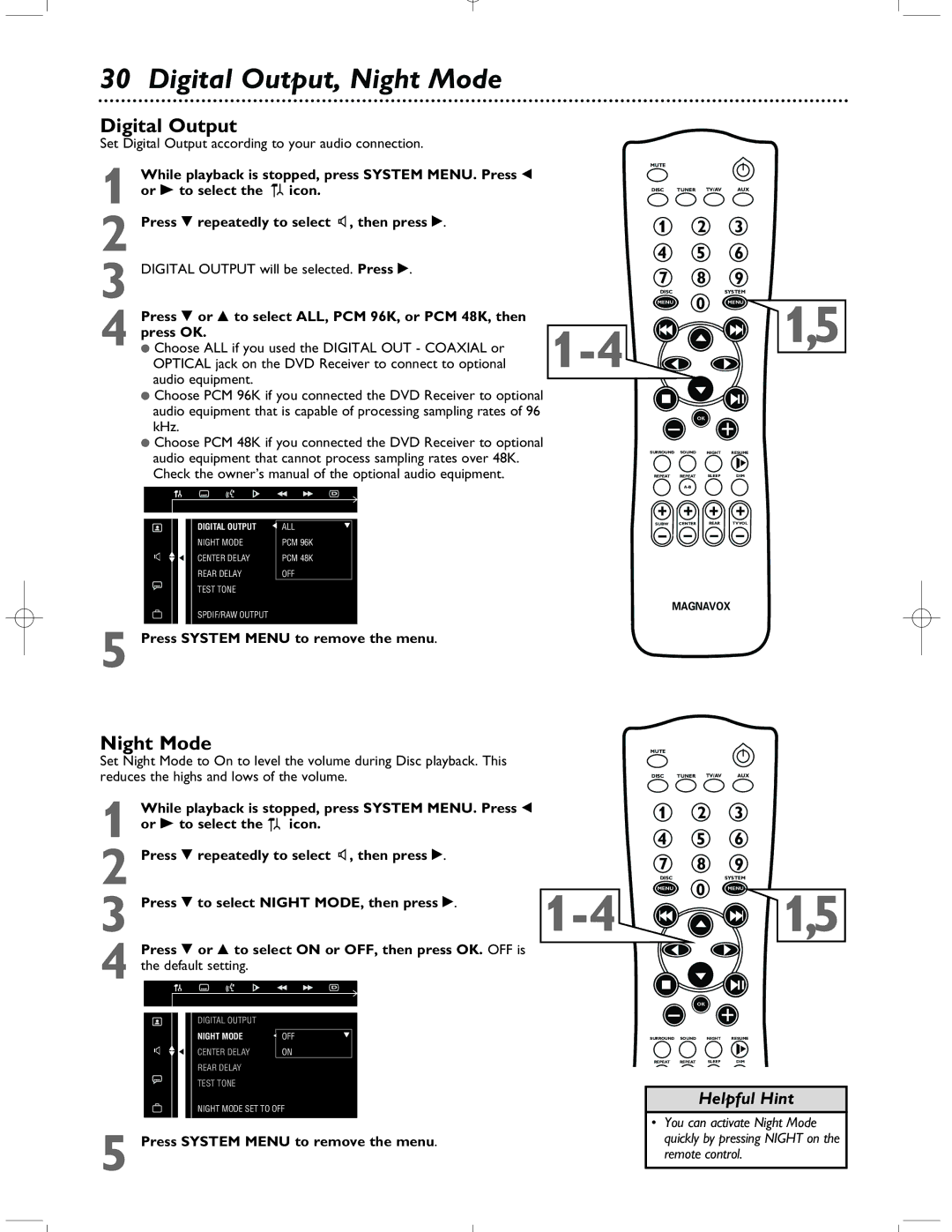30 Digital Output, Night Mode
Digital Output
Set Digital Output according to your audio connection.
While playback is stopped, press SYSTEM MENU. Press ; |
|
1 or - to select the icon. |
|
2 Press 9 repeatedly to select z, then press :. |
|
3 DIGITAL OUTPUT will be selected. Press :. |
|
Press 9 or 8 to select ALL, PCM 96K, or PCM 48K, then |
|
press OK. |
|
4 ● Choose ALL if you used the DIGITAL OUT - COAXIAL or | |
OPTICAL jack on the DVD Receiver to connect to optional |
audio equipment.
●Choose PCM 96K if you connected the DVD Receiver to optional audio equipment that is capable of processing sampling rates of 96 kHz.
●Choose PCM 48K if you connected the DVD Receiver to optional audio equipment that cannot process sampling rates over 48K. Check the owner’s manual of the optional audio equipment.
DIGITAL OUTPUT | ALL |
NIGHT MODE | PCM 96K |
CENTER DELAY | PCM 48K |
REAR DELAY | OFF |
TEST TONE |
|
SPDIF/RAW OUTPUT
5 Press SYSTEM MENU to remove the menu.
Night Mode
Set Night Mode to On to level the volume during Disc playback. This reduces the highs and lows of the volume.
While playback is stopped, press SYSTEM MENU. Press ; |
1 or - to select the icon. |
2 Press 9 repeatedly to select z, then press :. |
MUTE
DISC TUNER TV/AV AUX
1 | 2 | 3 |
4 | 5 | 6 |
7 | 8 | 9 |
DISC | 0 | SYSTEM |
MENU | MENU |
1,5
OK
SURROUND SOUND NIGHT RESUME
REPEAT | REPEAT | SLEEP | DIM |
SUBW CENTER REAR TV VOL
MAGNAVOX
MUTE
DISC TUNER TV/AV AUX
1 2 3
4 5 6
7 8 9
DISCSYSTEM
3 Press 9 to select NIGHT MODE, then press :. | ||
Press 9 or 8 to select ON or OFF, then press OK. OFF is |
| |
4 the default setting. |
|
|
DIGITAL OUTPUT |
|
|
NIGHT MODE | OFF |
|
MENU 0 MENU
OK
1,5
CENTER DELAY | ON |
REAR DELAY |
|
TEST TONE |
|
NIGHT MODE SET TO OFF | |
5 Press SYSTEM MENU to remove the menu.
SURROUND SOUND NIGHT RESUME
REPEAT | REPEAT | SLEEP | DIM |
Helpful Hint
•You can activate Night Mode quickly by pressing NIGHT on the remote control.