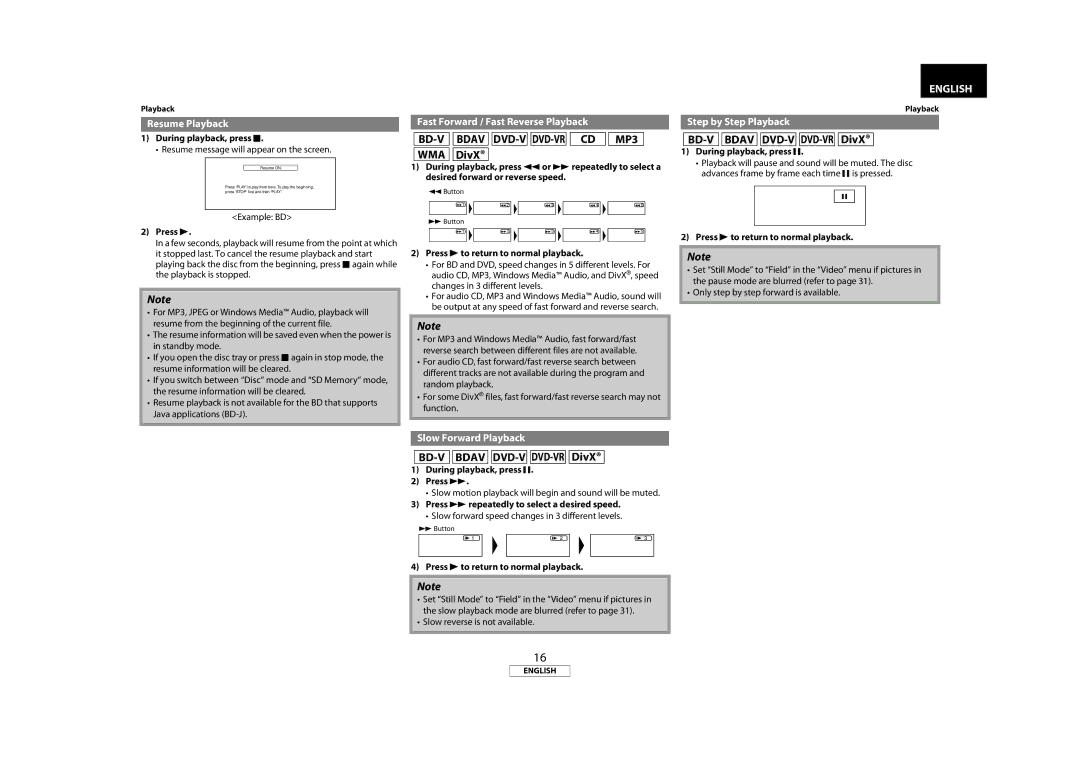Playback
Resume Playback
1)During playback, press C.
• Resume message will appear on the screen.
Resume ON
Press 'PLAY' to play from here. To play the beginning, press 'STOP' first and then 'PLAY'.
<Example: BD>
2)Press B.
In a few seconds, playback will resume from the point at which it stopped last. To cancel the resume playback and start playing back the disc from the beginning, press C again while the playback is stopped.
Note
•For MP3, JPEG or Windows Media™ Audio, playback will resume from the beginning of the current file.
•The resume information will be saved even when the power is in standby mode.
•If you open the disc tray or press C again in stop mode, the resume information will be cleared.
•If you switch between “Disc” mode and “SD Memory” mode, the resume information will be cleared.
•Resume playback is not available for the BD that supports Java applications
Fast Forward / Fast Reverse Playback
BD-V 
 BDAV
BDAV 
 DVD-V
DVD-V
 DVD-VR
DVD-VR


 MP3 WMA
MP3 WMA 
 DivX®
DivX®
1)During playback, press h or g repeatedly to select a desired forward or reverse speed.
hButton
1 | 2 | 3 | 4 | 5 |
gButton
1 | 2 | 3 | 4 | 5 |
2)Press B to return to normal playback.
•For BD and DVD, speed changes in 5 different levels. For audio CD, MP3, Windows Media™ Audio, and DivX®, speed changes in 3 different levels.
•For audio CD, MP3 and Windows Media™ Audio, sound will be output at any speed of fast forward and reverse search.
Note
•For MP3 and Windows Media™ Audio, fast forward/fast reverse search between different files are not available.
•For audio CD, fast forward/fast reverse search between different tracks are not available during the program and random playback.
•For some DivX® files, fast forward/fast reverse search may not function.
Slow Forward Playback
BD-V 
 BDAV
BDAV 
 DVD-V
DVD-V
 DVD-VR
DVD-VR

1)During playback, press F.
2)Press g.
•Slow motion playback will begin and sound will be muted.
3)Press g repeatedly to select a desired speed.
•Slow forward speed changes in 3 different levels.
gButton
1 | 2 | 3 |
4) Press B to return to normal playback.
Note
•Set “Still Mode” to “Field” in the “Video” menu if pictures in the slow playback mode are blurred (refer to page 31).
•Slow reverse is not available.
ENGLISH |
Playback
Step by Step Playback
![]()
![]() BDAV
BDAV ![]()
![]() DVD-V
DVD-V![]()
![]() DVD-VR
DVD-VR![]()
![]()
1)During playback, press F.
•Playback will pause and sound will be muted. The disc advances frame by frame each time F is pressed.
F
2) Press B to return to normal playback.
Note
•Set “Still Mode” to “Field” in the “Video” menu if pictures in the pause mode are blurred (refer to page 31).
•Only step by step forward is available.
16
ENGLISH