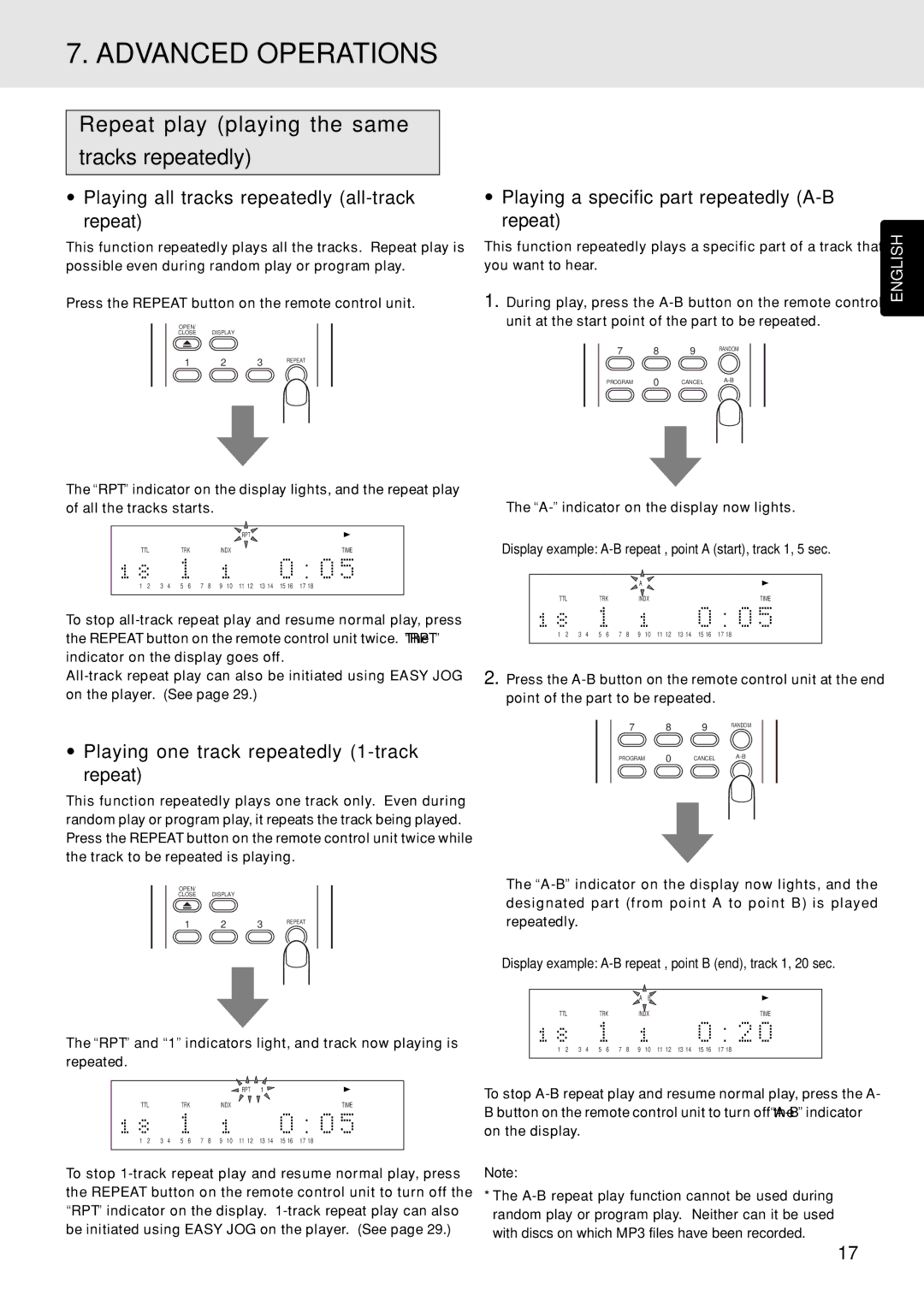7. ADVANCED OPERATIONS
Repeat play (playing the same
tracks repeatedly)
•Playing all tracks repeatedly (all-track repeat)
This function repeatedly plays all the tracks. Repeat play is possible even during random play or program play.
Press the REPEAT button on the remote control unit.
OPEN/
CLOSE DISPLAY
1 | 2 | 3 | REPEAT |
|
The “RPT” indicator on the display lights, and the repeat play of all the tracks starts.
|
|
|
|
|
|
|
|
|
| RPT |
|
|
|
TTL |
|
| TRK |
|
| INDX |
|
|
| TIME | |||
1 | 2 | 3 | 4 | 5 | 6 | 7 | 8 | 9 | 10 | 11 12 | 13 14 | 15 16 | 17 18 |
|
|
|
|
|
|
|
|
|
|
|
|
|
|
To stop
•Playing one track repeatedly (1-track repeat)
This function repeatedly plays one track only. Even during random play or program play, it repeats the track being played. Press the REPEAT button on the remote control unit twice while the track to be repeated is playing.
OPEN/
CLOSE DISPLAY
1 | 2 | 3 | REPEAT |
|
The “RPT” and “1” indicators light, and track now playing is repeated.
|
|
|
|
|
|
|
|
|
| RPT | 1 |
|
|
TTL |
|
| TRK |
|
| INDX |
|
|
| TIME | |||
1 | 2 | 3 | 4 | 5 | 6 | 7 | 8 | 9 | 10 | 11 12 | 13 14 | 15 16 | 17 18 |
|
|
|
|
|
|
|
|
|
|
|
|
|
|
To stop
•Playing a specific part repeatedly (A-B repeat)
This function repeatedly plays a specific part of a track that you want to hear.
1.During play, press the
7 | 8 | 9 | RANDOM |
|
PROGRAM 0 CANCEL
The
Display example: A-B repeat , point A (start), track 1, 5 sec.
|
|
|
|
|
|
|
| A — |
|
|
|
| |
TTL |
|
| TRK |
|
| INDX |
|
|
| TIME | |||
1 | 2 | 3 | 4 | 5 | 6 | 7 | 8 | 9 | 10 | 11 12 | 13 14 | 15 16 | 17 18 |
|
|
|
|
|
|
|
|
|
|
|
|
|
|
2.Press the
7 | 8 | 9 | RANDOM |
|
PROGRAM 0 CANCEL
The
Display example: A-B repeat , point B (end), track 1, 20 sec.
|
|
|
|
|
|
|
| A — B |
|
|
|
| |
TTL |
|
| TRK |
|
| INDX |
|
|
| TIME | |||
1 | 2 | 3 | 4 | 5 | 6 | 7 | 8 | 9 | 10 | 11 12 | 13 14 | 15 16 | 17 18 |
|
|
|
|
|
|
|
|
|
|
|
|
|
|
To stop
Note:
*The
ENGLISH
17