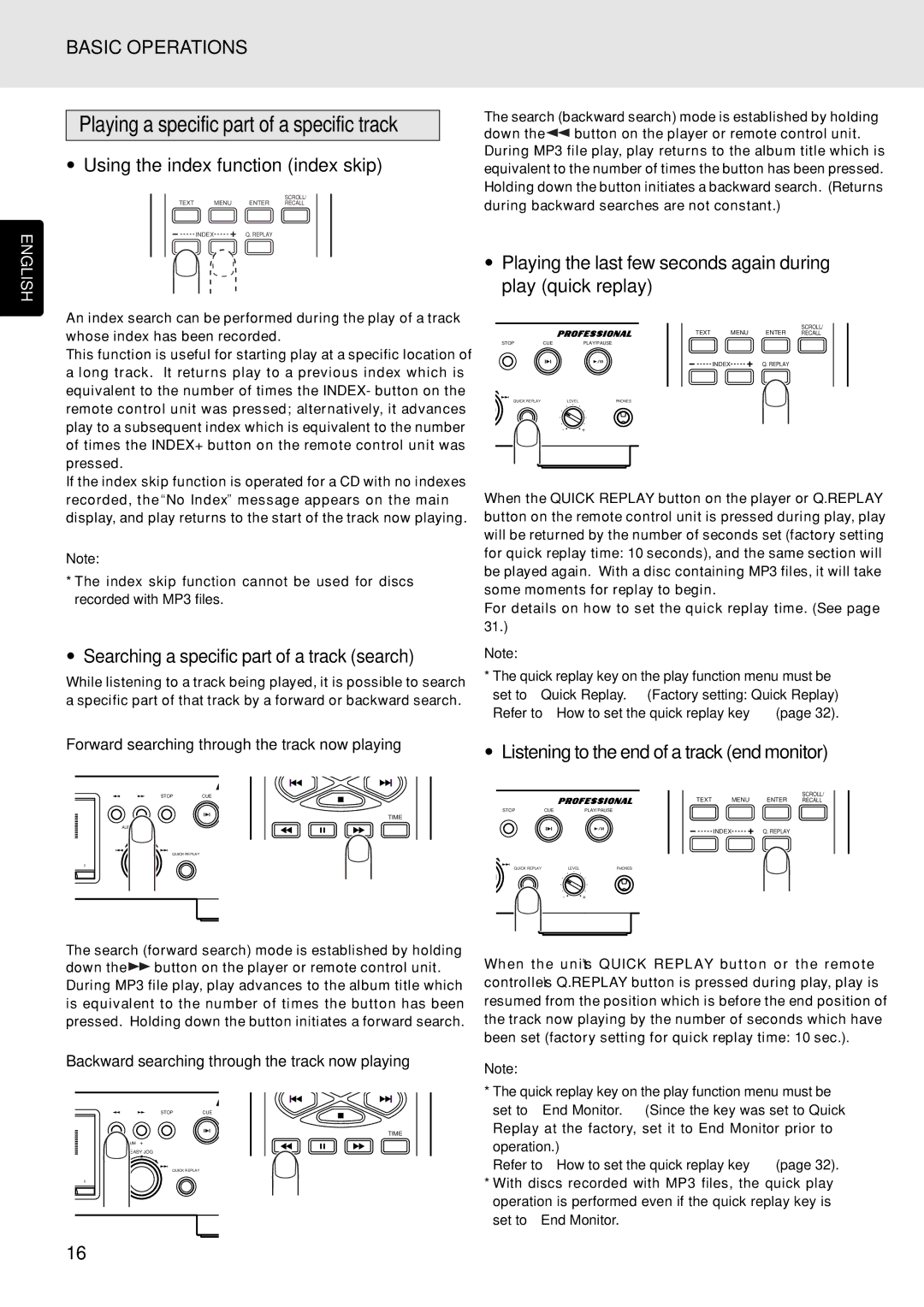BASIC OPERATIONS
Playing a specific part of a specific track
•Using the index function (index skip)
TEXT | MENU | ENTER | SCROLL/ |
RECALL | |||
ENGLISH | INDEX | Q. REPLAY |
|
|
|
|
An index search can be performed during the play of a track whose index has been recorded.
This function is useful for starting play at a specific location of a long track. It returns play to a previous index which is equivalent to the number of times the INDEX- button on the remote control unit was pressed; alternatively, it advances play to a subsequent index which is equivalent to the number of times the INDEX+ button on the remote control unit was pressed.
If the index skip function is operated for a CD with no indexes recorded, the “No Index” message appears on the main display, and play returns to the start of the track now playing.
Note:
*The index skip function cannot be used for discs recorded with MP3 files.
•Searching a specific part of a track (search)
While listening to a track being played, it is possible to search a specific part of that track by a forward or backward search.
Forward searching through the track now playing
STOPCUE
TIME
—ALBUM + EASY JOG
QUICK REPLAY
0
The search (forward search) mode is established by holding
down the ![]() button on the player or remote control unit. During MP3 file play, play advances to the album title which is equivalent to the number of times the button has been pressed. Holding down the button initiates a forward search.
button on the player or remote control unit. During MP3 file play, play advances to the album title which is equivalent to the number of times the button has been pressed. Holding down the button initiates a forward search.
Backward searching through the track now playing
STOPCUE
TIME
—ALBUM + EASY JOG
QUICK REPLAY
0
The search (backward search) mode is established by holding
down the ![]() button on the player or remote control unit. During MP3 file play, play returns to the album title which is equivalent to the number of times the button has been pressed. Holding down the button initiates a backward search. (Returns during backward searches are not constant.)
button on the player or remote control unit. During MP3 file play, play returns to the album title which is equivalent to the number of times the button has been pressed. Holding down the button initiates a backward search. (Returns during backward searches are not constant.)
•Playing the last few seconds again during play (quick replay)
|
| TEXT | MENU | ENTER | SCROLL/ |
|
| RECALL | |||
STOP | CUE | PLAY/PAUSE |
|
|
|
|
|
| INDEX | Q. REPLAY |
|
QUICK REPLAY | LEVEL | PHONES |
|
|
|
| - | + |
|
|
|
When the QUICK REPLAY button on the player or Q.REPLAY button on the remote control unit is pressed during play, play will be returned by the number of seconds set (factory setting for quick replay time: 10 seconds), and the same section will be played again. With a disc containing MP3 files, it will take some moments for replay to begin.
For details on how to set the quick replay time. (See page 31.)
Note:
*The quick replay key on the play function menu must be set to “Quick Replay.” (Factory setting: Quick Replay) Refer to “How to set the quick replay key” (page 32).
•Listening to the end of a track (end monitor)
|
| TEXT | MENU | ENTER | SCROLL/ |
|
| RECALL | |||
STOP | CUE | PLAY/PAUSE |
|
|
|
|
|
| INDEX | Q. REPLAY |
|
QUICK REPLAY | LEVEL | PHONES |
|
|
|
| - | + |
|
|
|
When the unit’s QUICK REPLAY button or the remote controller’s Q.REPLAY button is pressed during play, play is resumed from the position which is before the end position of the track now playing by the number of seconds which have been set (factory setting for quick replay time: 10 sec.).
Note:
*The quick replay key on the play function menu must be set to “End Monitor.” (Since the key was set to Quick Replay at the factory, set it to End Monitor prior to operation.)
Refer to “How to set the quick replay key” (page 32).
*With discs recorded with MP3 files, the quick play operation is performed even if the quick replay key is set to “End Monitor.”
16