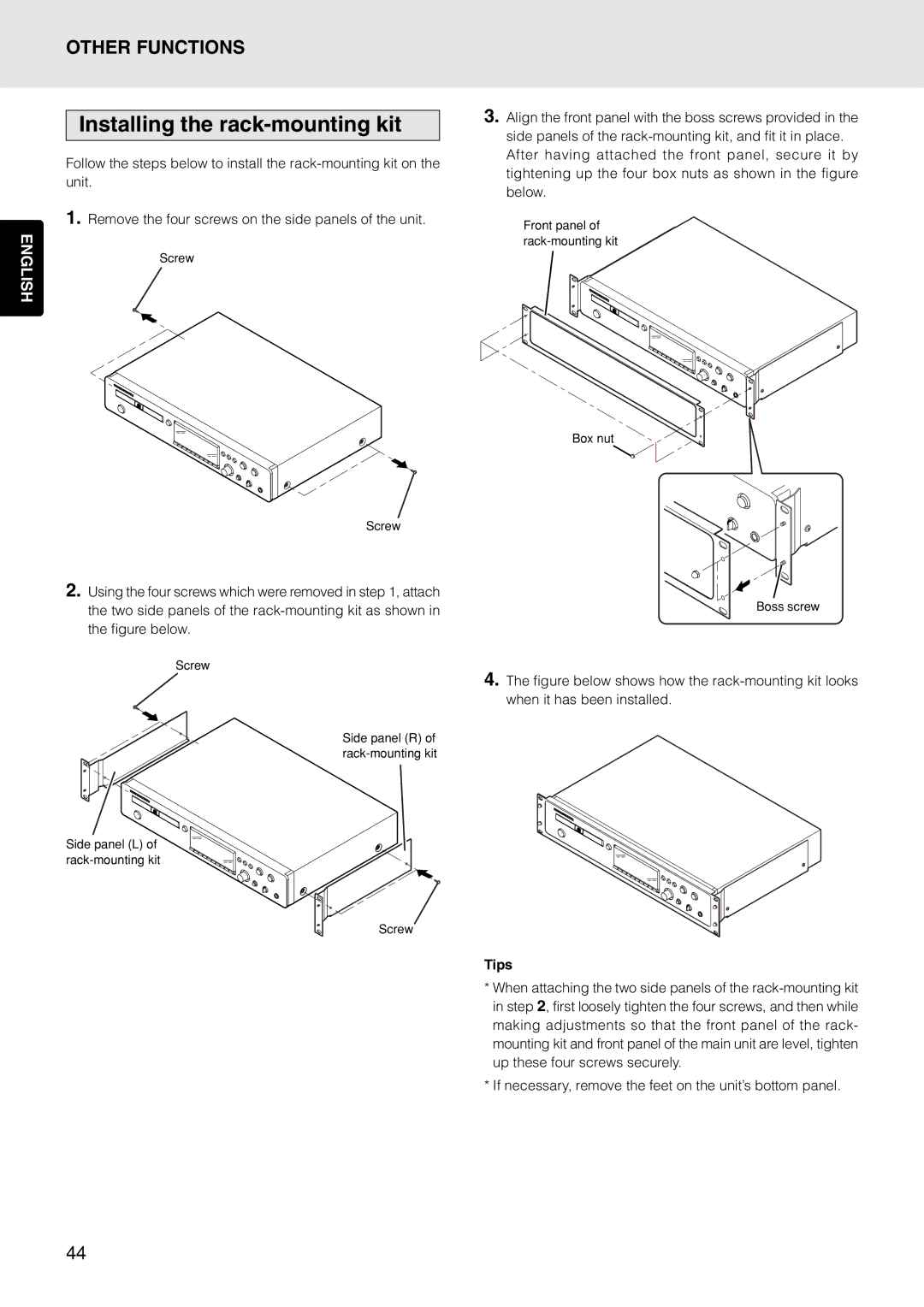ENGLISH
OTHER FUNCTIONS
Installing the rack-mounting kit
Follow the steps below to install the
1.Remove the four screws on the side panels of the unit.
Screw
Screw
2.Using the four screws which were removed in step 1, attach the two side panels of the
Screw
Side panel (R) of
Side panel (L) of
Screw
3.Align the front panel with the boss screws provided in the side panels of the
Front panel of
Box nut
Boss screw
4.The figure below shows how the rack-mounting kit looks when it has been installed.
Tips
*When attaching the two side panels of the
*If necessary, remove the feet on the unit’s bottom panel.
44