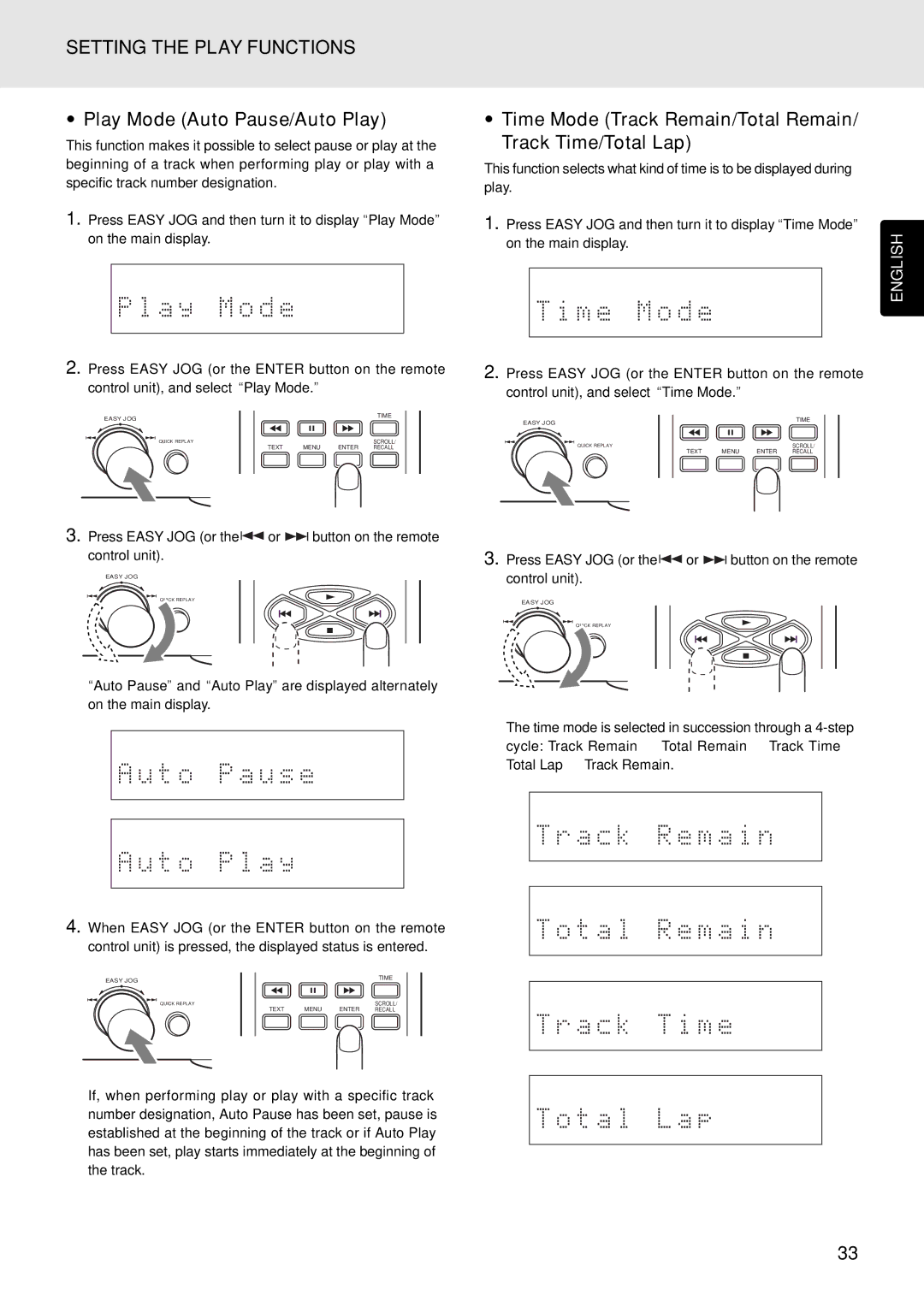SETTING THE PLAY FUNCTIONS
•Play Mode (Auto Pause/Auto Play)
This function makes it possible to select pause or play at the beginning of a track when performing play or play with a specific track number designation.
1.Press EASY JOG and then turn it to display “Play Mode” on the main display.
•Time Mode (Track Remain/Total Remain/ Track Time/Total Lap)
This function selects what kind of time is to be displayed during play.
1.Press EASY JOG and then turn it to display “Time Mode” on the main display.
ENGLISH
2.Press EASY JOG (or the ENTER button on the remote control unit), and select “Play Mode.”
EASY JOG |
|
| TIME |
|
|
| |
QUICK REPLAY |
|
| SCROLL/ |
TEXT | MENU | ENTER | RECALL |
3.Press EASY JOG (or the ![]() or
or ![]() button on the remote control unit).
button on the remote control unit).
EASY JOG
QUICK REPLAY
“Auto Pause” and “Auto Play” are displayed alternately on the main display.
4.When EASY JOG (or the ENTER button on the remote control unit) is pressed, the displayed status is entered.
EASY JOG |
|
| TIME |
QUICK REPLAY |
|
| SCROLL/ |
TEXT | MENU | ENTER | RECALL |
If, when performing play or play with a specific track number designation, Auto Pause has been set, pause is established at the beginning of the track or if Auto Play has been set, play starts immediately at the beginning of the track.
2.Press EASY JOG (or the ENTER button on the remote control unit), and select “Time Mode.”
EASY JOG |
|
| TIME |
QUICK REPLAY |
|
| SCROLL/ |
TEXT | MENU | ENTER | RECALL |
3.Press EASY JOG (or the ![]() or
or ![]() button on the remote control unit).
button on the remote control unit).
EASY JOG
QUICK REPLAY
The time mode is selected in succession through a
33