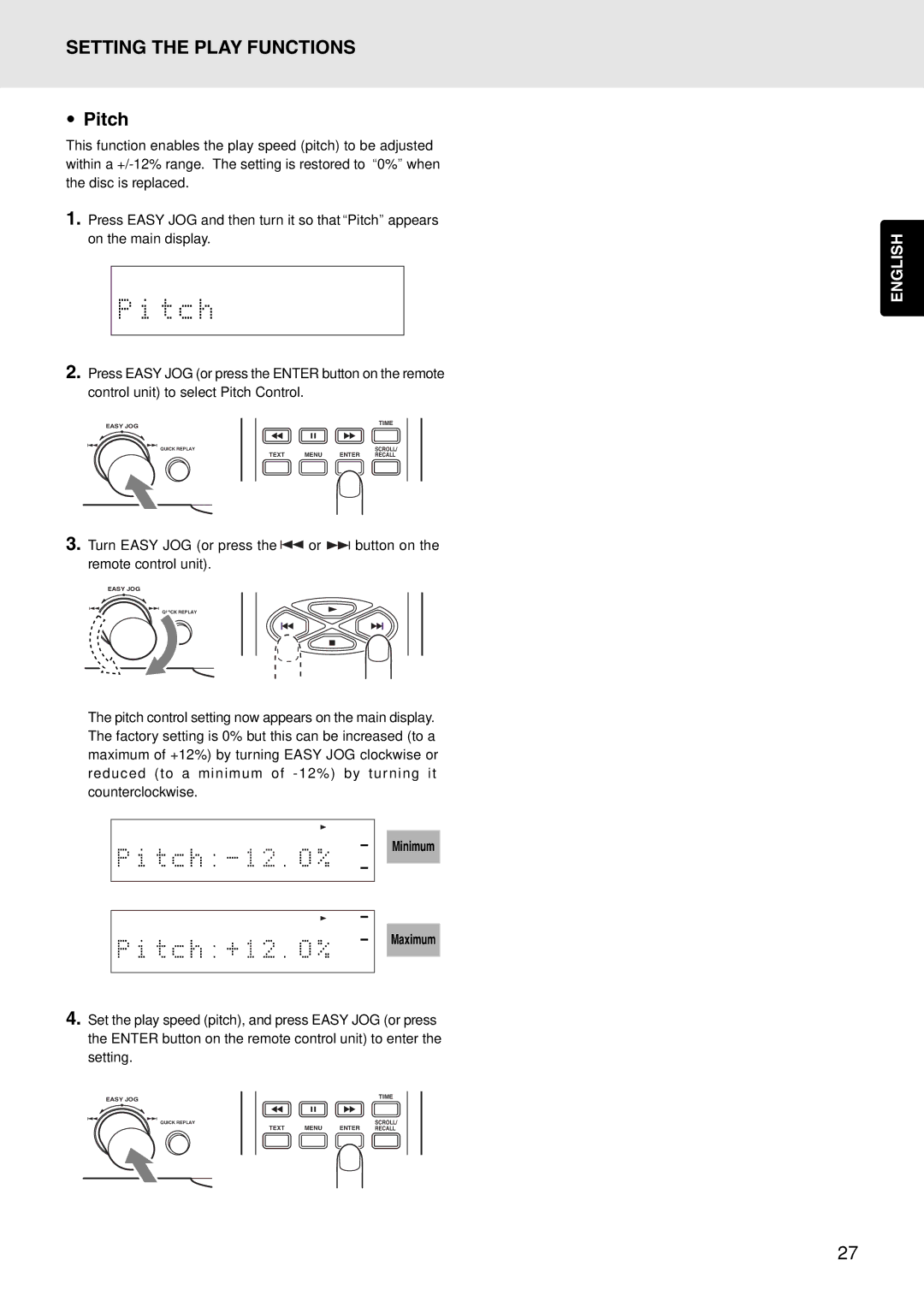SETTING THE PLAY FUNCTIONS
•Pitch
This function enables the play speed (pitch) to be adjusted within a
1.Press EASY JOG and then turn it so that “Pitch” appears on the main display.
2.Press EASY JOG (or press the ENTER button on the remote control unit) to select Pitch Control.
EASY JOG |
|
| TIME |
QUICK REPLAY |
|
| SCROLL/ |
TEXT | MENU | ENTER | RECALL |
3.Turn EASY JOG (or press the ![]() or
or ![]() button on the remote control unit).
button on the remote control unit).
EASY JOG
QUICK REPLAY
The pitch control setting now appears on the main display. The factory setting is 0% but this can be increased (to a maximum of +12%) by turning EASY JOG clockwise or reduced (to a minimum of - 12%) by tur ning it counterclockwise.
Minimum
Maximum
4.Set the play speed (pitch), and press EASY JOG (or press the ENTER button on the remote control unit) to enter the setting.
EASY JOG |
|
| TIME |
QUICK REPLAY |
|
| SCROLL/ |
TEXT | MENU | ENTER | RECALL |
ENGLISH
27