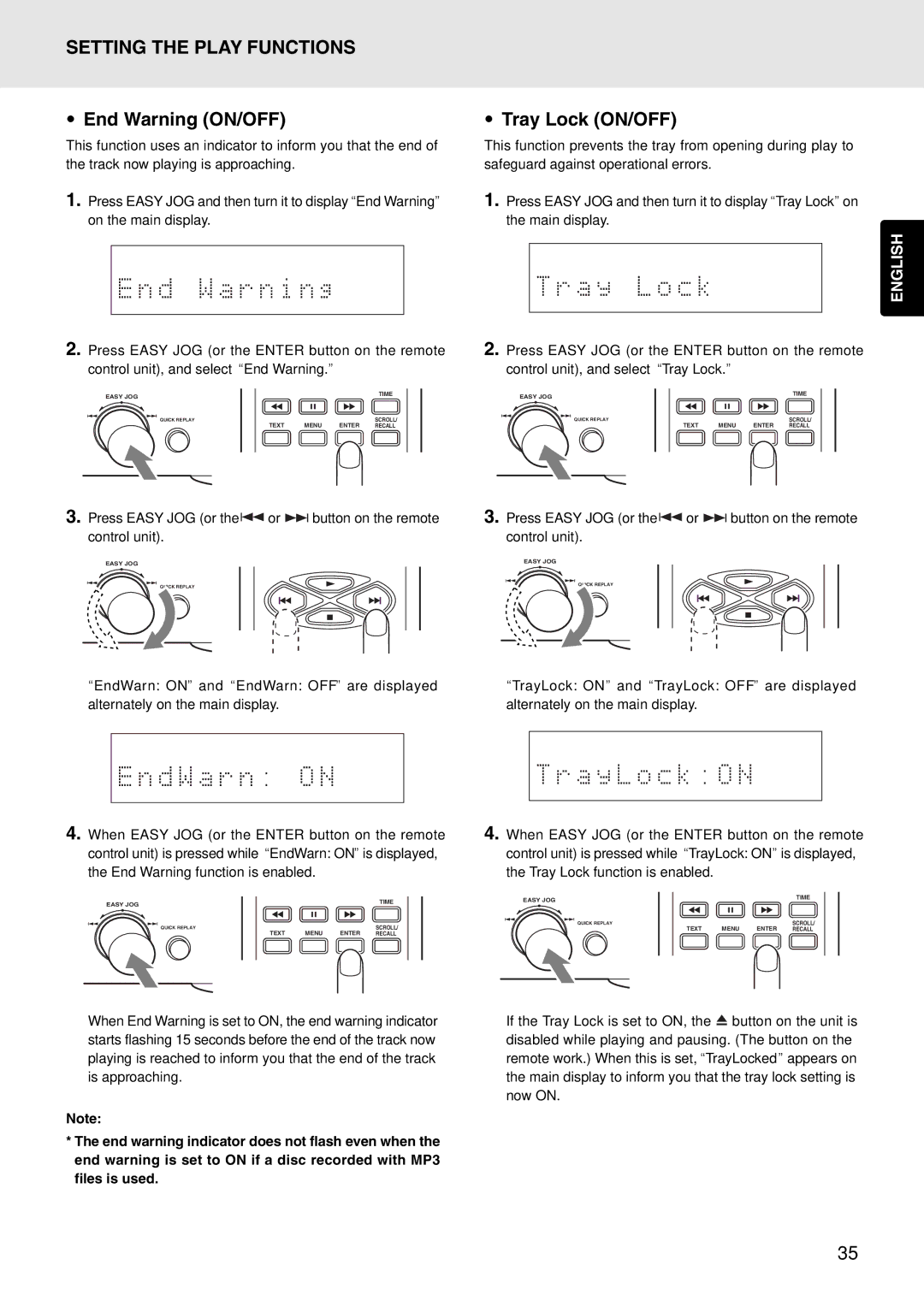SETTING THE PLAY FUNCTIONS
•End Warning (ON/OFF)
This function uses an indicator to inform you that the end of the track now playing is approaching.
1.Press EASY JOG and then turn it to display “End Warning” on the main display.
2.Press EASY JOG (or the ENTER button on the remote control unit), and select “End Warning.”
EASY JOG |
|
| TIME |
QUICK REPLAY |
|
| SCROLL/ |
TEXT | MENU | ENTER | RECALL |
3.Press EASY JOG (or the ![]() or
or ![]() button on the remote control unit).
button on the remote control unit).
EASY JOG
QUICK REPLAY
•Tray Lock (ON/OFF)
This function prevents the tray from opening during play to safeguard against operational errors.
1.Press EASY JOG and then turn it to display “Tray Lock” on the main display.
ENGLISH
2.Press EASY JOG (or the ENTER button on the remote control unit), and select “Tray Lock.”
EASY JOG |
|
| TIME |
QUICK REPLAY |
|
| SCROLL/ |
TEXT | MENU | ENTER | RECALL |
3. Press EASY JOG (or the ![]() or
or ![]() button on the remote control unit).
button on the remote control unit).
EASY JOG
QUICK REPLAY
“EndWarn: ON” and “EndWarn: OFF” are displayed alternately on the main display.
4.When EASY JOG (or the ENTER button on the remote control unit) is pressed while “EndWarn: ON” is displayed, the End Warning function is enabled.
EASY JOG |
|
| TIME |
QUICK REPLAY |
|
| SCROLL/ |
TEXT | MENU | ENTER | RECALL |
When End Warning is set to ON, the end warning indicator starts flashing 15 seconds before the end of the track now playing is reached to inform you that the end of the track is approaching.
Note:
*The end warning indicator does not flash even when the end warning is set to ON if a disc recorded with MP3 files is used.
“TrayLock: ON” and “TrayLock: OFF” are displayed alternately on the main display.
4.When EASY JOG (or the ENTER button on the remote control unit) is pressed while “TrayLock: ON” is displayed, the Tray Lock function is enabled.
EASY JOG |
|
| TIME |
QUICK REPLAY |
|
| SCROLL/ |
TEXT | MENU | ENTER | RECALL |
If the Tray Lock is set to ON, the ![]() button on the unit is disabled while playing and pausing. (The button on the remote work.) When this is set, “TrayLocked” appears on the main display to inform you that the tray lock setting is now ON.
button on the unit is disabled while playing and pausing. (The button on the remote work.) When this is set, “TrayLocked” appears on the main display to inform you that the tray lock setting is now ON.
35