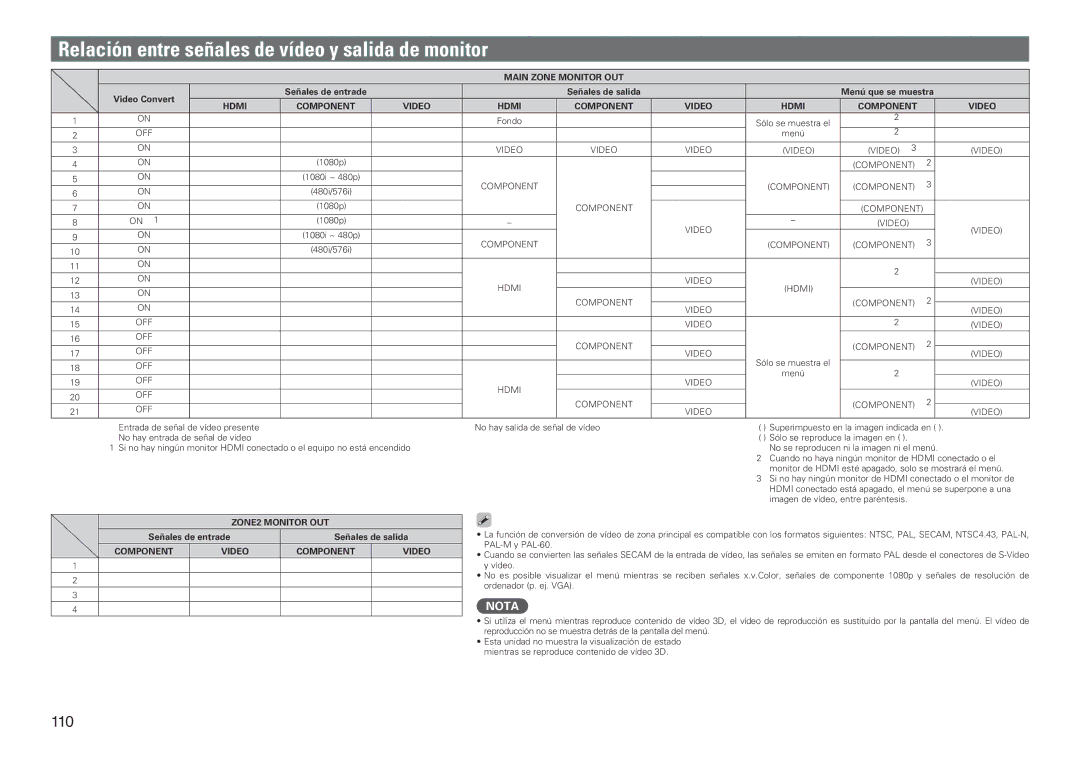SR7005 specifications
The Marantz SR7005 is a sophisticated AV receiver that blends high-performance audio with advanced video capabilities, making it a popular choice among home theater enthusiasts. It's designed to provide an immersive entertainment experience, whether you're enjoying movies, music, or gaming.One of the standout features of the SR7005 is its ability to deliver 125 watts per channel across seven channels. This powerful amplification ensures that even the most demanding audio tracks are rendered with clarity and precision. The receiver supports various surround sound formats, including Dolby TrueHD and DTS-HD Master Audio, making it an ideal choice for high-definition audio playback.
The SR7005 is equipped with a comprehensive connectivity suite. It includes multiple HDMI inputs and outputs that support 3D video and 4K pass-through, allowing you to connect a variety of high-definition devices. This feature ensures that your home theater system is future-proof and capable of handling the latest advancements in video technology.
Another significant aspect of the Marantz SR7005 is its proprietary audio technologies. It incorporates Marantz’s own HDAM (Hyper Dynamic Amplification Module) technology, which optimally processes audio signals to ensure an enriched audio experience. This technology minimizes distortion and maximizes clarity, providing a more engaging soundstage.
The receiver features Audyssey MultEQ XT, an advanced room calibration technology that analyzes your room's acoustics and adjusts the audio output to suit the environment. This results in a more balanced sound across all listening positions, offering an exceptional audio experience regardless of where you sit.
For users who prioritize streaming and wireless capabilities, the SR7005 includes built-in Ethernet connectivity and optional Wi-Fi. This allows for easy access to online music services, as well as the ability to stream from devices on your home network. Additionally, it supports Apple’s AirPlay, enabling seamless integration with iOS devices.
With its sleek design, intuitive interface, and robust performance, the Marantz SR7005 stands out as a versatile and powerful AV receiver. Its combination of high-quality audio, advanced video processing, and comprehensive connectivity options makes it an excellent choice for anyone looking to enhance their home theater setup. Whether you're watching movies, listening to music, or playing video games, the Marantz SR7005 provides a rich, immersive experience that brings your entertainment to life.