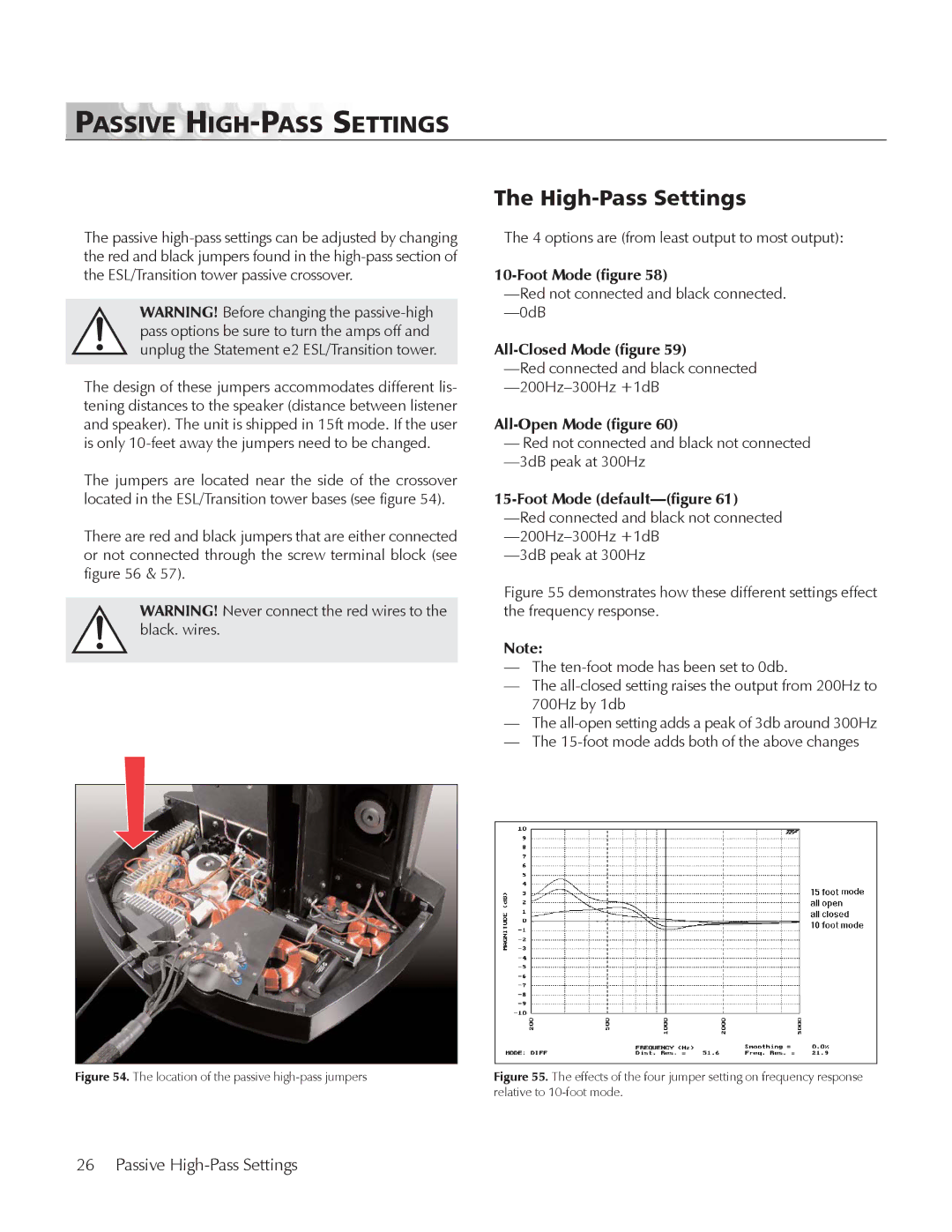PASSIVE HIGH-PASS SETTINGS
The passive
WARNING! Before changing the
The design of these jumpers accommodates different lis- tening distances to the speaker (distance between listener and speaker). The unit is shipped in 15ft mode. If the user is only
The jumpers are located near the side of the crossover located in the ESL/Transition tower bases (see figure 54).
There are red and black jumpers that are either connected or not connected through the screw terminal block (see figure 56 & 57).
WARNING! Never connect the red wires to the black. wires.
The High-Pass Settings
The 4 options are (from least output to most output):
—Red not connected and black not connected
Figure 55 demonstrates how these different settings effect the frequency response.
Note:
—The ten-foot mode has been set to 0db.
—The all-closed setting raises the output from 200Hz to 700Hz by 1db
—The all-open setting adds a peak of 3db around 300Hz
—The 15-foot mode adds both of the above changes
Figure 54. The location of the passive | Figure 55. The effects of the four jumper setting on frequency response |
| relative to |
26 Passive