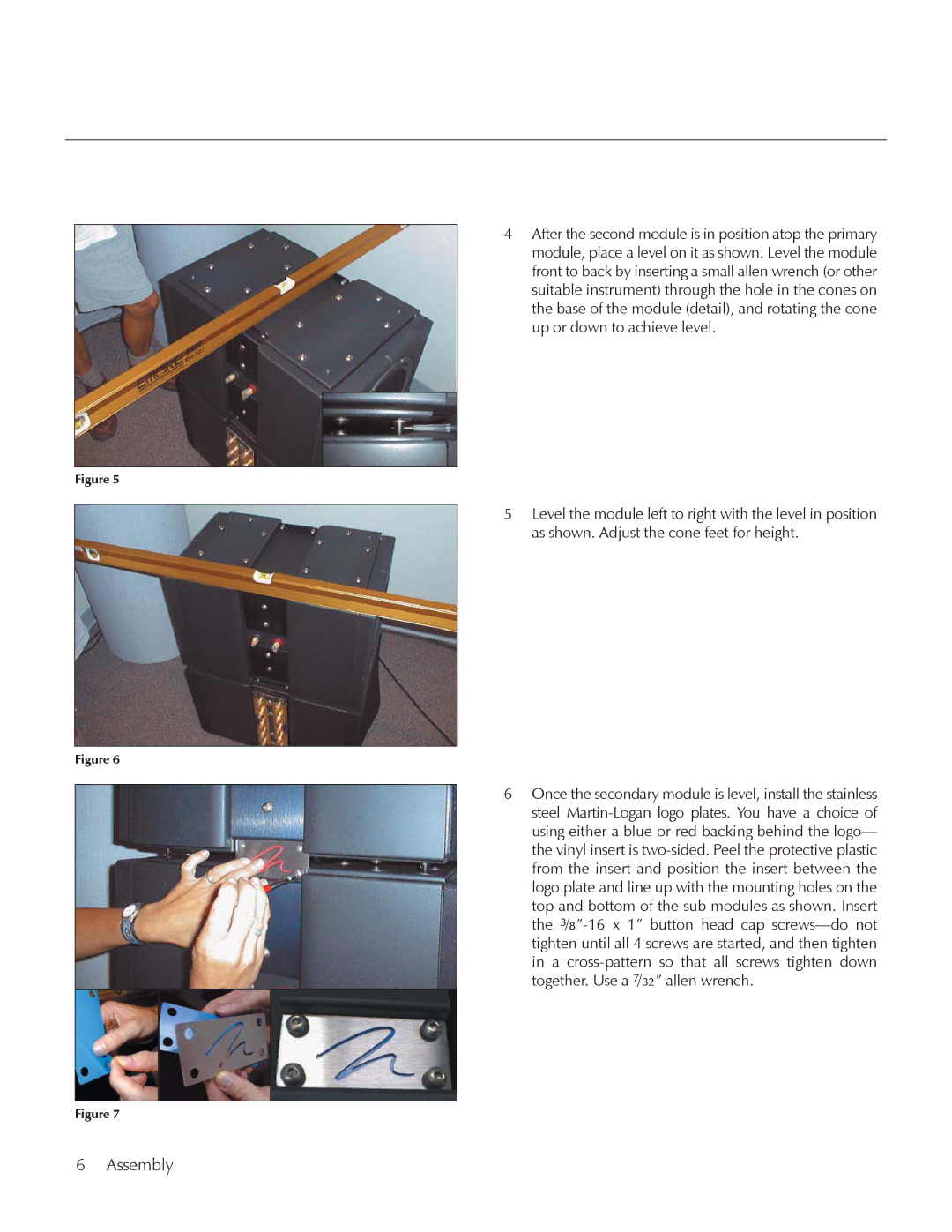Figure 5
Figure 6
Figure 7
4After the second module is in position atop the primary module, place a level on it as shown. Level the module front to back by inserting a small allen wrench (or other suitable instrument) through the hole in the cones on the base of the module (detail), and rotating the cone up or down to achieve level.
5Level the module left to right with the level in position as shown. Adjust the cone feet for height.
6Once the secondary module is level, install the stainless steel