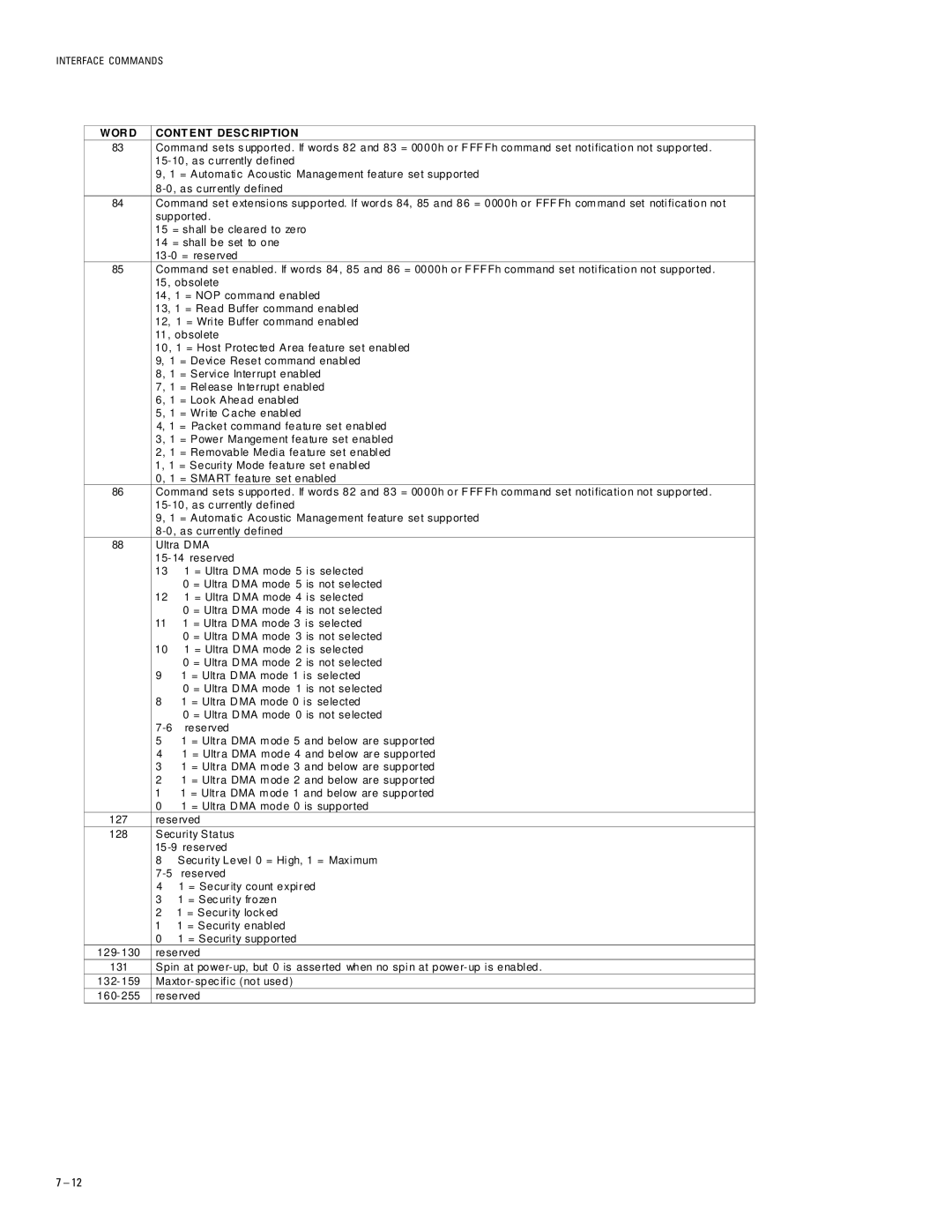INTERFACE COMMANDS
W OR D | CONT ENT DESC RIPTION | ||
83 | Command sets s upported . If words 82 and 83 = 0000h or F FF Fh command set notification not supported . | ||
| 15- 10, as c urrently defined | ||
| 9, 1 = Automatic Acoustic Management feature set supported | ||
| 8 | ||
84 | Command set extensions supported. If words 84, 85 and 86 = 0000h or FFF Fh com mand set notification not | ||
| supported. | ||
| 15 = shall be cleared to zero | ||
| 14 = shall be set to one | ||
| 13 | ||
85 | Command set enabled. If words 84, 85 and 86 = 0000h or F FF Fh command set notification not supported . | ||
| 15, obsolete | ||
| 14, 1 = NOP command enabled | ||
| 13, 1 = Read Buffer command enabled | ||
| 12, 1 = Write Buffer command enabled | ||
| 11, obsolete | ||
| 10, 1 = Host Protec ted Area feature set enabled | ||
| 9, 1 = Device Reset command enabled | ||
| 8, 1 = Service Interrupt enabled | ||
| 7, 1 = Release Interrupt enabled | ||
| 6, 1 = Look Ahead enabled | ||
| 5, 1 = Write C ache enabled | ||
| 4, 1 = Packet command feature set enabled | ||
| 3, 1 = Power Mangement feature set enabled | ||
| 2, 1 = Removable Media feature set enabled | ||
| 1, 1 = Security Mode feature set enabled | ||
| 0, 1 = SMART feature set enabled | ||
86 | Command sets s upported . If words 82 and 83 = 0000h or F FF Fh command set notification not supported . | ||
| 15- 10, as c urrently defined | ||
| 9, 1 = Automatic Acoustic Management feature set supported | ||
| 8 | ||
88 | Ultra D MA | ||
| 15- 14 reserved | ||
| 13 | 1 = Ultra D MA mode 5 is selected | |
|
|
| 0 = Ultra D MA mode 5 is not selected |
| 12 | 1 = Ultra D MA mode 4 is selected | |
|
|
| 0 = Ultra D MA mode 4 is not selected |
| 11 | 1 = Ultra D MA mode 3 is selected | |
|
|
| 0 = Ultra D MA mode 3 is not selected |
| 10 | 1 = Ultra D MA mode 2 is selected | |
|
|
| 0 = Ultra D MA mode 2 is not selected |
| 9 |
| 1 = Ultra D MA mode 1 is selected |
|
|
| 0 = Ultra D MA mode 1 is not selected |
| 8 |
| 1 = Ultra D MA mode 0 is selected |
|
|
| 0 = Ultra D MA mode 0 is not selected |
| 7 | reserved | |
| 5 |
| 1 = Ultra DMA mode 5 and below are supported |
| 4 1 = Ultra DMA mode 4 and below are supported | ||
| 3 |
| 1 = Ultra DMA mode 3 and below are supported |
| 2 |
| 1 = Ultra DMA mode 2 and below are supported |
| 1 1 = Ultra DMA mode 1 and below are supported | ||
| 0 |
| 1 = Ultra D MA mode 0 is supported |
127 | reserved | ||
128 | Security Status | ||
| 15 | ||
| 8 |
| Security Level 0 = High, 1 = Maximum |
| 7 | reserved | |
| 4 1 = Security count expired | ||
| 3 |
| 1 = Sec urity frozen |
| 2 |
| 1 = Security lock ed |
| 1 |
| 1 = Security enabled |
| 0 |
| 1 = Security supported |
129- 130 | reserved | ||
131 | Spin at power- up, but 0 is asserted when no spin at power- up is enabled . | ||
132- 159 | Maxtor- spec ific (not used) | ||
160- 255 | reserved | ||
7 – 12