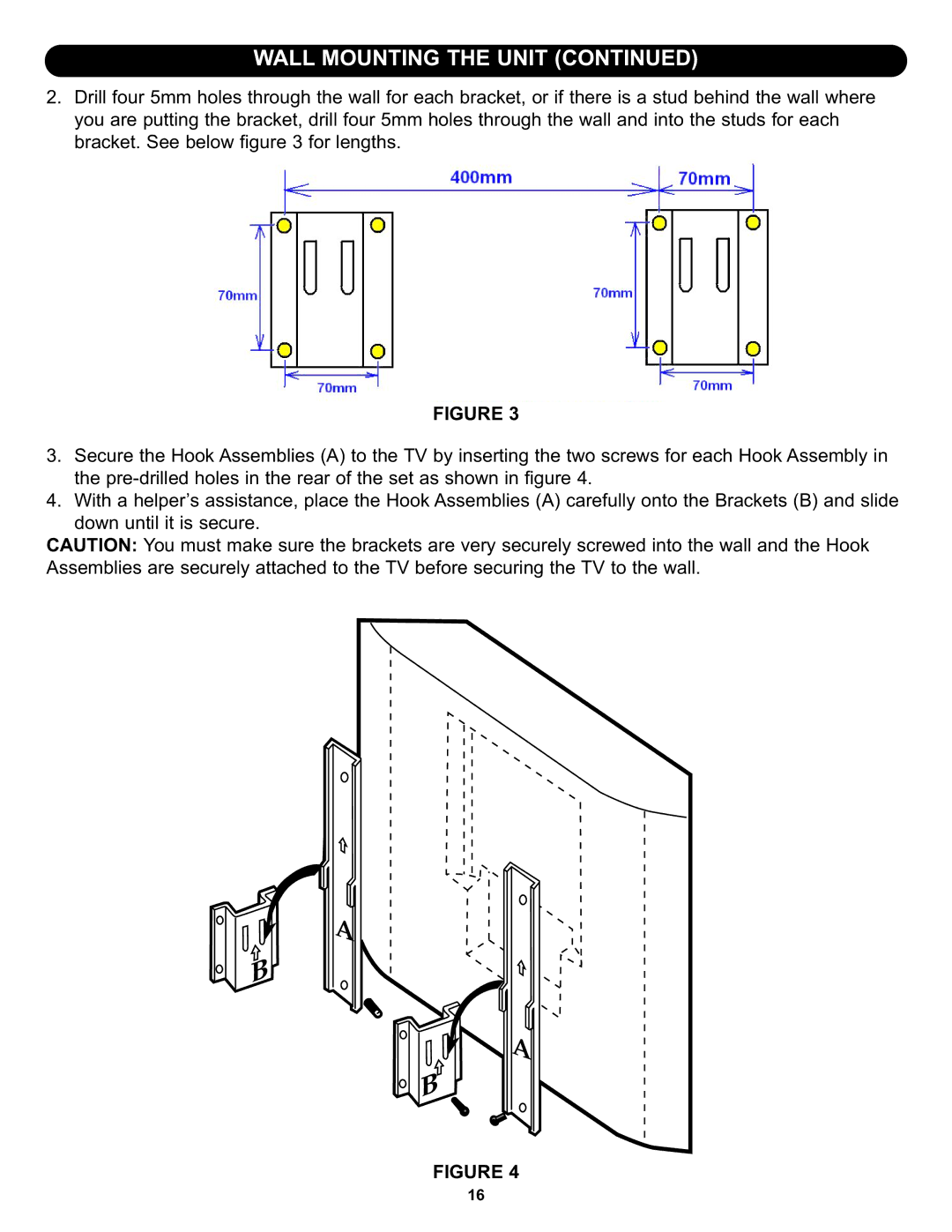WALL MOUNTING THE UNIT (CONTINUED)
2.Drill four 5mm holes through the wall for each bracket, or if there is a stud behind the wall where you are putting the bracket, drill four 5mm holes through the wall and into the studs for each bracket. See below figure 3 for lengths.
FIGURE 3
3. Secure the Hook Assemblies (A) to the TV by inserting the two screws for each Hook Assembly in the
4. With a helper’s assistance, place the Hook Assemblies (A) carefully onto the Brackets (B) and slide down until it is secure.
CAUTION: You must make sure the brackets are very securely screwed into the wall and the Hook Assemblies are securely attached to the TV before securing the TV to the wall.
![]()
![]()
![]()
![]() B
B
![]() A
A![]()
![]()
![]()
![]() B
B ![]()
![]()
![]() A
A![]()
FIGURE 4
16