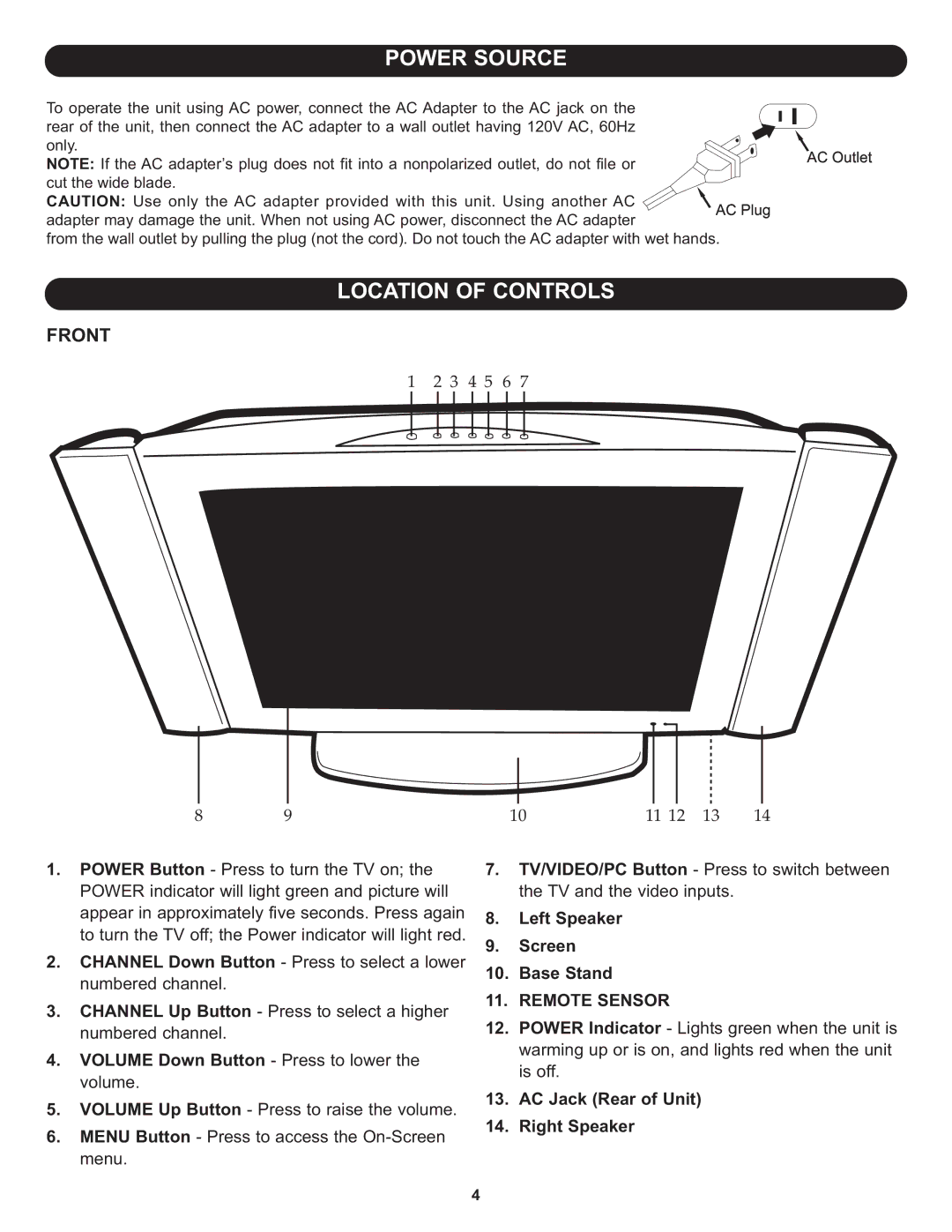POWER SOURCE
To operate the unit using AC power, connect the AC Adapter to the AC jack on the |
|
|
|
rear of the unit, then connect the AC adapter to a wall outlet having 120V AC, 60Hz |
|
|
|
|
|
| |
only. |
|
|
|
NOTE: If the AC adapter’s plug does not fit into a nonpolarized outlet, do not file or |
|
| AC Outlet |
cut the wide blade. |
|
|
|
CAUTION: Use only the AC adapter provided with this unit. Using another AC | AC Plug | ||
adapter may damage the unit. When not using AC power, disconnect the AC adapter |
|
|
|
from the wall outlet by pulling the plug (not the cord). Do not touch the AC adapter with wet hands.
LOCATION OF CONTROLS
FRONT
1 2 3 4 5 6 7
89
1.POWER Button - Press to turn the TV on; the POWER indicator will light green and picture will appear in approximately five seconds. Press again to turn the TV off; the Power indicator will light red.
2.CHANNEL Down Button - Press to select a lower numbered channel.
3.CHANNEL Up Button - Press to select a higher numbered channel.
4.VOLUME Down Button - Press to lower the volume.
5.VOLUME Up Button - Press to raise the volume.
6.MENU Button - Press to access the
10 | 11 12 | 13 | 14 |
7.TV/VIDEO/PC Button - Press to switch between the TV and the video inputs.
8.Left Speaker
9.Screen
10.Base Stand
11.REMOTE SENSOR
12.POWER Indicator - Lights green when the unit is warming up or is on, and lights red when the unit is off.
13.AC Jack (Rear of Unit)
14.Right Speaker
4