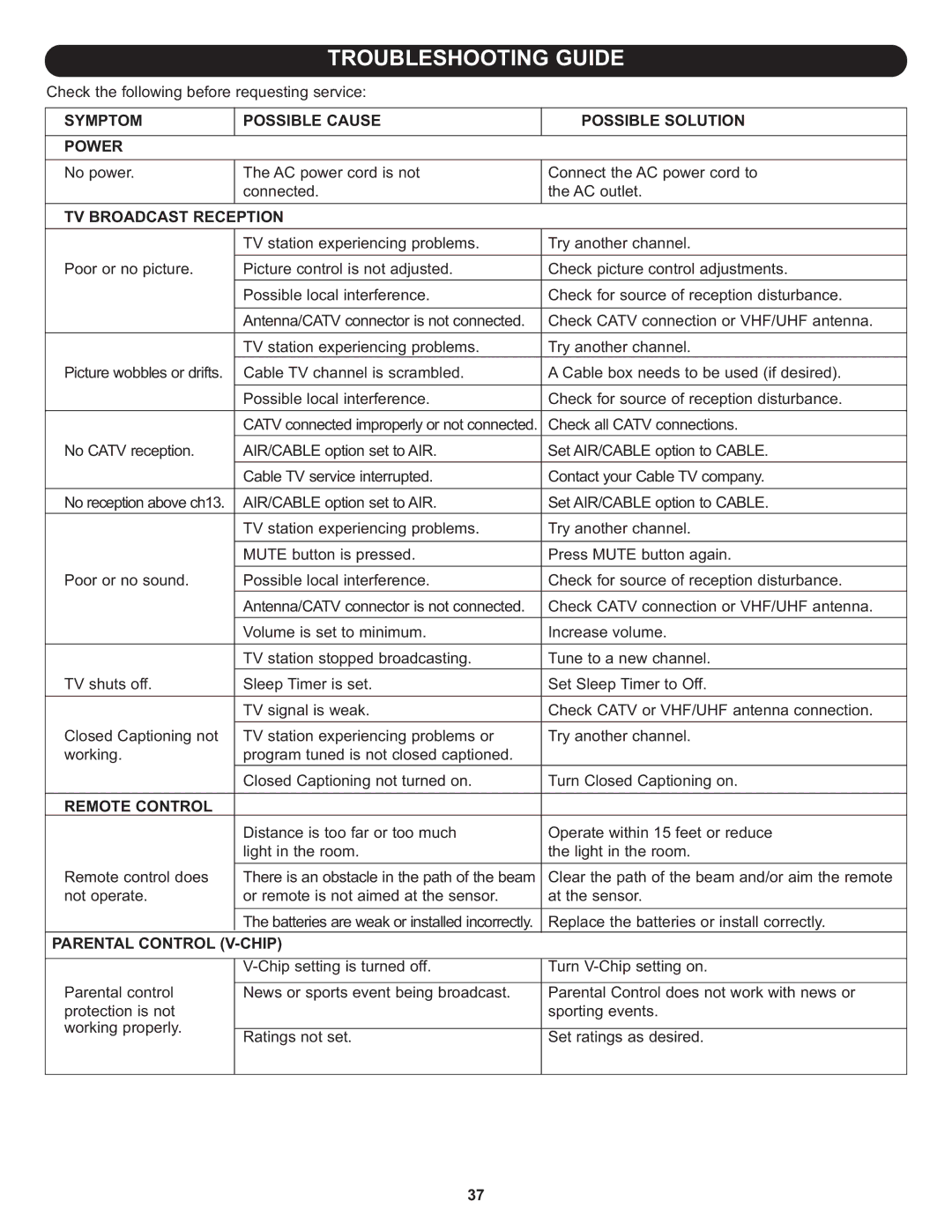TROUBLESHOOTING GUIDE
| Check the following before requesting service: |
|
|
|
|
| |||
| SYMPTOM |
| POSSIBLE CAUSE |
|
|
| POSSIBLE SOLUTION |
| |
|
|
|
|
| |||||
| POWER |
|
|
|
|
|
|
|
|
|
|
|
|
|
|
|
|
| |
| No power. |
| The AC power cord is not |
|
|
| Connect the AC power cord to |
| |
|
|
|
|
| |||||
|
|
| connected. |
|
|
| the AC outlet. |
| |
| TV BROADCAST RECEPTION |
|
|
|
|
| |||
|
|
|
|
|
| ||||
| Poor or no picture. |
| TV station experiencing problems. |
|
|
| Try another channel. |
| |
|
| Picture control is not adjusted. |
|
|
| Check picture control adjustments. |
| ||
|
|
| Possible local interference. |
|
|
| Check for source of reception disturbance. |
| |
|
|
| Antenna/CATV connector is not connected. |
|
|
| Check CATV connection or VHF/UHF antenna. |
| |
| Picture wobbles or drifts. |
| TV station experiencing problems. |
|
|
| Try another channel. |
| |
|
| Cable TV channel is scrambled. |
|
|
| A Cable box needs to be used (if desired). |
| ||
|
|
| Possible local interference. |
|
|
| Check for source of reception disturbance. |
| |
| No CATV reception. |
| CATV connected improperly or not connected. |
|
|
| Check all CATV connections. |
| |
|
| AIR/CABLE option set to AIR. |
|
|
| Set AIR/CABLE option to CABLE. |
| ||
|
|
| Cable TV service interrupted. |
|
|
| Contact your Cable TV company. |
| |
| No reception above ch13. |
| AIR/CABLE option set to AIR. |
|
|
| Set AIR/CABLE option to CABLE. |
| |
|
|
| TV station experiencing problems. |
|
|
| Try another channel. |
| |
| Poor or no sound. |
| MUTE button is pressed. |
|
|
| Press MUTE button again. |
| |
|
| Possible local interference. |
|
|
| Check for source of reception disturbance. |
| ||
|
|
| Antenna/CATV connector is not connected. |
|
|
| Check CATV connection or VHF/UHF antenna. |
| |
|
|
| Volume is set to minimum. |
|
|
| Increase volume. |
| |
| TV shuts off. |
| TV station stopped broadcasting. |
|
|
| Tune to a new channel. |
| |
|
| Sleep Timer is set. |
|
|
| Set Sleep Timer to Off. |
| ||
| Closed Captioning not |
| TV signal is weak. |
|
|
| Check CATV or VHF/UHF antenna connection. |
| |
|
| TV station experiencing problems or |
|
|
| Try another channel. |
| ||
| working. |
| program tuned is not closed captioned. |
|
|
|
|
| |
| REMOTE CONTROL |
| Closed Captioning not turned on. |
|
|
| Turn Closed Captioning on. |
| |
|
|
|
|
|
|
|
|
| |
|
|
| Distance is too far or too much |
|
|
| Operate within 15 feet or reduce |
| |
| Remote control does |
| light in the room. |
|
|
| the light in the room. |
| |
|
| There is an obstacle in the path of the beam |
|
|
| Clear the path of the beam and/or aim the remote |
| ||
| not operate. |
| or remote is not aimed at the sensor. |
|
|
| at the sensor. |
| |
|
|
| The batteries are weak or installed incorrectly. |
|
|
| Replace the batteries or install correctly. |
| |
| PARENTAL CONTROL (V |
|
|
|
|
|
| ||
|
|
|
|
|
|
| Turn |
| |
|
|
|
|
|
|
|
| ||
| Parental control |
| News or sports event being broadcast. |
|
|
|
| Parental Control does not work with news or |
|
| protection is not |
|
|
|
|
|
| sporting events. |
|
| working properly. |
|
|
|
|
|
|
|
|
|
| Ratings not set. |
|
|
|
| Set ratings as desired. |
| |
|
|
|
|
|
|
|
| ||
|
|
|
|
|
|
|
|
|
|
37