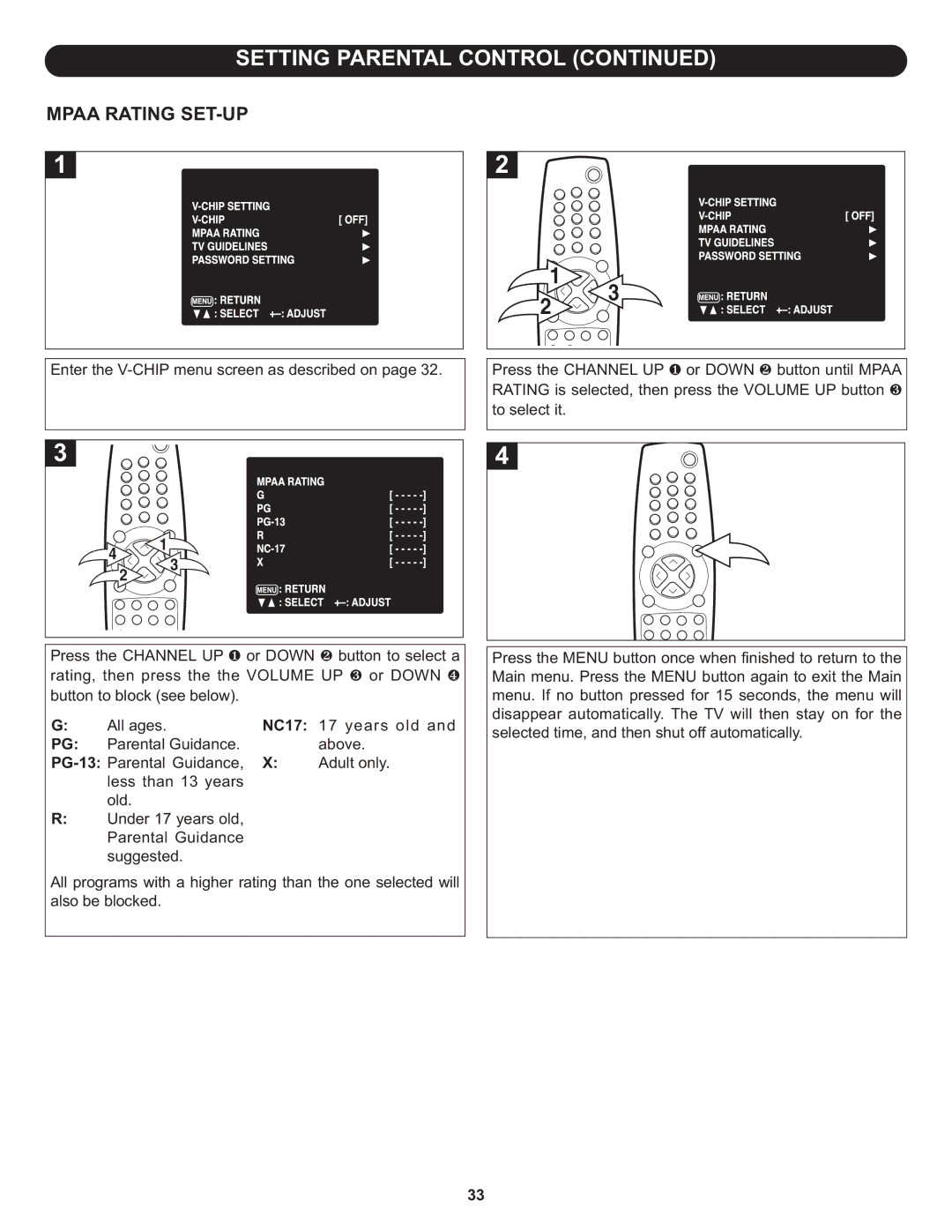SETTING PARENTAL CONTROL (CONTINUED)
MPAA RATING SET-UP
Enter the
4 |
| 1 |
| 3 | |
| 2 | |
|
|
|
| |||
Press the CHANNEL UP ❶ or DOWN ❷ button to select a | ||||
rating, then press the the VOLUME UP ❸ or DOWN ❹ | ||||
button to block (see below). |
|
|
| |
G: | All ages. | NC17: | 17 years old and | |
PG: | Parental Guidance. | X: | above. | |
Adult only. | ||||
| less than 13 years |
|
|
|
R: | old. |
|
|
|
Under 17 years old, |
|
|
| |
| Parental Guidance |
|
|
|
| suggested. |
|
|
|
All programs with a higher rating than the one selected will also be blocked.
1 ![]()
![]()
![]() 3
3
2
Press the CHANNEL UP ❶ or DOWN ❷ button until MPAA RATING is selected, then press the VOLUME UP button ❸ to select it.
Press the MENU button once when finished to return to the Main menu. Press the MENU button again to exit the Main menu. If no button pressed for 15 seconds, the menu will disappear automatically. The TV will then stay on for the selected time, and then shut off automatically.
33