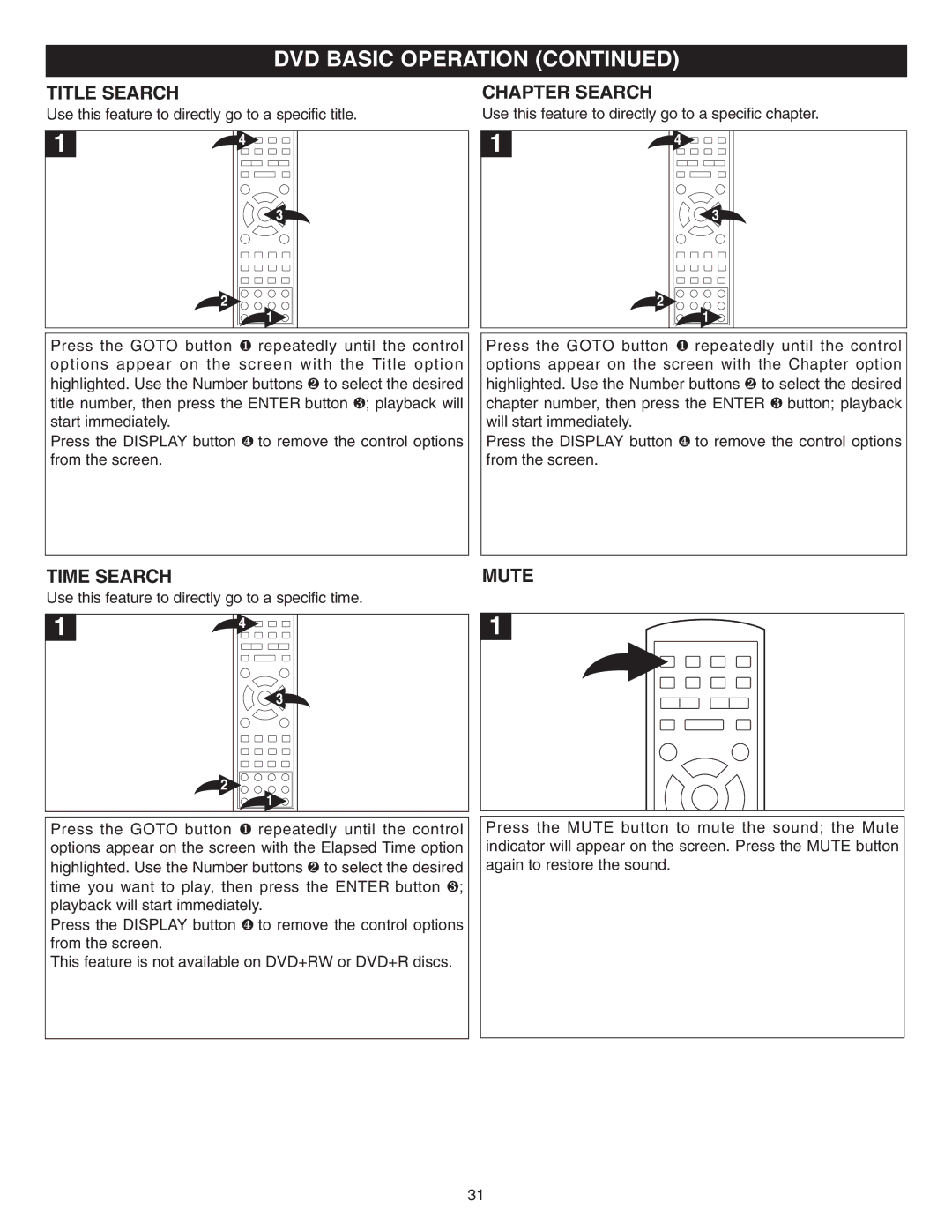DVD BASIC OPERATION (CONTINUED)
TITLE SEARCH
Use this feature to directly go to a specific title.
14
![]()
![]() 3
3
2![]()
![]()
![]()
![]()
![]()
![]() 1
1 ![]()
Press the GOTO button 1 repeatedly until the control options appear on the screen with the Title option highlighted. Use the Number buttons 2 to select the desired title number, then press the ENTER button 3; playback will start immediately.
Press the DISPLAY button 4 to remove the control options from the screen.
CHAPTER SEARCH
Use this feature to directly go to a specific chapter.
14
![]()
![]() 3
3
2![]()
![]()
![]()
![]()
![]()
![]() 1
1 ![]()
Press the GOTO button 1 repeatedly until the control options appear on the screen with the Chapter option highlighted. Use the Number buttons 2 to select the desired chapter number, then press the ENTER 3 button; playback will start immediately.
Press the DISPLAY button 4 to remove the control options from the screen.
TIME SEARCH
Use this feature to directly go to a specific time.
14
![]()
![]() 3
3
2![]()
![]()
![]()
![]()
![]()
![]() 1
1 ![]()
Press the GOTO button 1 repeatedly until the control options appear on the screen with the Elapsed Time option highlighted. Use the Number buttons 2 to select the desired time you want to play, then press the ENTER button 3; playback will start immediately.
Press the DISPLAY button 4 to remove the control options from the screen.
This feature is not available on DVD+RW or DVD+R discs.
MUTE
1
Press the MUTE button to mute the sound; the Mute indicator will appear on the screen. Press the MUTE button again to restore the sound.
31