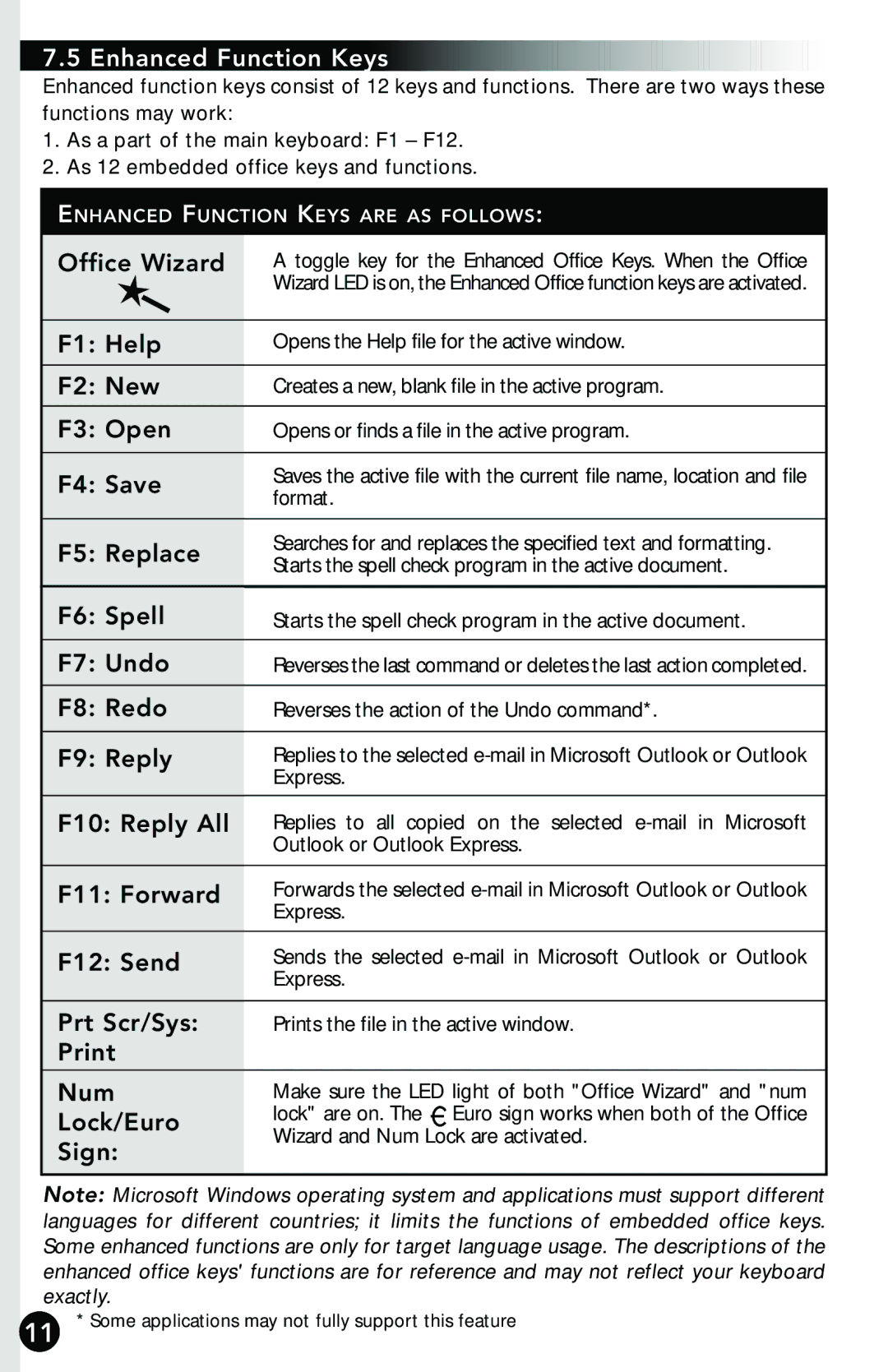7.5 Enhanced Function Keys



























































































































Enhanced function keys consist of 12 keys and functions. There are two ways these functions may work:
1.As a part of the main keyboard: F1 – F12.
2.As 12 embedded office keys and functions.
ENHANCED FUNCTION KEYS ARE AS FOLLOWS:
Office Wizard A toggle key for the Enhanced Office Keys. When the Office Wizard LED is on, the Enhanced Office function keys are activated.
F1: Help | Opens the Help file for the active window. | |
|
| |
F2: New | Creates a new, blank file in the active program. | |
|
| |
F3: Open | Opens or finds a file in the active program. | |
|
| |
F4: Save | Saves the active file with the current file name, location and file | |
| format. | |
F5: Replace | Searches for and replaces the specified text and formatting. | |
Starts the spell check program in the active document. | ||
| ||
|
| |
F6: Spell | Starts the spell check program in the active document. | |
F7: Undo | Reverses the last command or deletes the last action completed. | |
|
| |
F8: Redo | Reverses the action of the Undo command*. | |
|
| |
F9: Reply | Replies to the selected | |
| Express. | |
F10: Reply All | Replies to all copied on the selected | |
| Outlook or Outlook Express. | |
F11: Forward | Forwards the selected | |
| Express. | |
F12: Send | Sends the selected | |
| Express. | |
Prt Scr/Sys: | Prints the file in the active window. | |
| ||
Num | Make sure the LED light of both "Office Wizard" and "num | |
Lock/Euro | lock" are on. The Euro sign works when both of the Office | |
Sign: | Wizard and Num Lock are activated. | |
| ||
|
|
Note: Microsoft Windows operating system and applications must support different languages for different countries; it limits the functions of embedded office keys. Some enhanced functions are only for target language usage. The descriptions of the enhanced office keys' functions are for reference and may not reflect your keyboard exactly.
11 * Some applications may not fully support this feature