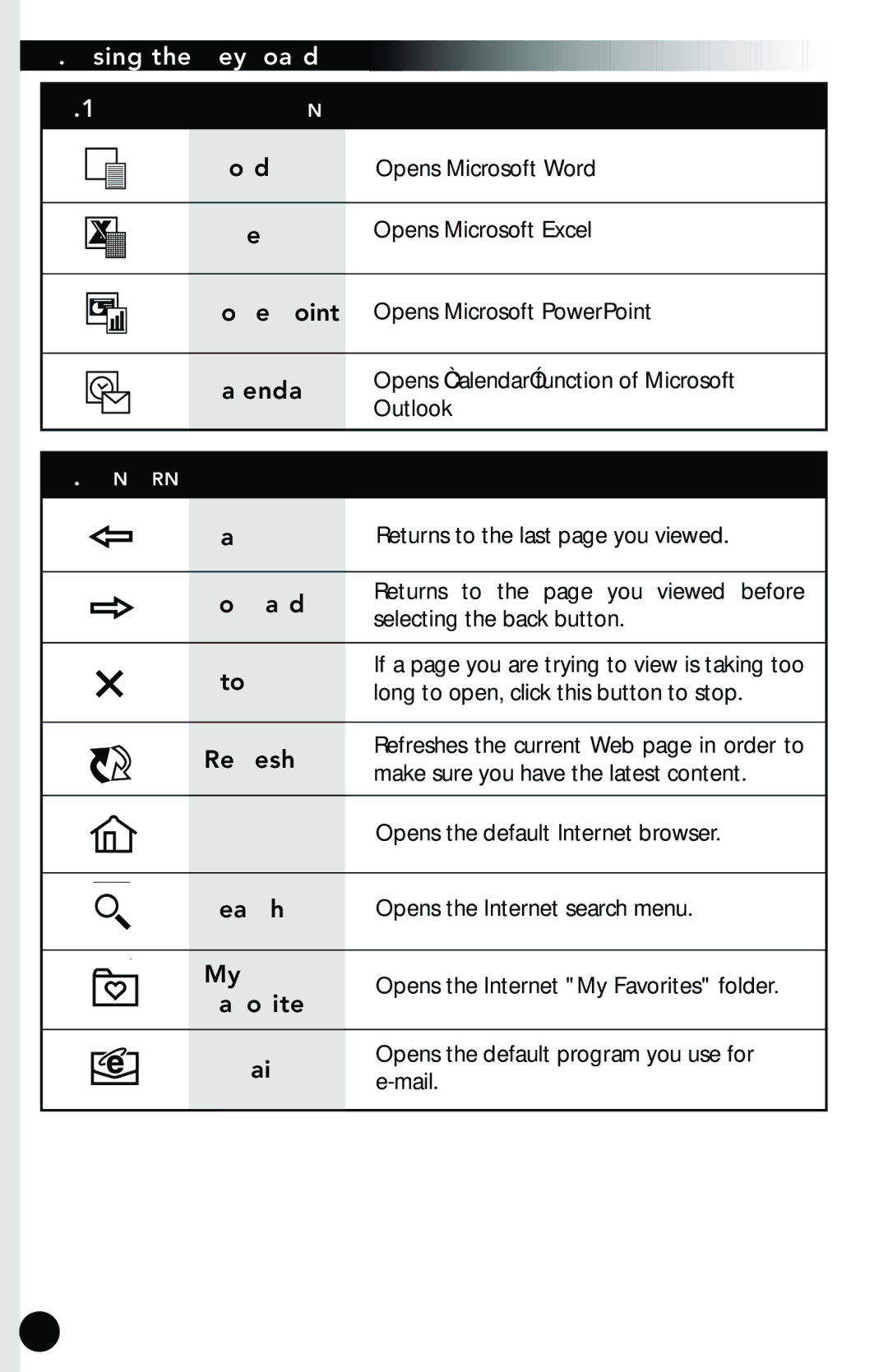7. Using the Keyboard
7.1OFFICE APPLICATION KEYS
| W |
|
|
| Word | Opens Microsoft Word | |
|
| ||||||
|
|
|
|
|
|
|
|
|
|
|
|
|
| Excel | Opens Microsoft Excel |
|
|
|
|
|
| ||
|
|
|
|
| |||
|
|
|
|
|
|
|
|
|
|
|
|
|
|
|
|
|
|
|
|
|
| PowerPoint | Opens Microsoft PowerPoint |
|
|
|
|
|
| ||
|
|
|
|
|
| ||
|
|
|
|
| |||
|
|
|
|
|
|
|
|
|
|
|
|
|
|
|
|
|
|
|
|
|
| Calendar | Opens “Calendar” function of Microsoft |
|
|
|
|
|
|
| |
Outlook
7.2 INTERNET KEYS
Back | Returns to the last page you viewed. | |
|
| |
Forward | Returns to the page you viewed before | |
selecting the back button. | ||
| ||
|
| |
Stop | If a page you are trying to view is taking too | |
long to open, click this button to stop. | ||
| ||
|
| |
Refresh | Refreshes the current Web page in order to | |
make sure you have the latest content. | ||
| ||
|
| |
www | Opens the default Internet browser. | |
|
| |
Search | Opens the Internet search menu. | |
|
| |
My | Opens the Internet "My Favorites" folder. | |
|
Favorite
Opens the default program you use for | ||
|
9