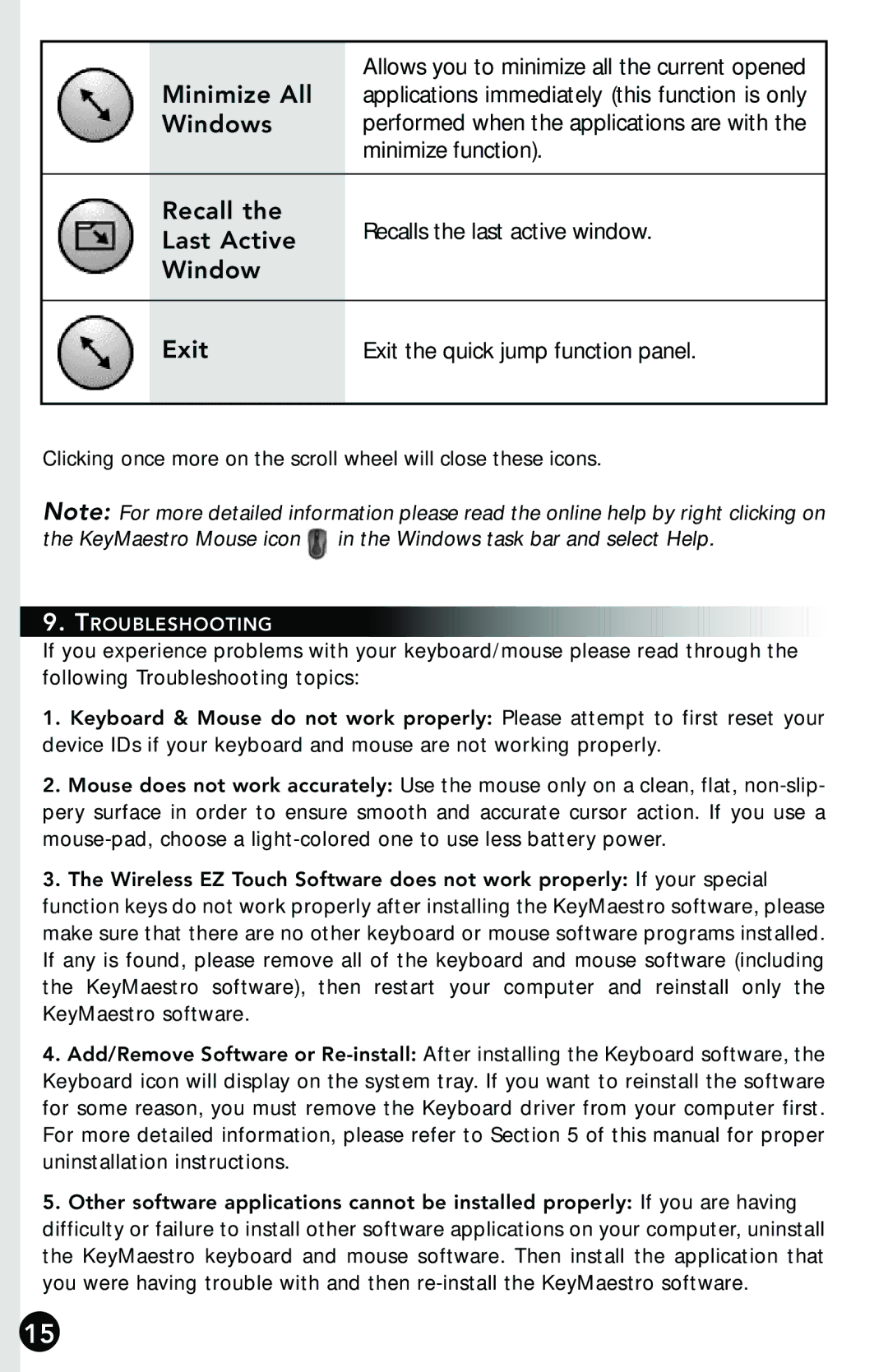Allows you to minimize all the current opened
Minimize All applications immediately (this function is only
Windows performed when the applications are with the minimize function).
Recall the
Last Active Recalls the last active window.
Window
Exit | Exit the quick jump function panel. |
Clicking once more on the scroll wheel will close these icons.
Note: For more detailed information please read the online help by right clicking on
the KeyMaestro Mouse icon ![]() in the Windows task bar and select Help.
in the Windows task bar and select Help.
9. TROUBLESHOOTING
If you experience problems with your keyboard/mouse please read through the following Troubleshooting topics:
1.Keyboard & Mouse do not work properly: Please attempt to first reset your device IDs if your keyboard and mouse are not working properly.
2.Mouse does not work accurately: Use the mouse only on a clean, flat,
3.The Wireless EZ Touch Software does not work properly: If your special function keys do not work properly after installing the KeyMaestro software, please make sure that there are no other keyboard or mouse software programs installed. If any is found, please remove all of the keyboard and mouse software (including the KeyMaestro software), then restart your computer and reinstall only the KeyMaestro software.
4.Add/Remove Software or
5.Other software applications cannot be installed properly: If you are having difficulty or failure to install other software applications on your computer, uninstall the KeyMaestro keyboard and mouse software. Then install the application that you were having trouble with and then
15