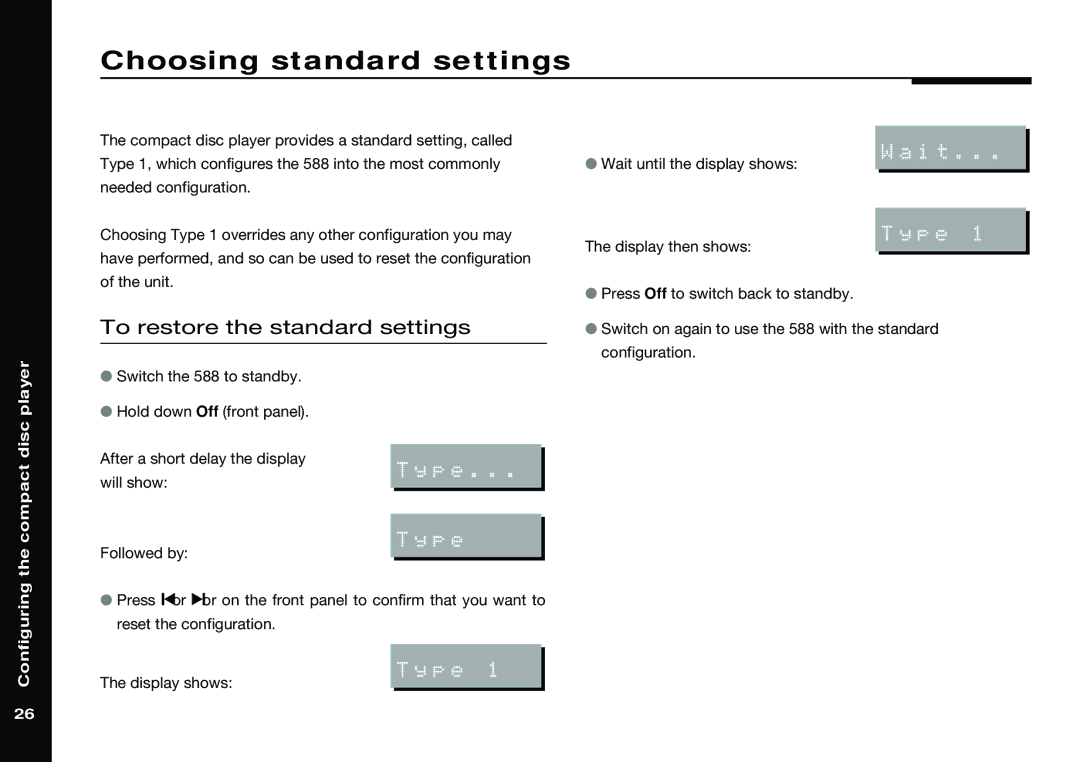Choosing standard settings
The compact disc player provides a standard setting, called Type 1, which configures the 588 into the most commonly needed configuration.
Choosing Type 1 overrides any other configuration you may have performed, and so can be used to reset the configuration of the unit.
● Wait until the display shows:
The display then shows:
Wait...
Type 1
disc player
To restore the standard settings
●Switch the 588 to standby.
●Hold down Off (front panel).
After a short delay the display
●Press Off to switch back to standby.
●Switch on again to use the 588 with the standard configuration.
compact
will show:
Type...
Type
Configuring the
Followed by:
●Press [or ]or on the front panel to confirm that you want to reset the configuration.
Type 1
The display shows:
26