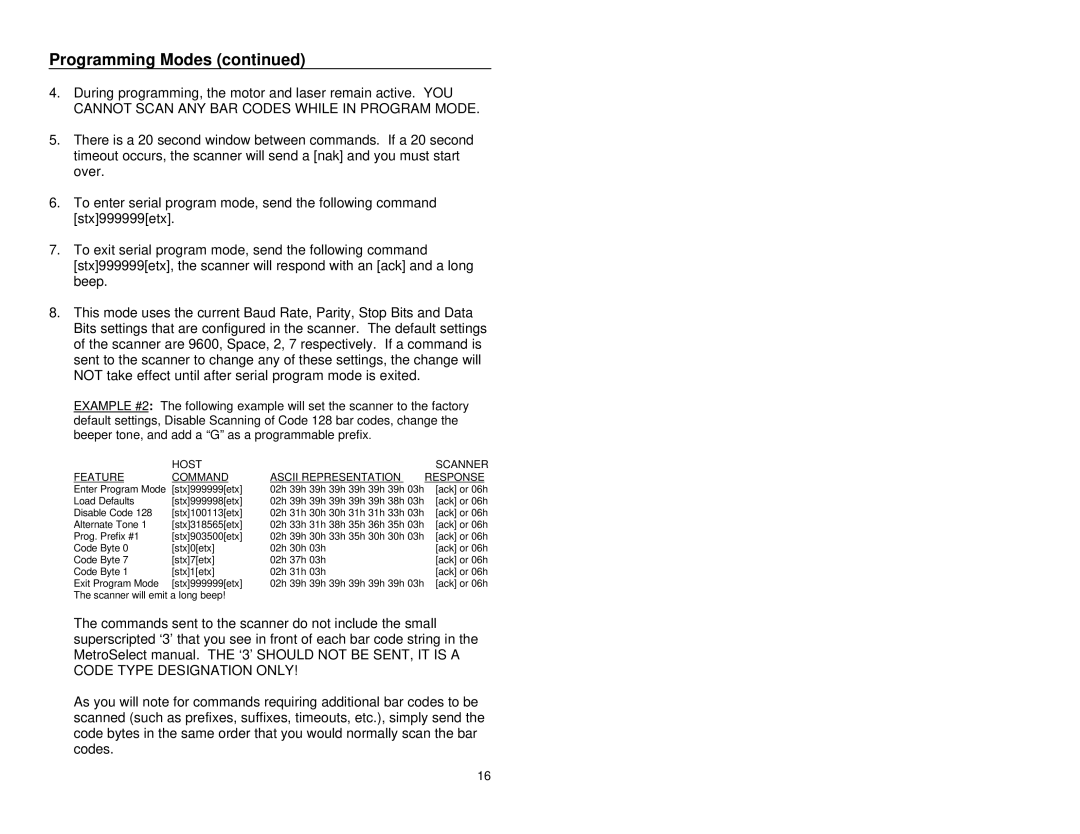Programming Modes (continued)
4.During programming, the motor and laser remain active. YOU CANNOT SCAN ANY BAR CODES WHILE IN PROGRAM MODE.
5.There is a 20 second window between commands. If a 20 second timeout occurs, the scanner will send a [nak] and you must start over.
6.To enter serial program mode, send the following command [stx]999999[etx].
7.To exit serial program mode, send the following command [stx]999999[etx], the scanner will respond with an [ack] and a long beep.
8.This mode uses the current Baud Rate, Parity, Stop Bits and Data Bits settings that are configured in the scanner. The default settings of the scanner are 9600, Space, 2, 7 respectively. If a command is sent to the scanner to change any of these settings, the change will NOT take effect until after serial program mode is exited.
EXAMPLE #2: The following example will set the scanner to the factory default settings, Disable Scanning of Code 128 bar codes, change the beeper tone, and add a “G” as a programmable prefix.
| HOST |
|
| SCANNER |
FEATURE | COMMAND | ASCII REPRESENTATION | RESPONSE | |
Enter Program Mode | [stx]999999[etx] | 02h 39h | 39h 39h 39h 39h 39h 03h | [ack] or 06h |
Load Defaults | [stx]999998[etx] | 02h 39h | 39h 39h 39h 39h 38h 03h | [ack] or 06h |
Disable Code 128 | [stx]100113[etx] | 02h 31h | 30h 30h 31h 31h 33h 03h | [ack] or 06h |
Alternate Tone 1 | [stx]318565[etx] | 02h 33h | 31h 38h 35h 36h 35h 03h | [ack] or 06h |
Prog. Prefix #1 | [stx]903500[etx] | 02h 39h | 30h 33h 35h 30h 30h 03h | [ack] or 06h |
Code Byte 0 | [stx]0[etx] | 02h 30h | 03h | [ack] or 06h |
Code Byte 7 | [stx]7[etx] | 02h 37h | 03h | [ack] or 06h |
Code Byte 1 | [stx]1[etx] | 02h 31h | 03h | [ack] or 06h |
Exit Program Mode | [stx]999999[etx] | 02h 39h | 39h 39h 39h 39h 39h 03h | [ack] or 06h |
The scanner will emit a long beep!
The commands sent to the scanner do not include the small superscripted ‘3’ that you see in front of each bar code string in the MetroSelect manual. THE ‘3’ SHOULD NOT BE SENT, IT IS A CODE TYPE DESIGNATION ONLY!
As you will note for commands requiring additional bar codes to be scanned (such as prefixes, suffixes, timeouts, etc.), simply send the code bytes in the same order that you would normally scan the bar codes.
16