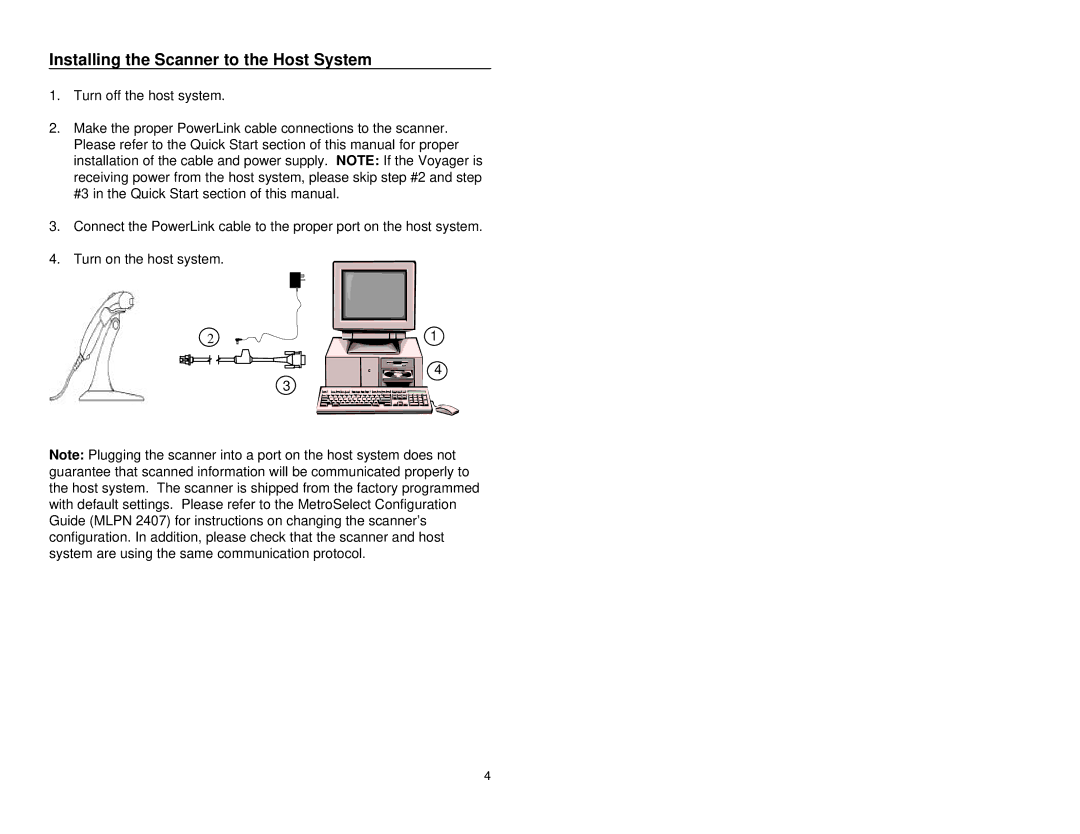Installing the Scanner to the Host System
1.Turn off the host system.
2.Make the proper PowerLink cable connections to the scanner. Please refer to the Quick Start section of this manual for proper installation of the cable and power supply. NOTE: If the Voyager is receiving power from the host system, please skip step #2 and step #3 in the Quick Start section of this manual.
3.Connect the PowerLink cable to the proper port on the host system.
4.Turn on the host system.
2 | 1 |
![]()
![]()
![]()
![]()
![]() 4 3
4 3 ![]()
![]()
Note: Plugging the scanner into a port on the host system does not guarantee that scanned information will be communicated properly to the host system. The scanner is shipped from the factory programmed with default settings. Please refer to the MetroSelect Configuration Guide (MLPN 2407) for instructions on changing the scanner’s configuration. In addition, please check that the scanner and host system are using the same communication protocol.
4