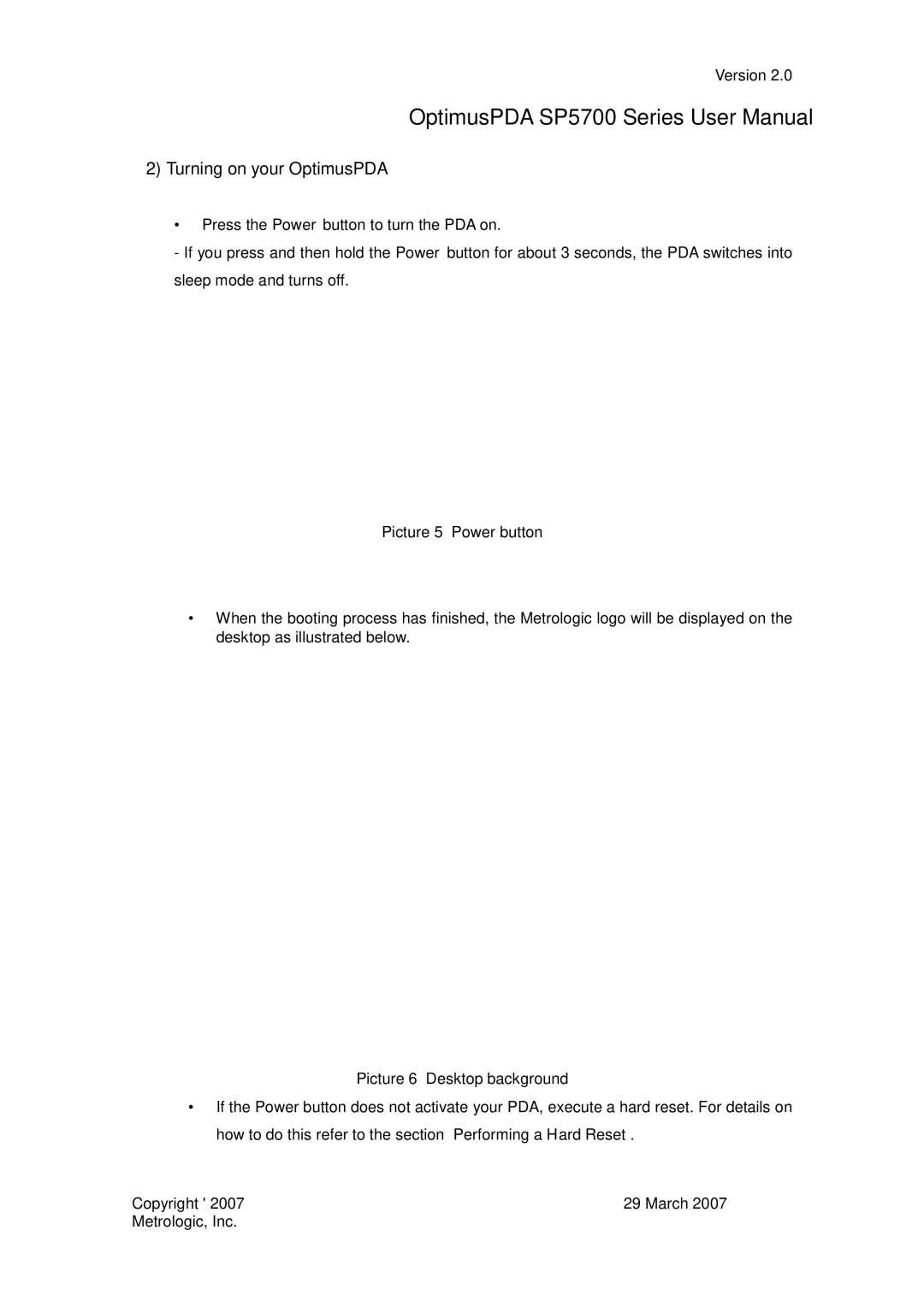Version 2.0
OptimusPDA SP5700 Series User Manual
2) Turning on your OptimusPDA
•Press the Power button to turn the PDA on.
-If you press and then hold the Power button for about 3 seconds, the PDA switches into sleep mode and turns off.
Picture 5 Power button
•When the booting process has finished, the Metrologic logo will be displayed on the desktop as illustrated below.
Picture 6 Desktop background
•If the Power button does not activate your PDA, execute a hard reset. For details on how to do this refer to the section “Performing a Hard Reset”.
Copyright © 2007 | 29 March 2007 |
Metrologic, Inc. | 13 |