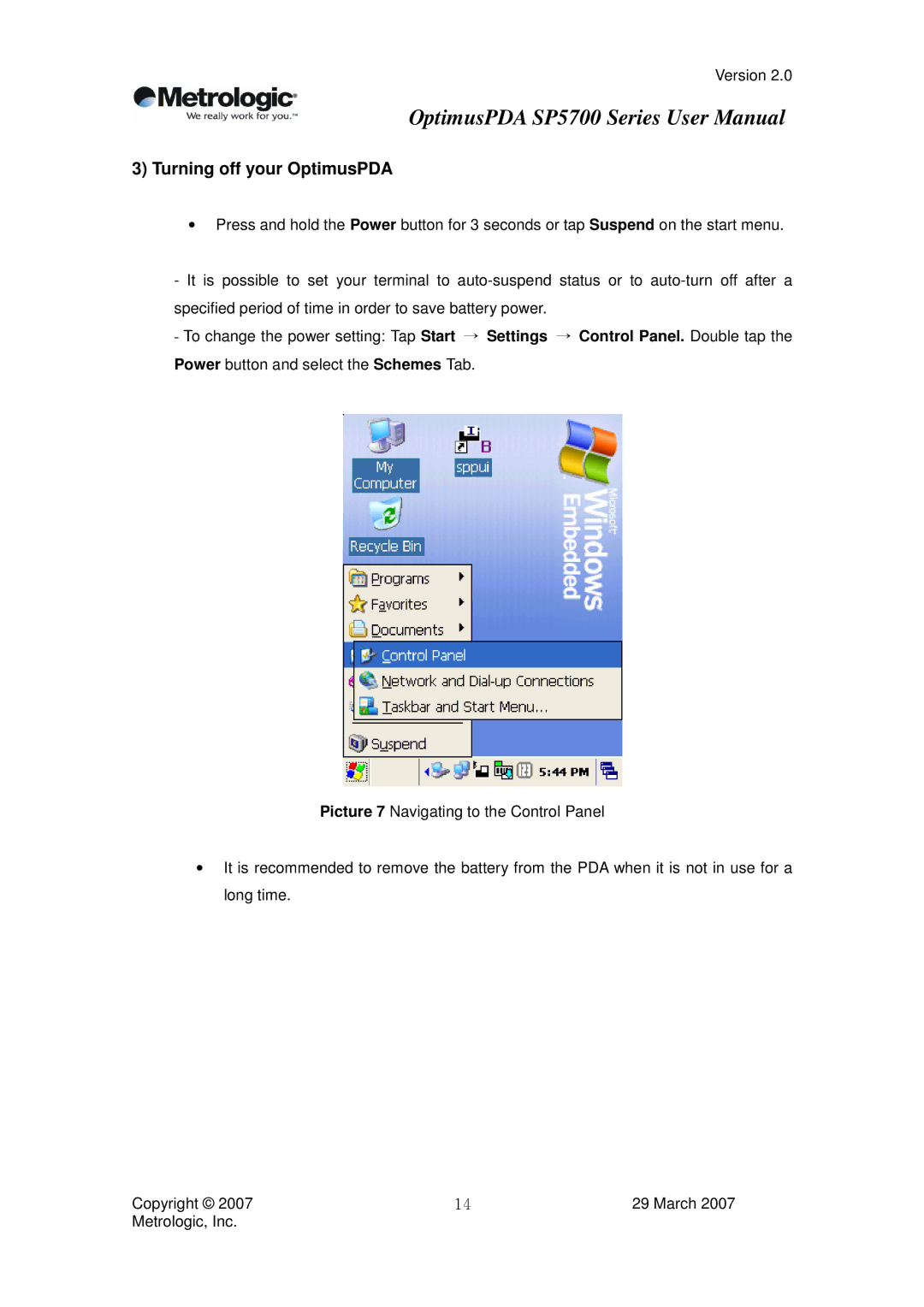Version 2.0
OptimusPDA SP5700 Series User Manual
3)Turning off your OptimusPDA
•Press and hold the Power button for 3 seconds or tap Suspend on the start menu.
-It is possible to set your terminal to
-To change the power setting: Tap Start Settings Control Panel. Double tap the
→ | → |
Power button and select the Schemes Tab. |
|
Picture 7 Navigating to the Control Panel
•It is recommended to remove the battery from the PDA when it is not in use for a long time.
Copyright © 2007 | 29 March 2007 |
Metrologic, Inc. | 14 |