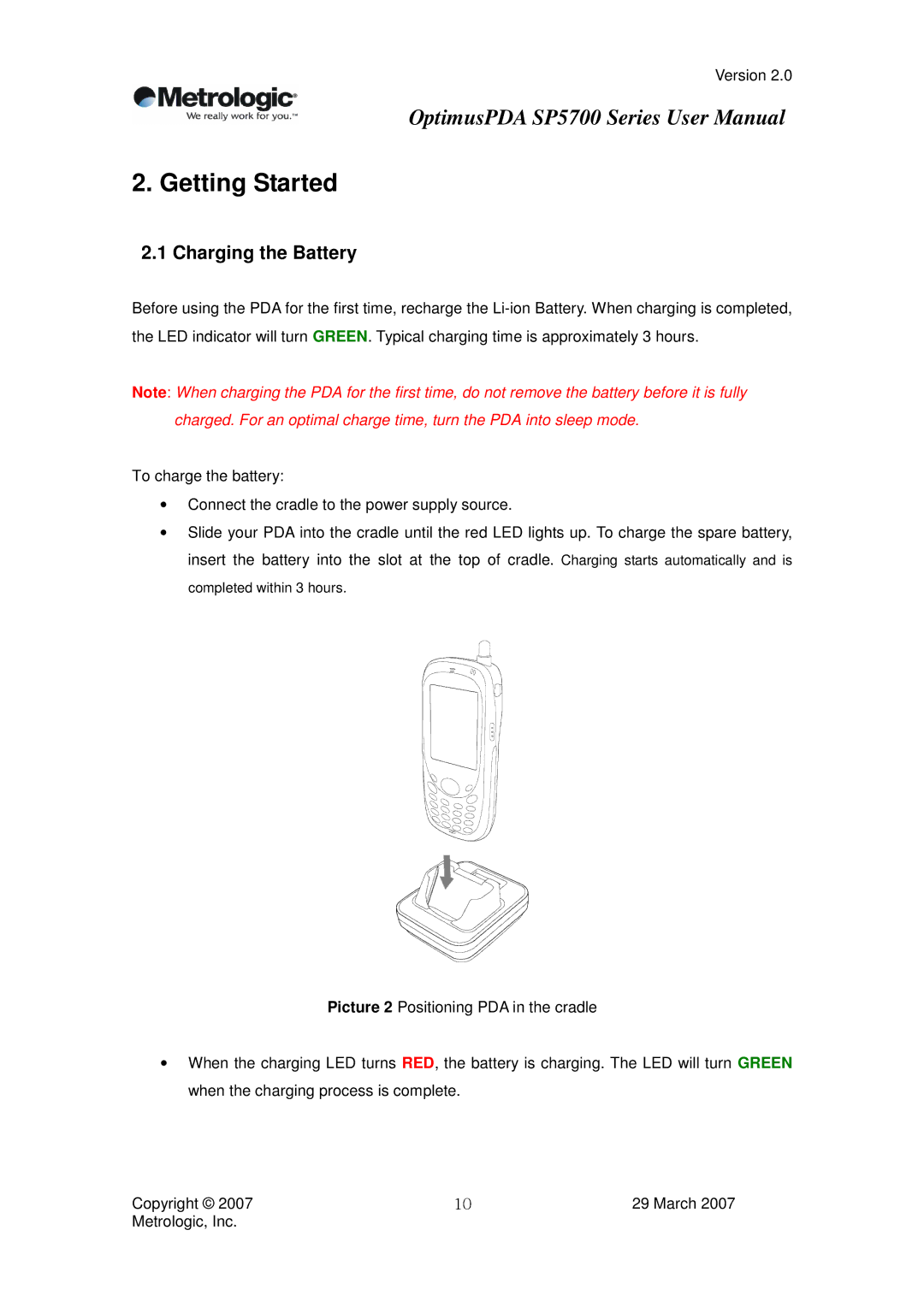Version 2.0
OptimusPDA SP5700 Series User Manual
2.Getting Started
2.1Charging the Battery
Before using the PDA for the first time, recharge the
Note: When charging the PDA for the first time, do not remove the battery before it is fully charged. For an optimal charge time, turn the PDA into sleep mode.
To charge the battery:
•Connect the cradle to the power supply source.
•Slide your PDA into the cradle until the red LED lights up. To charge the spare battery, insert the battery into the slot at the top of cradle. Charging starts automatically and is completed within 3 hours.
Picture 2 Positioning PDA in the cradle
•When the charging LED turns RED, the battery is charging. The LED will turn GREEN when the charging process is complete.
Copyright © 2007 | 29 March 2007 |
Metrologic, Inc. | 10 |