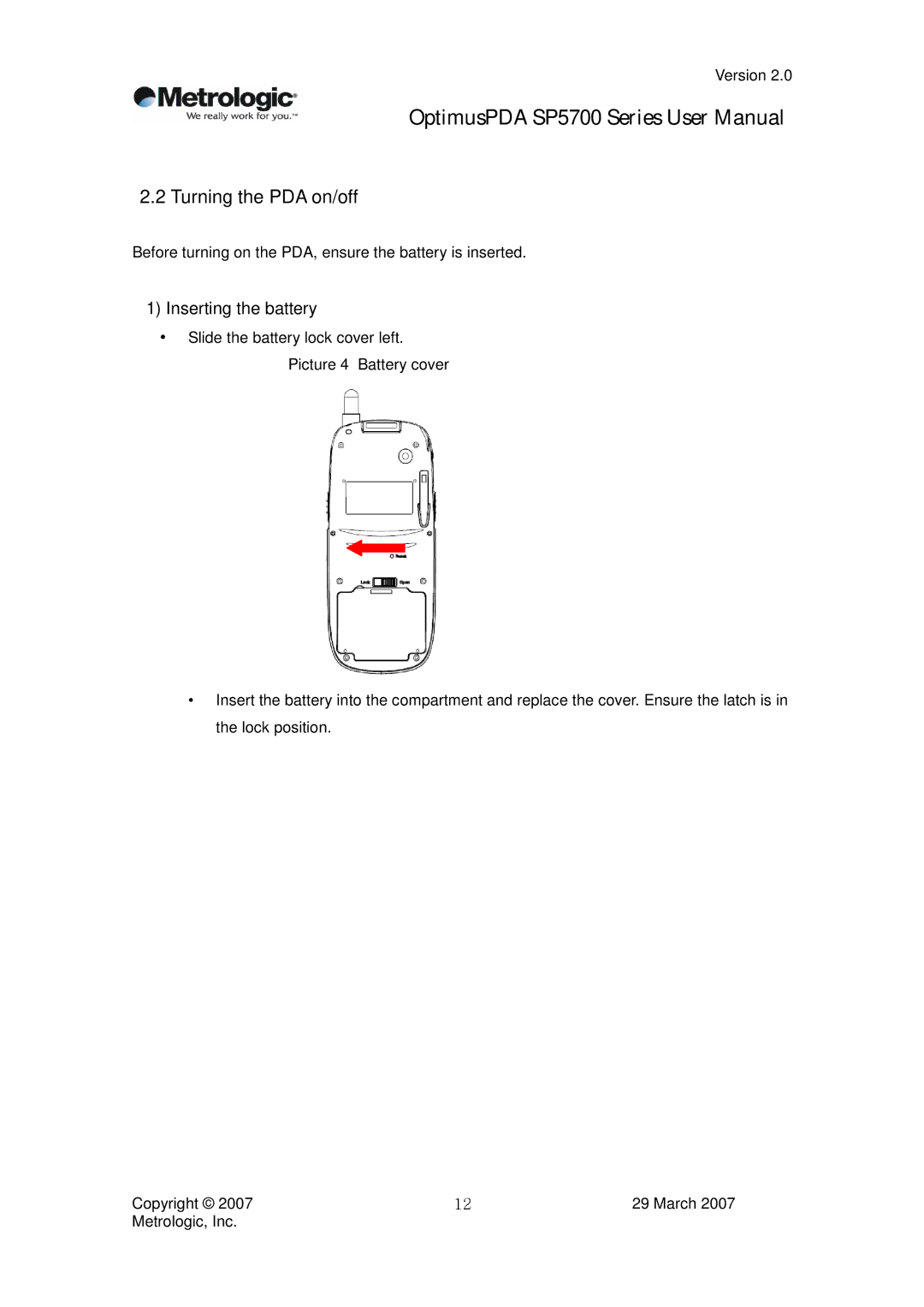Version 2.0
OptimusPDA SP5700 Series User Manual
2.2 Turning the PDA on/off
Before turning on the PDA, ensure the battery is inserted.
1)Inserting the battery
•Slide the battery lock cover left. Picture 4 Battery cover
•Insert the battery into the compartment and replace the cover. Ensure the latch is in the lock position.
Copyright © 2007 | 29 March 2007 |
Metrologic, Inc. | 12 |