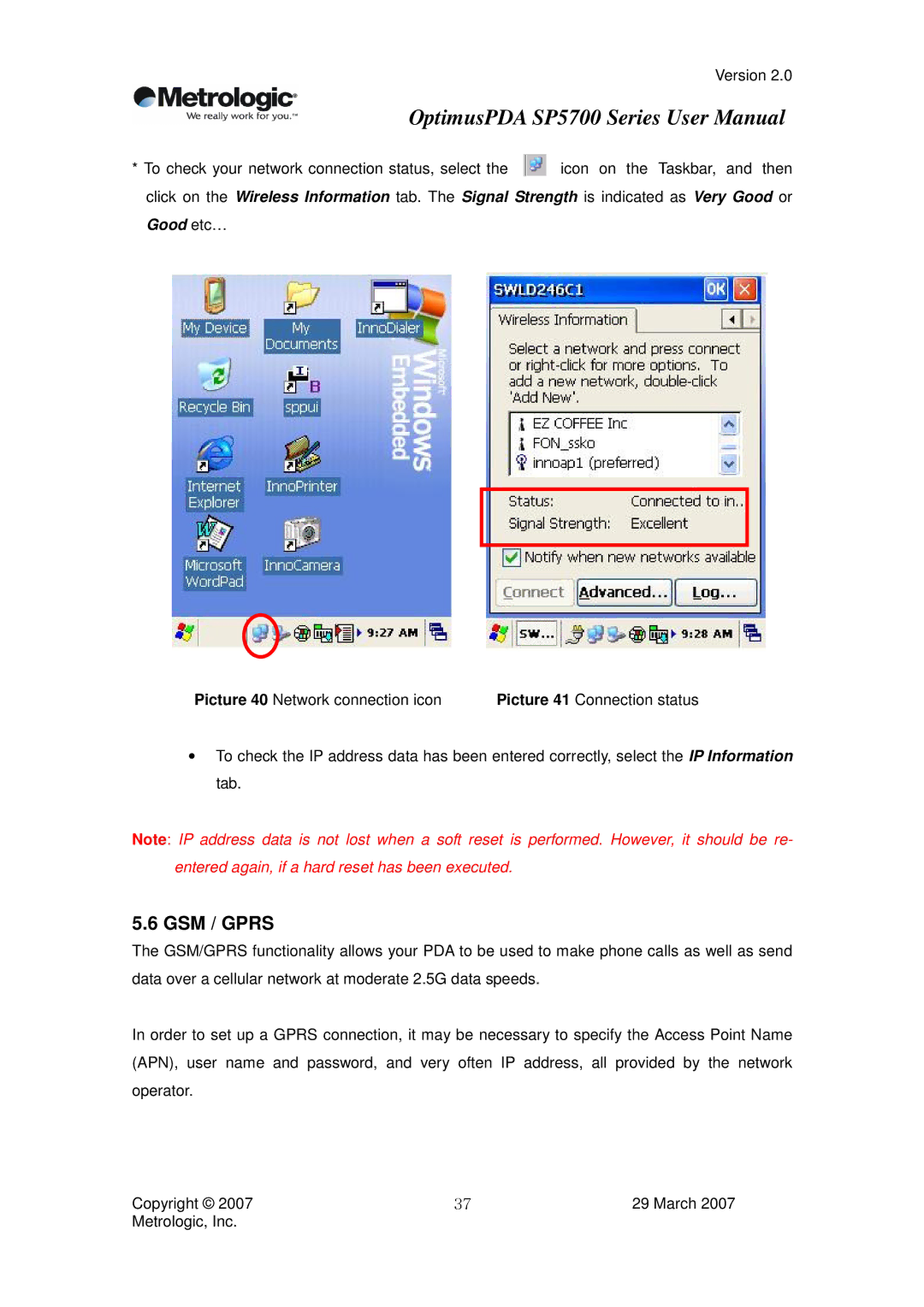Version 2.0
OptimusPDA SP5700 Series User Manual
*To check your network connection status, select the ![]() icon on the Taskbar, and then click on the Wireless Information tab. The Signal Strength is indicated as Very Good or Good etc…
icon on the Taskbar, and then click on the Wireless Information tab. The Signal Strength is indicated as Very Good or Good etc…
Picture 40 Network connection icon | Picture 41 Connection status |
•To check the IP address data has been entered correctly, select the IP Information tab.
Note: IP address data is not lost when a soft reset is performed. However, it should be re- entered again, if a hard reset has been executed.
5.6 GSM / GPRS
The GSM/GPRS functionality allows your PDA to be used to make phone calls as well as send data over a cellular network at moderate 2.5G data speeds.
In order to set up a GPRS connection, it may be necessary to specify the Access Point Name (APN), user name and password, and very often IP address, all provided by the network operator.
Copyright © 2007 | 29 March 2007 |
Metrologic, Inc. | 37 |