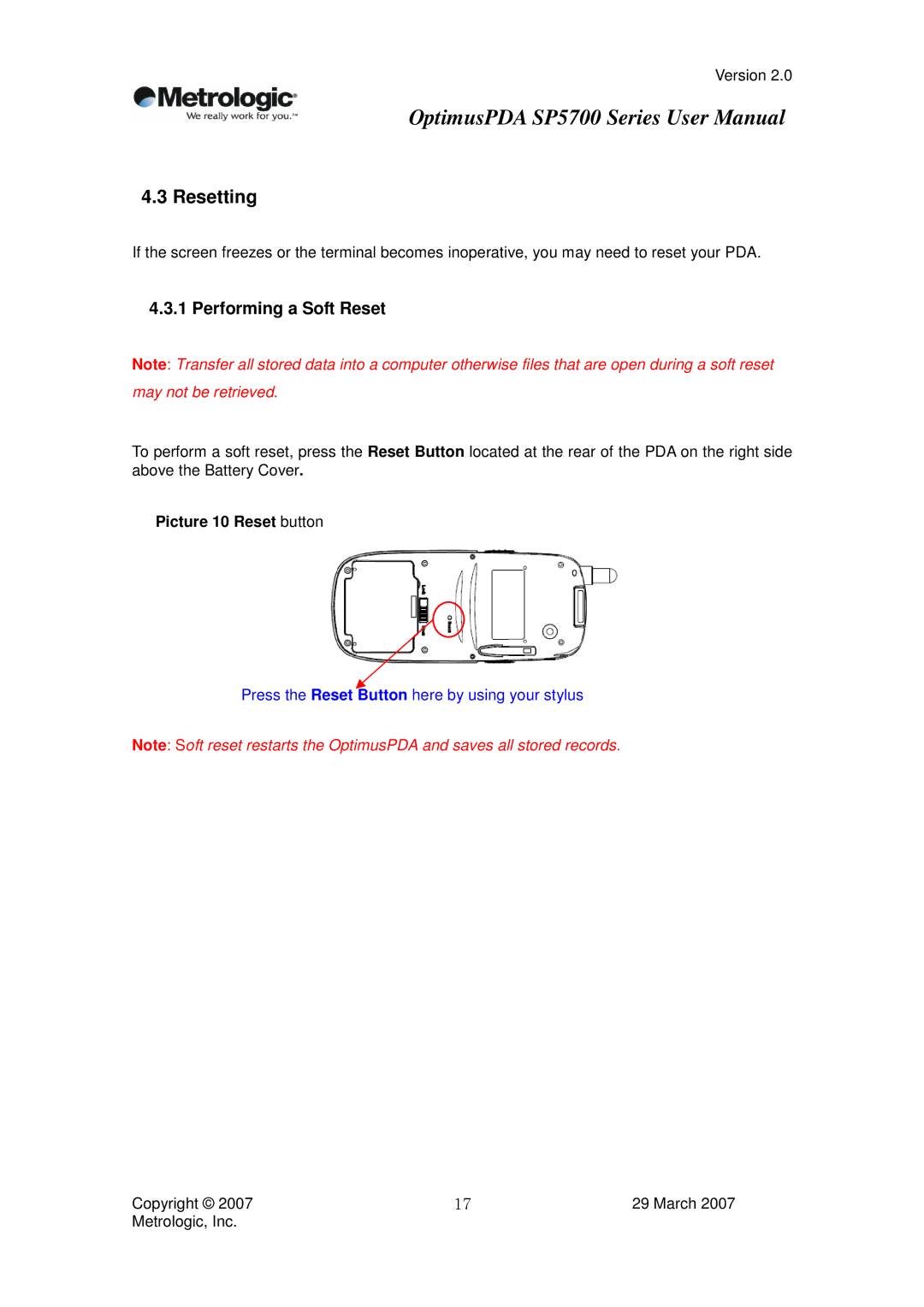Version 2.0
OptimusPDA SP5700 Series User Manual
4.3 Resetting
If the screen freezes or the terminal becomes inoperative, you may need to reset your PDA.
4.3.1 Performing a Soft Reset
Note: Transfer all stored data into a computer otherwise files that are open during a soft reset
may not be retrieved.
To perform a soft reset, press the Reset Button located at the rear of the PDA on the right side above the Battery Cover.
Picture 10 Reset button
Press the Reset Button here by using your stylus
Note: Soft reset restarts the OptimusPDA and saves all stored records.
Copyright © 2007 | 29 March 2007 |
Metrologic, Inc. | 17 |