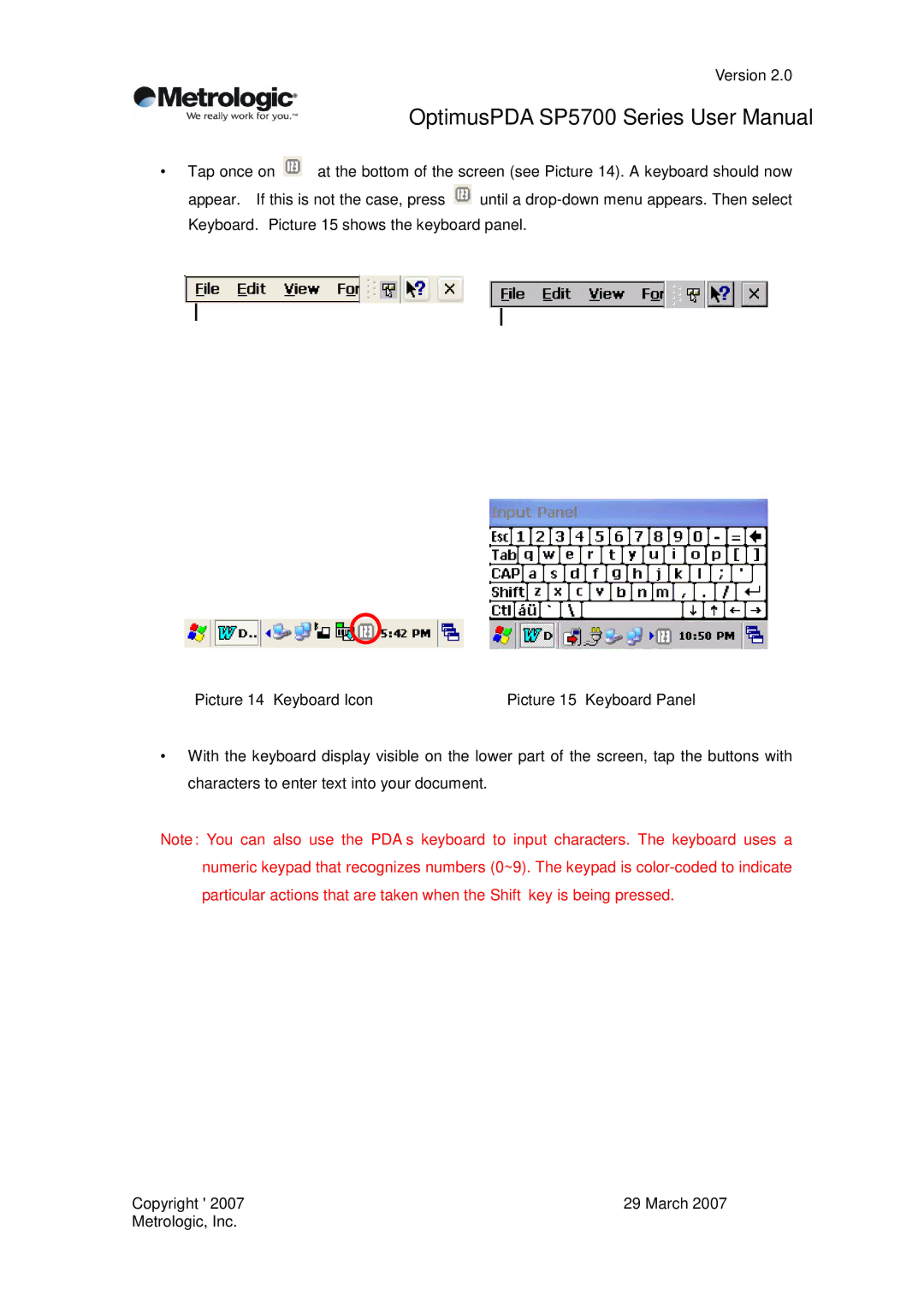|
| Version 2.0 |
| OptimusPDA SP5700 Series User Manual | |
• Tap once on | at the bottom of the screen (see Picture 14). A keyboard should now | |
appear. If this is not the case, press | until a | |
Keyboard. Picture 15 shows the keyboard panel.
Picture 14 Keyboard Icon | Picture 15 Keyboard Panel |
•With the keyboard display visible on the lower part of the screen, tap the buttons with characters to enter text into your document.
Note: You can also use the PDA’s keyboard to input characters. The keyboard uses a numeric keypad that recognizes numbers (0~9). The keypad is
Copyright © 2007 | 29 March 2007 |
Metrologic, Inc. | 21 |