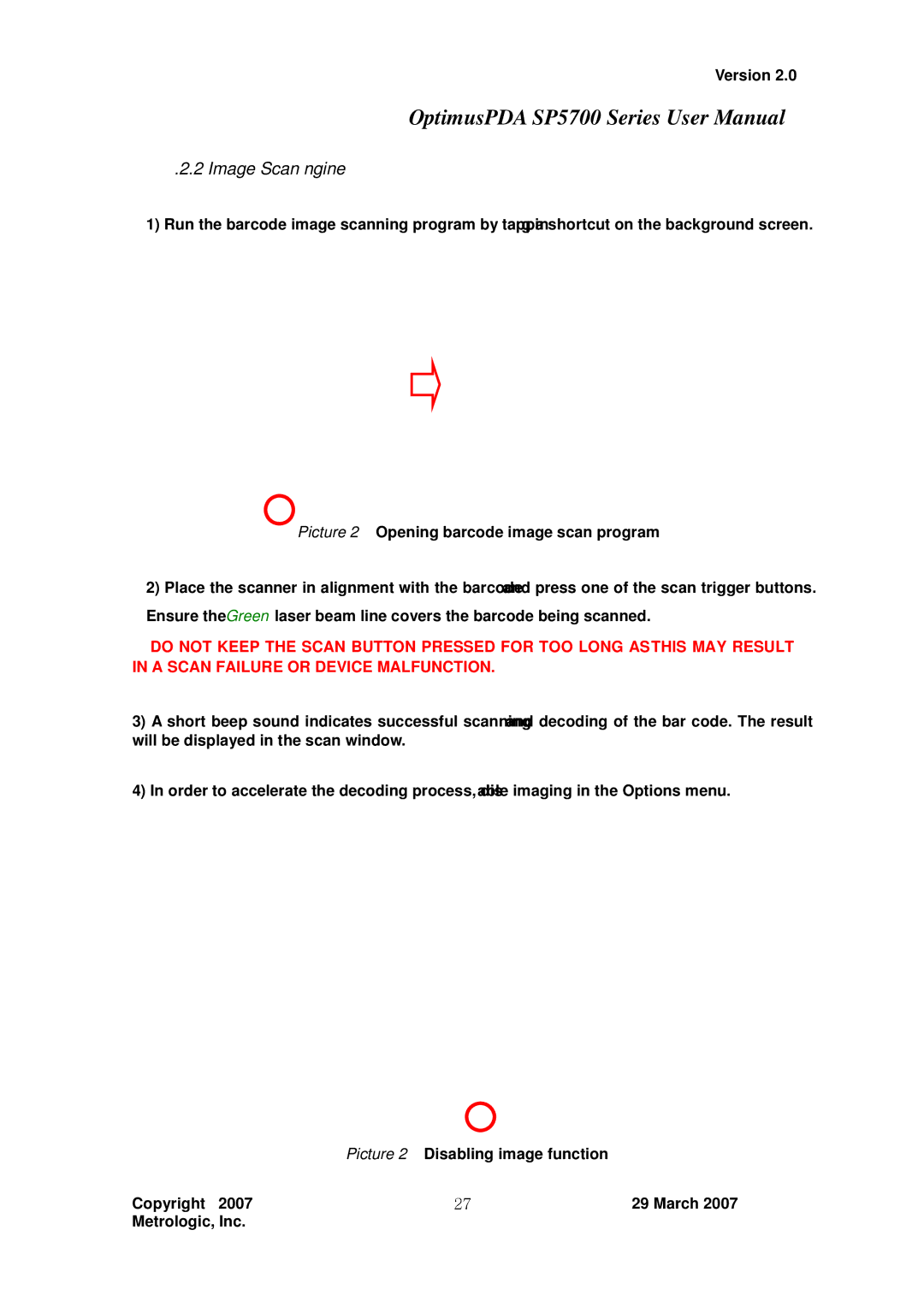Version 2.0
OptimusPDA SP5700 Series User Manual
5.2.2Image Scan Engine
1)Run the barcode image scanning program by tapping a shortcut on the background screen.
Picture 24 Opening barcode image scan program
2)Place the scanner in alignment with the barcode and press one of the scan trigger buttons. Ensure the Green laser beam line covers the barcode being scanned.
!DO NOT KEEP THE SCAN BUTTON PRESSED FOR TOO LONG AS THIS MAY RESULT IN A SCAN FAILURE OR DEVICE MALFUNCTION.
3)A short beep sound indicates successful scanning and decoding of the bar code. The result will be displayed in the scan window.
4)In order to accelerate the decoding process, disable imaging in the Options menu.
| Picture 25 Disabling image function |
Copyright © 2007 | 29 March 2007 |
Metrologic, Inc. | 27 |