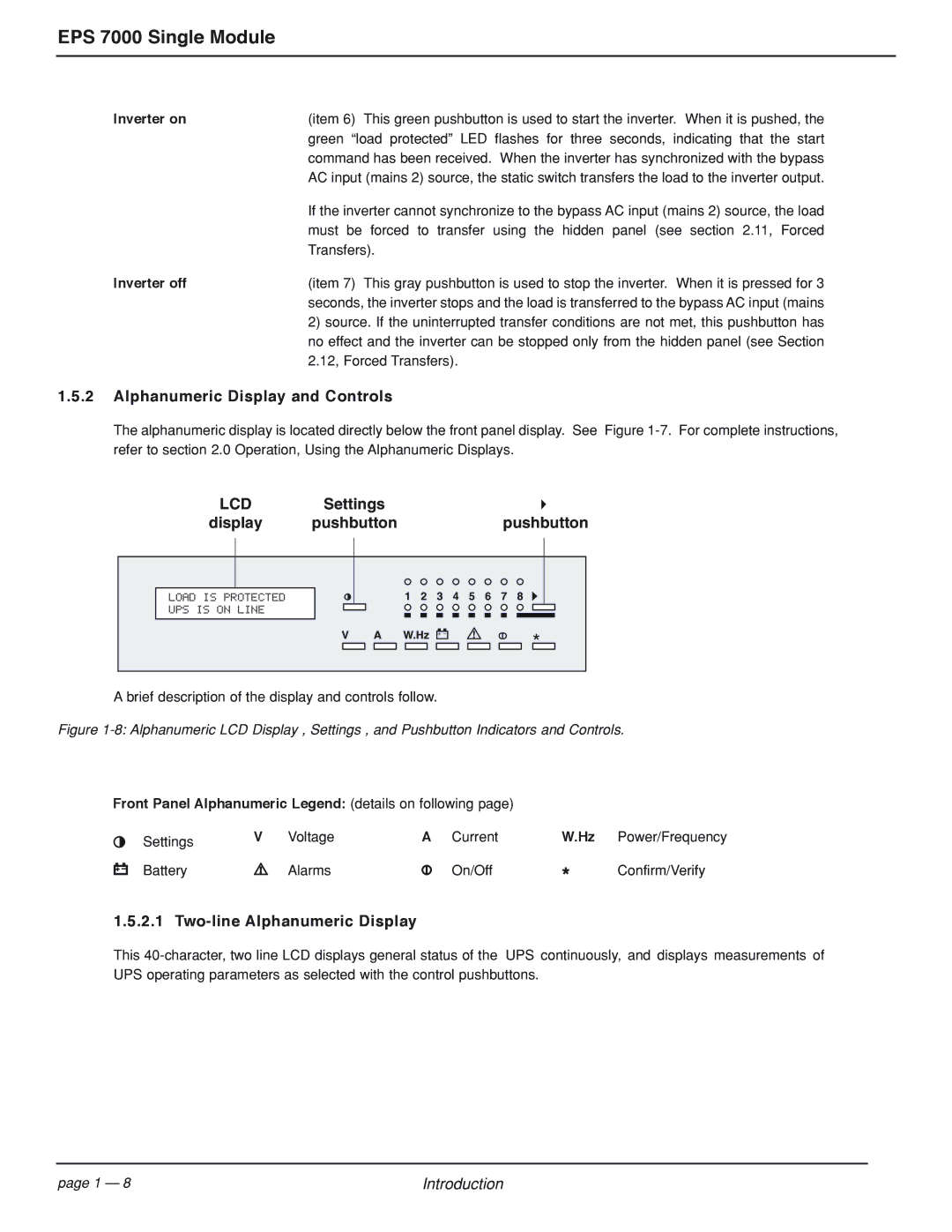EPS 7000 Single Module
Inverter on | (item 6) This green pushbutton is used to start the inverter. When it is pushed, the |
| green “load protected” LED flashes for three seconds, indicating that the start |
| command has been received. When the inverter has synchronized with the bypass |
| AC input (mains 2) source, the static switch transfers the load to the inverter output. |
| If the inverter cannot synchronize to the bypass AC input (mains 2) source, the load |
| must be forced to transfer using the hidden panel (see section 2.11, Forced |
| Transfers). |
Inverter off | (item 7) This gray pushbutton is used to stop the inverter. When it is pressed for 3 |
| seconds, the inverter stops and the load is transferred to the bypass AC input (mains |
2)source. If the uninterrupted transfer conditions are not met, this pushbutton has no effect and the inverter can be stopped only from the hidden panel (see Section 2.12, Forced Transfers).
1.5.2Alphanumeric Display and Controls
The alphanumeric display is located directly below the front panel display. See Figure
LCD | Settings | ˘ |
display | pushbutton | pushbutton |
LOAD IS PROTECTED UPS IS ON LINE
1 2 3
V | A W.Hz | + – |
45
!
6 7 8 ![]()
*
A brief description of the display and controls follow.
Figure 1-8: Alphanumeric LCD Display , Settings , and Pushbutton Indicators and Controls.
Front Panel Alphanumeric Legend: (details on following page)
ø
ı
Settings | V | Voltage | A | Current | W.Hz Power/Frequency | |
Battery | ⁄ | Alarms | Ø | On/Off | * | Confirm/Verify |
|
|
|
|
|
| |
1.5.2.1 Two-line Alphanumeric Display
This
page 1 — 8 | Introduction |