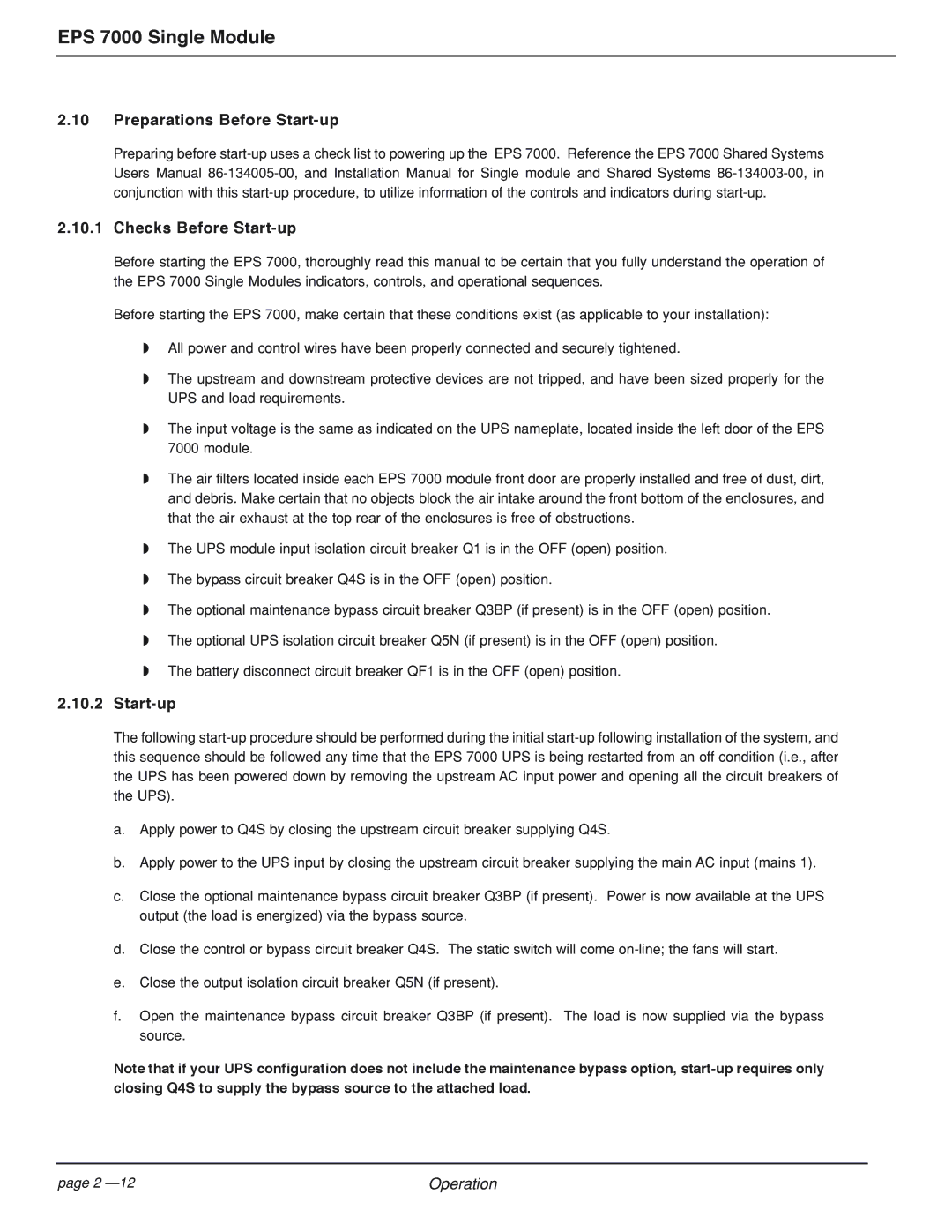EPS 7000 Single Module
2.10Preparations Before Start-up
Preparing before
2.10.1Checks Before Start-up
Before starting the EPS 7000, thoroughly read this manual to be certain that you fully understand the operation of the EPS 7000 Single Modules indicators, controls, and operational sequences.
Before starting the EPS 7000, make certain that these conditions exist (as applicable to your installation):
◗All power and control wires have been properly connected and securely tightened.
◗The upstream and downstream protective devices are not tripped, and have been sized properly for the UPS and load requirements.
◗The input voltage is the same as indicated on the UPS nameplate, located inside the left door of the EPS 7000 module.
◗The air filters located inside each EPS 7000 module front door are properly installed and free of dust, dirt, and debris. Make certain that no objects block the air intake around the front bottom of the enclosures, and that the air exhaust at the top rear of the enclosures is free of obstructions.
◗The UPS module input isolation circuit breaker Q1 is in the OFF (open) position.
◗The bypass circuit breaker Q4S is in the OFF (open) position.
◗The optional maintenance bypass circuit breaker Q3BP (if present) is in the OFF (open) position.
◗The optional UPS isolation circuit breaker Q5N (if present) is in the OFF (open) position.
◗The battery disconnect circuit breaker QF1 is in the OFF (open) position.
2.10.2Start-up
The following
a.Apply power to Q4S by closing the upstream circuit breaker supplying Q4S.
b.Apply power to the UPS input by closing the upstream circuit breaker supplying the main AC input (mains 1).
c.Close the optional maintenance bypass circuit breaker Q3BP (if present). Power is now available at the UPS output (the load is energized) via the bypass source.
d.Close the control or bypass circuit breaker Q4S. The static switch will come
e.Close the output isolation circuit breaker Q5N (if present).
f.Open the maintenance bypass circuit breaker Q3BP (if present). The load is now supplied via the bypass source.
Note that if your UPS configuration does not include the maintenance bypass option,
page 2 | Operation |