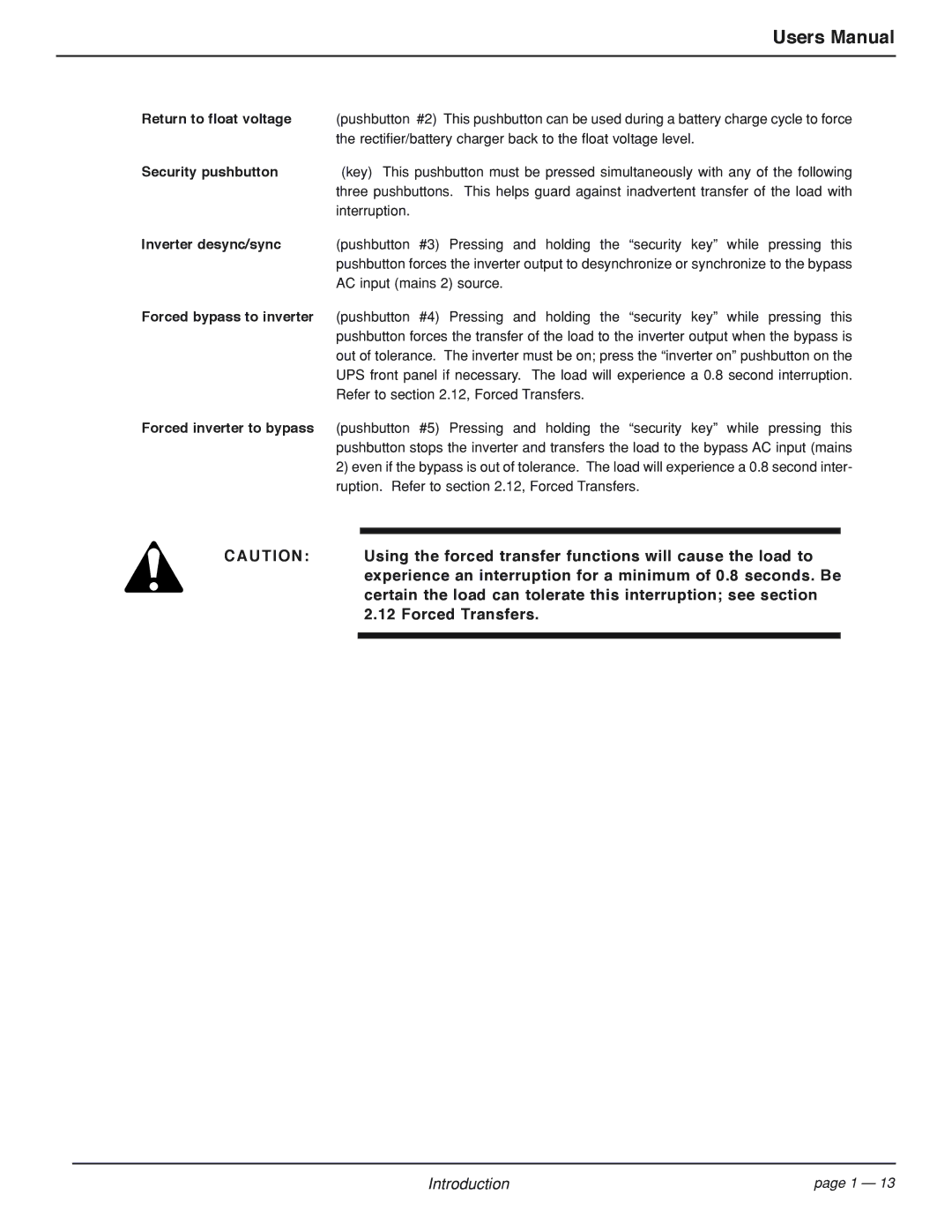|
|
|
| Users Manual | |
|
|
|
|
|
|
|
| Return to float voltage | (pushbutton #2) This pushbutton can be used during a battery charge cycle to force | ||
|
|
| the rectifier/battery charger back to the float voltage level. | ||
|
| Security pushbutton | (key) This pushbutton must be pressed simultaneously with any of the following | ||
|
|
| three pushbuttons. This helps guard against inadvertent transfer of the load with | ||
|
|
| interruption. | ||
|
| Inverter desync/sync | (pushbutton #3) Pressing and holding the “security key” while pressing this | ||
|
|
| pushbutton forces the inverter output to desynchronize or synchronize to the bypass | ||
|
|
| AC input (mains 2) source. | ||
|
| Forced bypass to inverter | (pushbutton #4) Pressing and holding the “security key” while pressing this | ||
|
|
| pushbutton forces the transfer of the load to the inverter output when the bypass is | ||
|
|
| out of tolerance. The inverter must be on; press the “inverter on” pushbutton on the | ||
|
|
| UPS front panel if necessary. The load will experience a 0.8 second interruption. | ||
|
|
| Refer to section 2.12, Forced Transfers. | ||
|
| Forced inverter to bypass | (pushbutton #5) Pressing and holding the “security key” while pressing this | ||
|
|
| pushbutton stops the inverter and transfers the load to the bypass AC input (mains | ||
|
|
| 2) even if the bypass is out of tolerance. The load will experience a 0.8 second inter- | ||
|
|
| ruption. Refer to section 2.12, Forced Transfers. | ||
|
|
|
|
| |
|
|
|
|
|
|
|
| CAUTION: |
| Using the forced transfer functions will cause the load to | |
|
|
|
| experience an interruption for a minimum of 0.8 seconds. Be | |
|
|
|
| certain the load can tolerate this interruption; see section | |
|
|
|
| 2.12 Forced Transfers. | |
|
|
|
|
|
|
|
|
|
|
|
|
|
|
|
|
|
|
|
|
|
|
|
|
Introduction | page 1 — 13 |