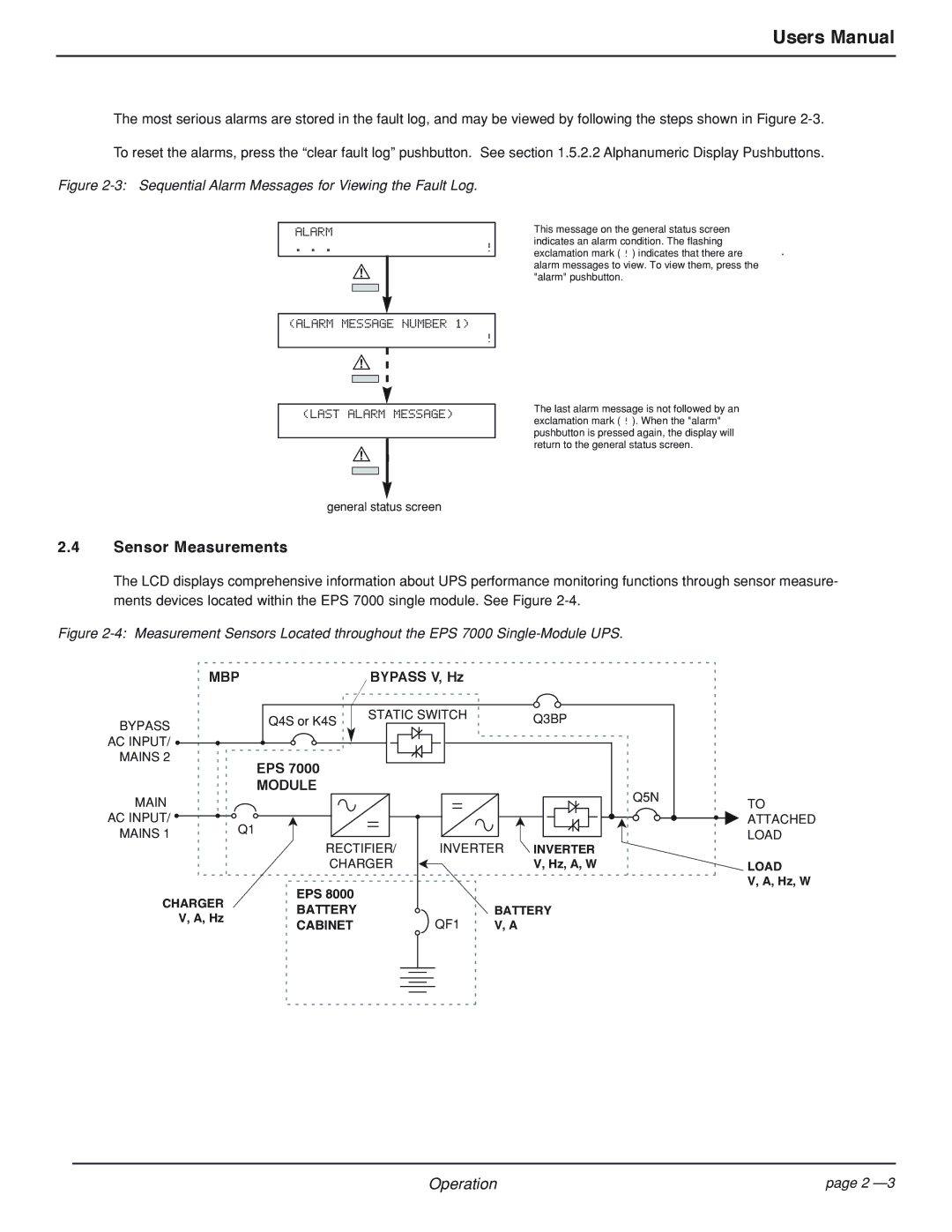Users Manual
The most serious alarms are stored in the fault log, and may be viewed by following the steps shown in Figure
Figure 2-3: Sequential Alarm Messages for Viewing the Fault Log.
ALARM |
|
. . . | ! |
⁄
(ALARM MESSAGE NUMBER 1)
!
⁄ ![]()
(LAST ALARM MESSAGE)
⁄ ![]()
general status screen
2.4Sensor Measurements
This message on the general status screen indicates an alarm condition. The flashing
exclamation mark ( ! ) indicates that there are . alarm messages to view. To view them, press the "alarm" pushbutton.
The last alarm message is not followed by an exclamation mark ( ! ). When the "alarm" pushbutton is pressed again, the display will return to the general status screen.
The LCD displays comprehensive information about UPS performance monitoring functions through sensor measure- ments devices located within the EPS 7000 single module. See Figure
Figure 2-4: Measurement Sensors Located throughout the EPS 7000 Single-Module UPS.
EPS 7000 MODULE | BYPASS V, Hz |
MBP |
BYPASS | Q4S or K4S | STATIC SWITCH | Q3BP | |
|
| |||
|
|
|
| |
AC INPUT/ |
|
|
|
|
MAINS 2 | EPSBYPASS7000 |
|
|
|
|
|
|
| |
| V, Hz |
|
|
|
MAIN | MODULE |
|
| Q5N |
|
|
| ||
|
|
|
| |
AC INPUT/ | Q1 |
|
|
|
MAINS 1 |
|
|
| |
RECTIFIER/ | INVERTER |
| ||
| INVERTER | |||
| CHARGER |
| V, Hz, A, W | |
CHARGER | EPS 8000 |
|
| |
BATTERY |
| BATTERY | ||
V, A, Hz | QF1 | |||
CABINET | V, A | |||
|
TO ATTACHED LOAD
LOAD
V, A, Hz, W
Operation | page 2 |