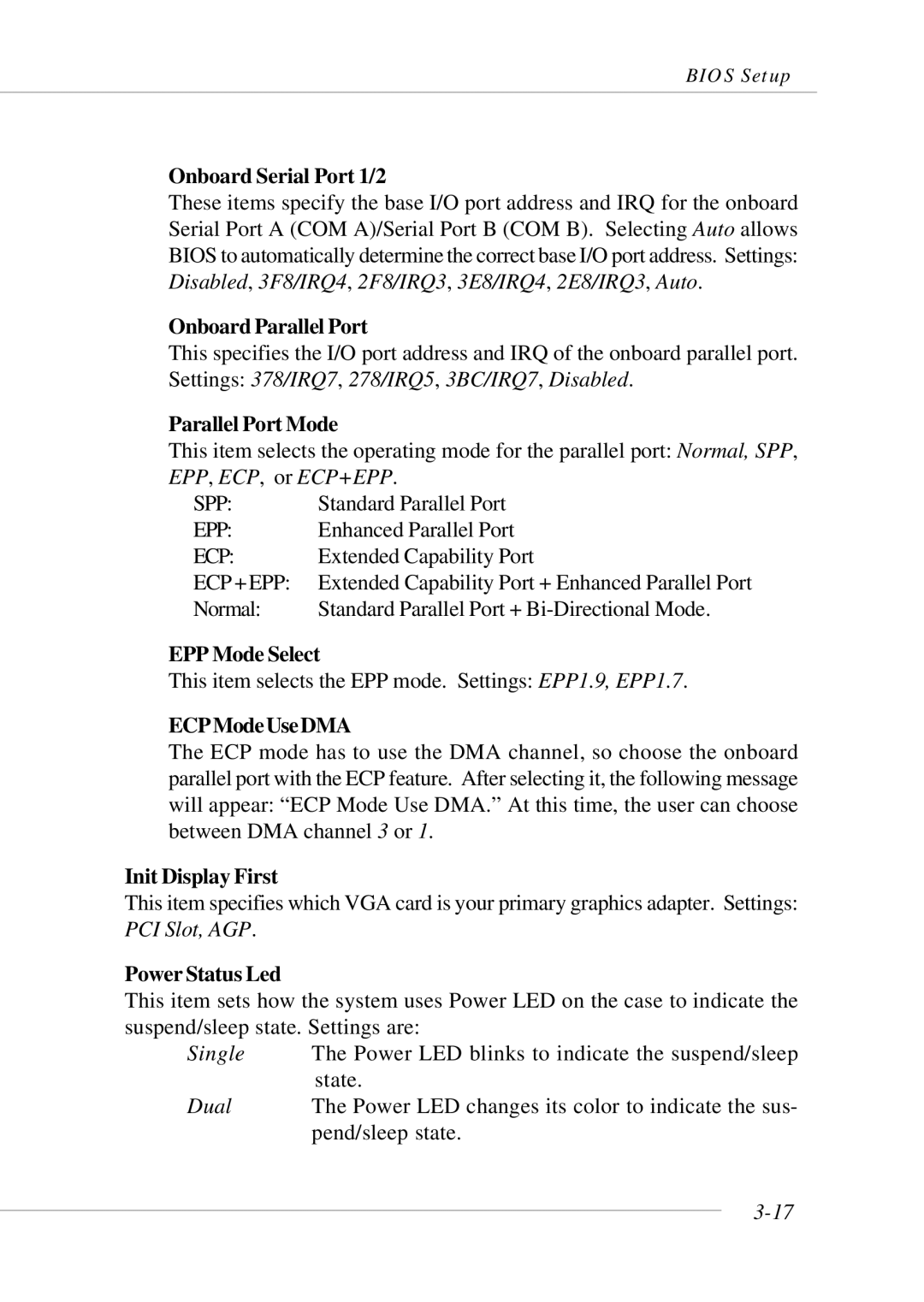BIOS Setup
Onboard Serial Port 1/2
These items specify the base I/O port address and IRQ for the onboard Serial Port A (COM A)/Serial Port B (COM B). Selecting Auto allows BIOS to automatically determine the correct base I/O port address. Settings: Disabled, 3F8/IRQ4, 2F8/IRQ3, 3E8/IRQ4, 2E8/IRQ3, Auto.
Onboard Parallel Port
This specifies the I/O port address and IRQ of the onboard parallel port. Settings: 378/IRQ7, 278/IRQ5, 3BC/IRQ7, Disabled.
Parallel Port Mode
This item selects the operating mode for the parallel port: Normal, SPP, EPP, ECP, or ECP+EPP.
SPP: | Standard Parallel Port |
EPP: | Enhanced Parallel Port |
ECP: | Extended Capability Port |
ECP+EPP: | Extended Capability Port + Enhanced Parallel Port |
Normal: | Standard Parallel Port + |
EPP Mode Select
This item selects the EPP mode. Settings: EPP1.9, EPP1.7.
ECPModeUseDMA
The ECP mode has to use the DMA channel, so choose the onboard parallel port with the ECP feature. After selecting it, the following message will appear: “ECP Mode Use DMA.” At this time, the user can choose between DMA channel 3 or 1.
Init Display First
This item specifies which VGA card is your primary graphics adapter. Settings: PCI Slot, AGP.
Power Status Led
This item sets how the system uses Power LED on the case to indicate the suspend/sleep state. Settings are:
Single The Power LED blinks to indicate the suspend/sleep state.
Dual The Power LED changes its color to indicate the sus- pend/sleep state.