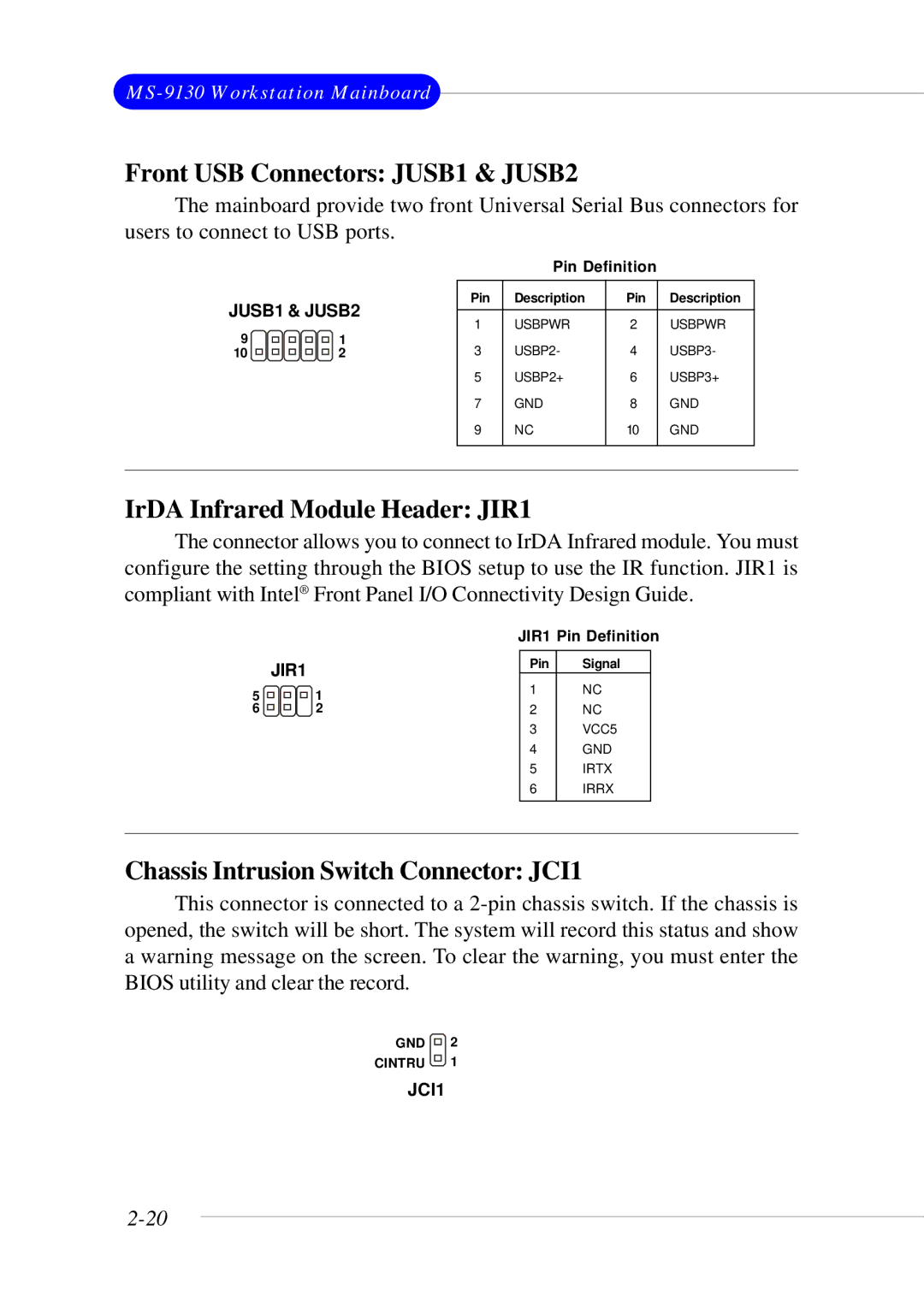Front USB Connectors: JUSB1 & JUSB2
The mainboard provide two front Universal Serial Bus connectors for users to connect to USB ports.
Pin Definition
JUSB1 & JUSB2 | Pin | Description | Pin | Description |
| |
1 | USBPWR | 2 | USBPWR |
| ||
9 | 1 |
| ||||
3 | USBP2- | 4 | USBP3- |
| ||
10 | 2 |
| ||||
|
| 5 | USBP2+ | 6 | USBP3+ |
|
|
| 7 | GND | 8 | GND |
|
|
| 9 | NC | 10 | GND |
|
|
|
|
|
|
|
|
|
|
|
|
|
|
|
IrDA Infrared Module Header: JIR1
The connector allows you to connect to IrDA Infrared module. You must configure the setting through the BIOS setup to use the IR function. JIR1 is compliant with Intel® Front Panel I/O Connectivity Design Guide.
JIR1 Pin Definition
| JIR1 | Pin | Signal |
| 1 | NC | |
5 | 1 | ||
6 | 2 | 2 | NC |
|
| 3 | VCC5 |
|
| 4 | GND |
|
| 5 | IRTX |
|
| 6 | IRRX |
Chassis Intrusion Switch Connector: JCI1
This connector is connected to a
GND ![]()
![]() 2
2
CINTRU ![]() 1
1
JCI1