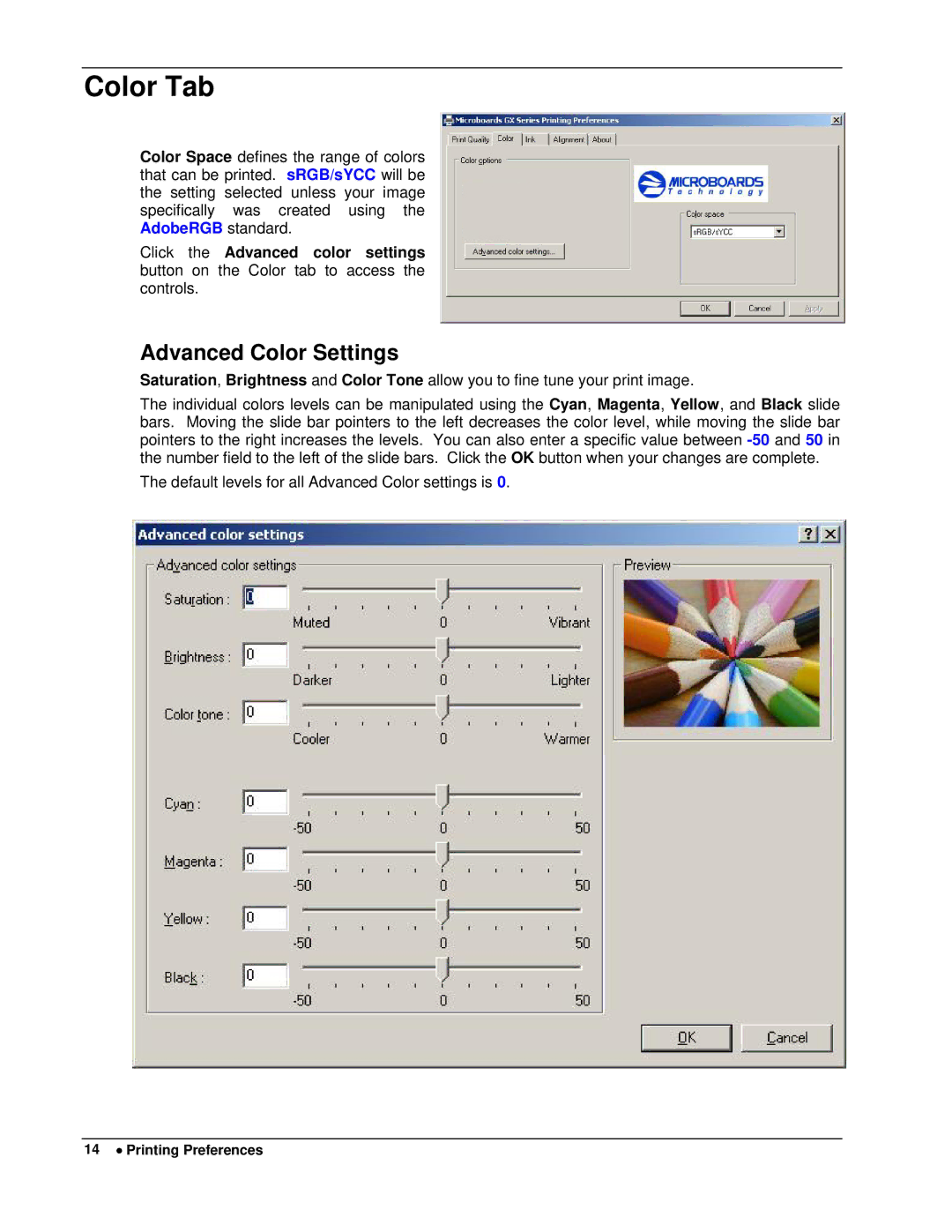Color Tab
Color Space defines the range of colors that can be printed. sRGB/sYCC will be the setting selected unless your image specifically was created using the AdobeRGB standard.
Click the Advanced color settings button on the Color tab to access the controls.
Advanced Color Settings
Saturation, Brightness and Color Tone allow you to fine tune your print image.
The individual colors levels can be manipulated using the Cyan, Magenta, Yellow, and Black slide bars. Moving the slide bar pointers to the left decreases the color level, while moving the slide bar pointers to the right increases the levels. You can also enter a specific value between
The default levels for all Advanced Color settings is 0.
14 • Printing Preferences