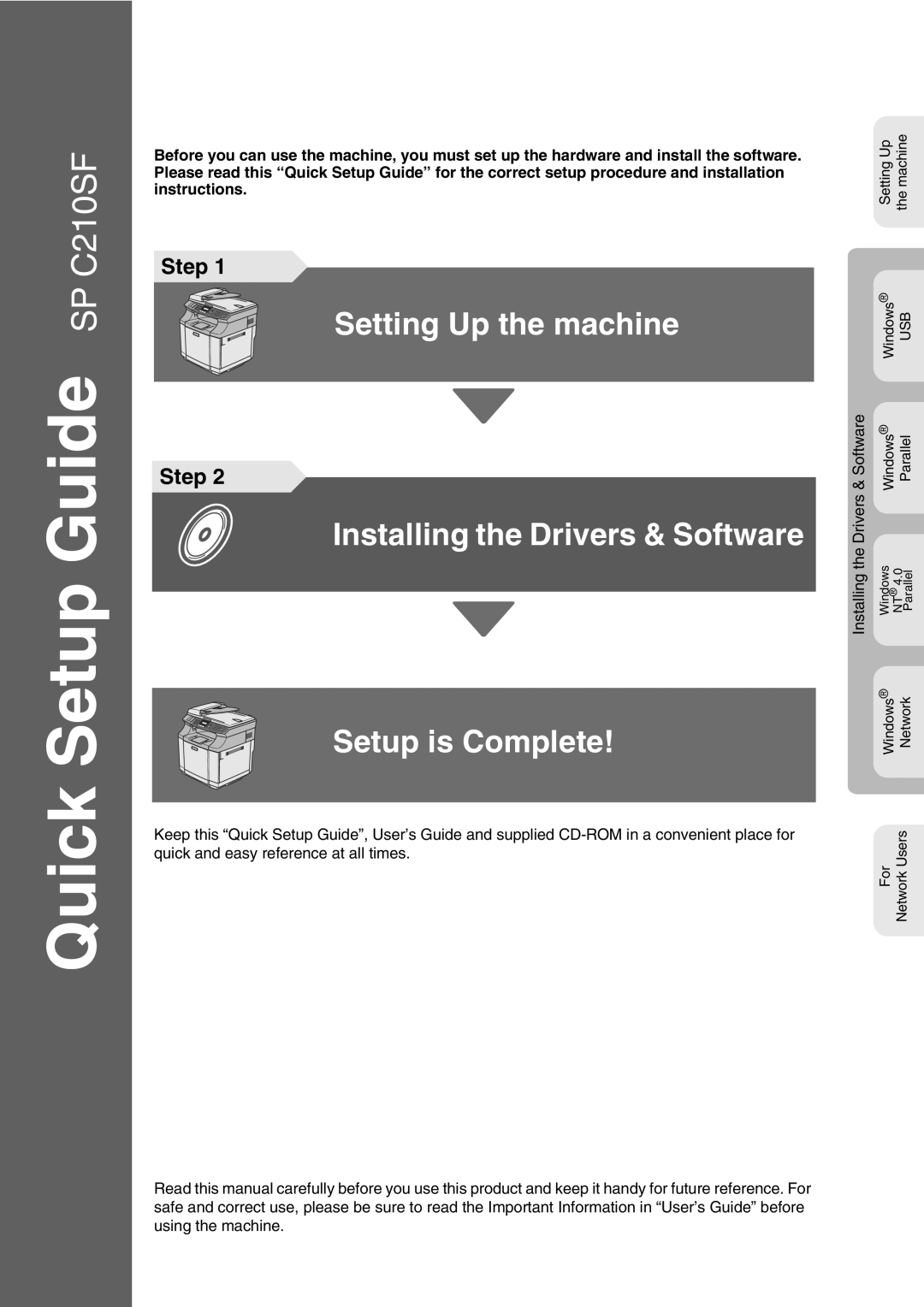Quick Setup Guide SP C210SF
Before you can use the machine, you must set up the hardware and install the software. | SettingUp | machinethe |
|
| |
Please read this “Quick Setup Guide” for the correct setup procedure and installation |
|
|
instructions. |
|
|
Step 1
|
|
| ® | USB |
| Setting Up the machine |
| Windows | |
|
|
|
| |
|
| Software& | Windows | Parallel |
|
|
| ® |
|
Step 2 |
|
|
|
|
| Installing the Drivers & Software | Drivers |
|
|
| theInstalling | Windows NT Parallel | ||
|
| |||
|
|
| 4.0 | |
|
|
| ® |
|
|
|
| ® | Network |
| Setup is Complete! |
| Windows | |
Keep this “Quick Setup Guide”, User’s Guide and supplied | NetworkUsers |
For | |
quick and easy reference at all times. |
|
Read this manual carefully before you use this product and keep it handy for future reference. For safe and correct use, please be sure to read the Important Information in “User’s Guide” before using the machine.