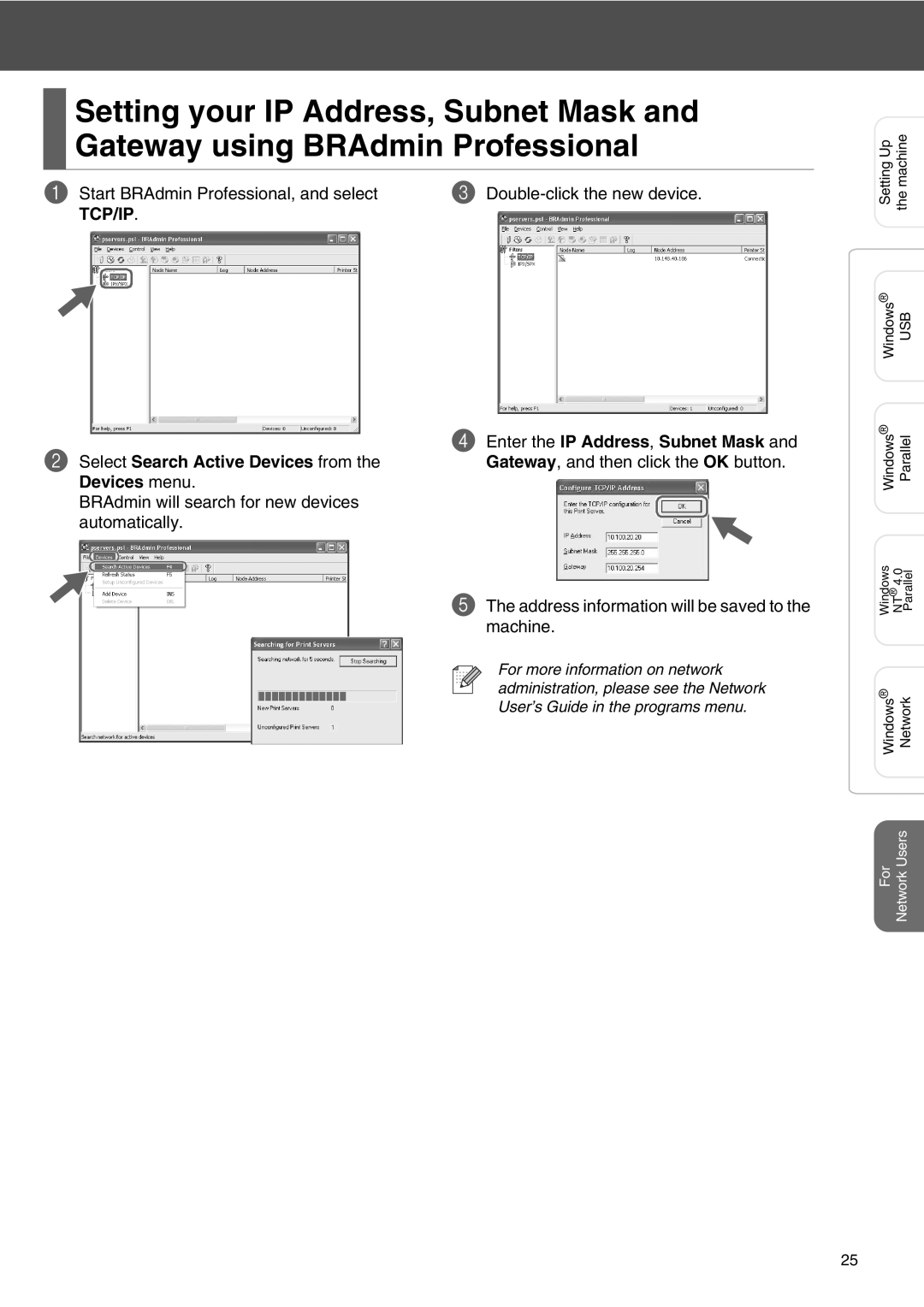Setting your IP Address, Subnet Mask and Gateway using BRAdmin Professional
1 Start BRAdmin Professional, and select | 3 |
TCP/IP. |
|
Setting Up the machine
Windows® USB
2Select Search Active Devices from the Devices menu.
BRAdmin will search for new devices automatically.
4Enter the IP Address, Subnet Mask and Gateway, and then click the OK button.
5The address information will be saved to the machine.
For more information on network administration, please see the Network User’s Guide in the programs menu.
® |
|
Windows | Parallel |
Windows | NT Parallel |
| 4.0 |
| ® |
® | Network |
Windows |
For Network Users
25