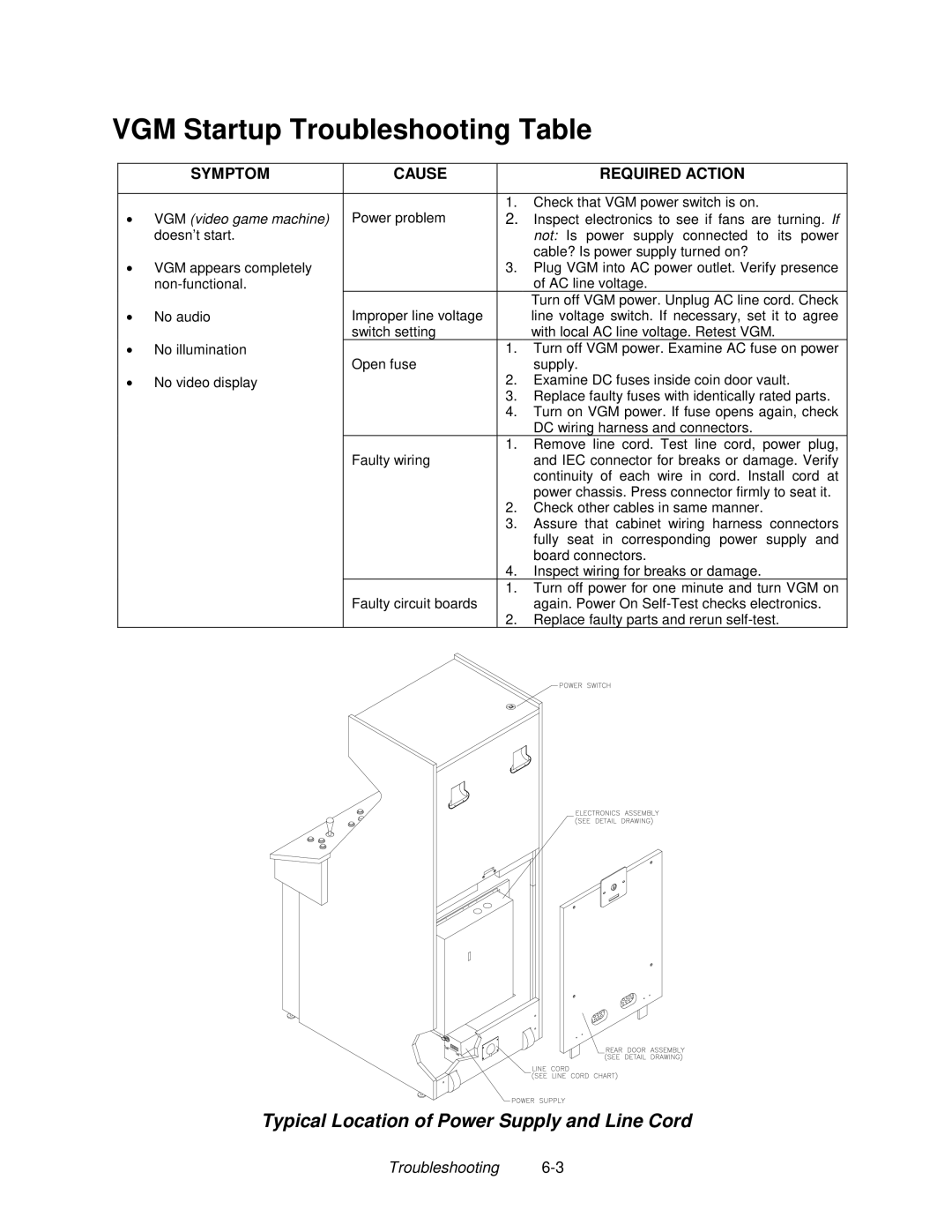VGM Startup Troubleshooting Table
| SYMPTOM | CAUSE |
| REQUIRED ACTION |
|
|
|
|
|
• VGM (video game machine) | Power problem | 1. | Check that VGM power switch is on. | |
2. | Inspect electronics to see if fans are turning. If | |||
| doesn’t start. |
|
| not: Is power supply connected to its power |
• |
|
|
| cable? Is power supply turned on? |
VGM appears completely |
| 3. | Plug VGM into AC power outlet. Verify presence | |
|
|
| of AC line voltage. | |
• |
|
|
| Turn off VGM power. Unplug AC line cord. Check |
No audio | Improper line voltage |
| line voltage switch. If necessary, set it to agree | |
|
| switch setting |
| with local AC line voltage. Retest VGM. |
• | No illumination |
| 1. | Turn off VGM power. Examine AC fuse on power |
|
| Open fuse |
| supply. |
• | No video display |
| 2. | Examine DC fuses inside coin door vault. |
|
|
| 3. | Replace faulty fuses with identically rated parts. |
|
|
| 4. | Turn on VGM power. If fuse opens again, check |
|
|
|
| DC wiring harness and connectors. |
|
|
| 1. | Remove line cord. Test line cord, power plug, |
|
| Faulty wiring |
| and IEC connector for breaks or damage. Verify |
|
|
|
| continuity of each wire in cord. Install cord at |
|
|
|
| power chassis. Press connector firmly to seat it. |
|
|
| 2. | Check other cables in same manner. |
|
|
| 3. | Assure that cabinet wiring harness connectors |
|
|
|
| fully seat in corresponding power supply and |
|
|
|
| board connectors. |
|
|
| 4. | Inspect wiring for breaks or damage. |
|
|
| 1. | Turn off power for one minute and turn VGM on |
|
| Faulty circuit boards |
| again. Power On |
|
|
| 2. | Replace faulty parts and rerun |
Typical Location of Power Supply and Line Cord
Troubleshooting