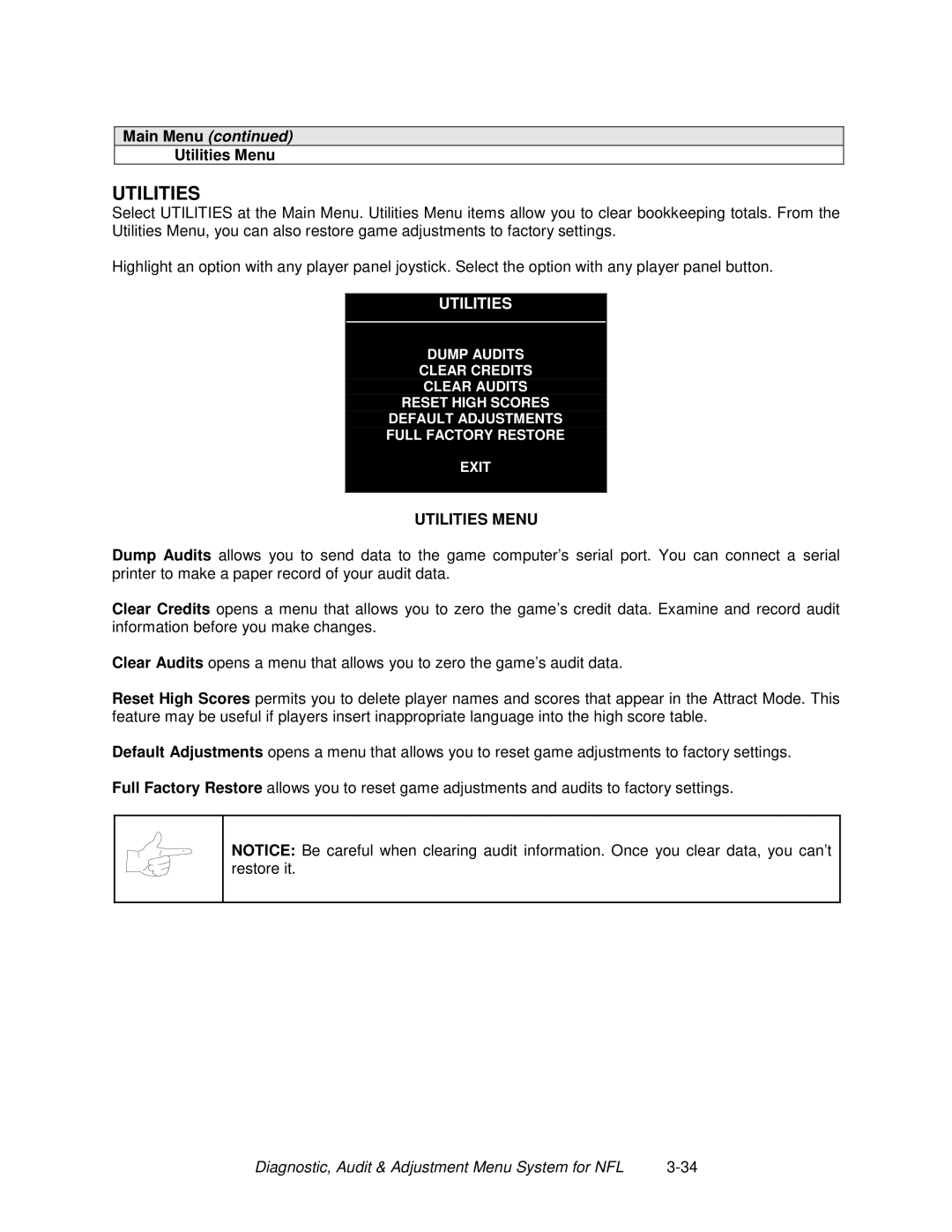Main Menu (continued)
Utilities Menu
UTILITIES
Select UTILITIES at the Main Menu. Utilities Menu items allow you to clear bookkeeping totals. From the Utilities Menu, you can also restore game adjustments to factory settings.
Highlight an option with any player panel joystick. Select the option with any player panel button.
UTILITIES
DUMP AUDITS
CLEAR CREDITS
CLEAR AUDITS
RESET HIGH SCORES
DEFAULT ADJUSTMENTS
FULL FACTORY RESTORE
EXIT
UTILITIES MENU
Dump Audits allows you to send data to the game computer’s serial port. You can connect a serial printer to make a paper record of your audit data.
Clear Credits opens a menu that allows you to zero the game’s credit data. Examine and record audit information before you make changes.
Clear Audits opens a menu that allows you to zero the game’s audit data.
Reset High Scores permits you to delete player names and scores that appear in the Attract Mode. This feature may be useful if players insert inappropriate language into the high score table.
Default Adjustments opens a menu that allows you to reset game adjustments to factory settings.
Full Factory Restore allows you to reset game adjustments and audits to factory settings.
NOTICE: Be careful when clearing audit information. Once you clear data, you can’t restore it.
Diagnostic, Audit & Adjustment Menu System for NFL |