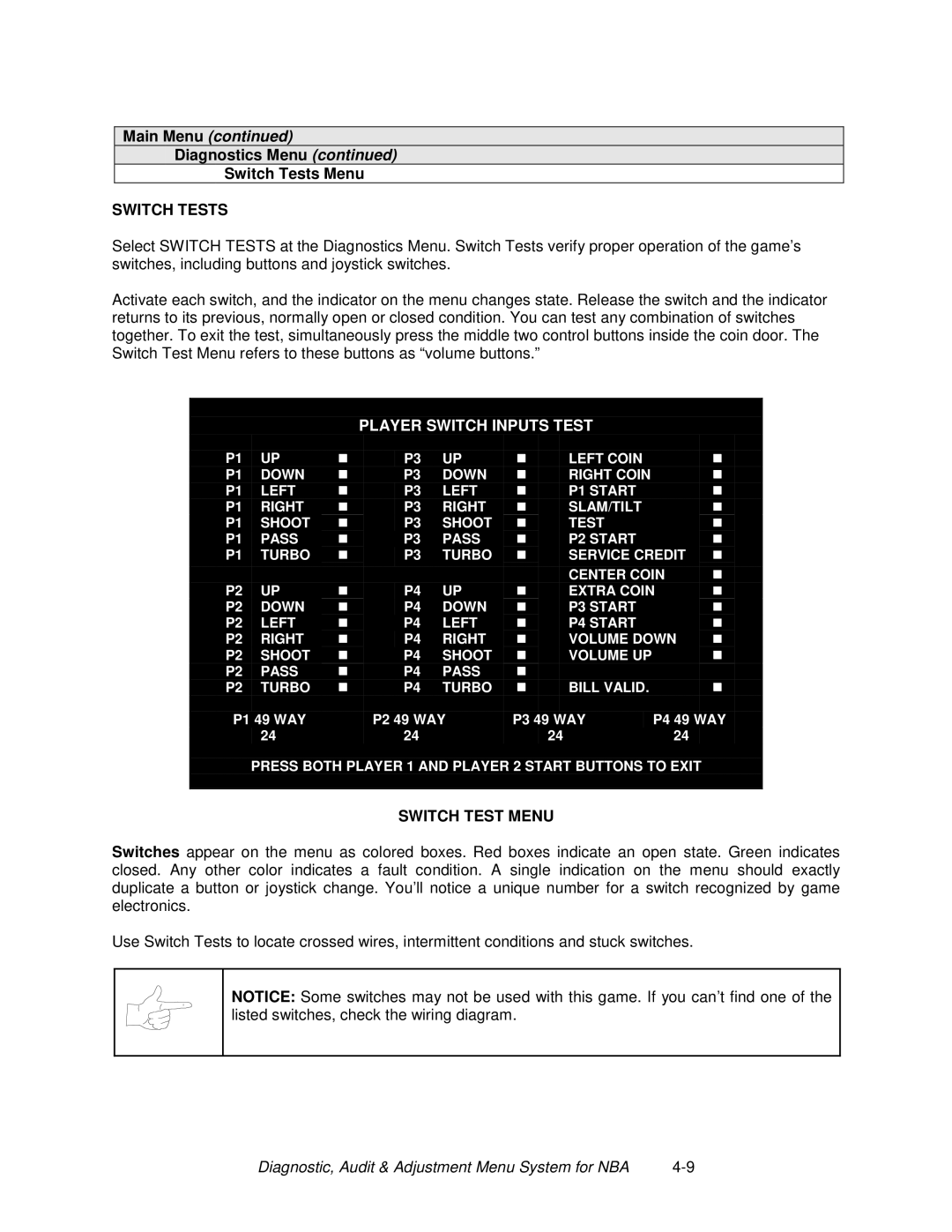Main Menu (continued)
Diagnostics Menu (continued)
Switch Tests Menu
SWITCH TESTS
Select SWITCH TESTS at the Diagnostics Menu. Switch Tests verify proper operation of the game’s switches, including buttons and joystick switches.
Activate each switch, and the indicator on the menu changes state. Release the switch and the indicator returns to its previous, normally open or closed condition. You can test any combination of switches together. To exit the test, simultaneously press the middle two control buttons inside the coin door. The Switch Test Menu refers to these buttons as “volume buttons.”
PLAYER SWITCH INPUTS TEST
|
|
|
|
|
|
|
|
|
| P1 |
|
| P3 | UP | LEFT COIN |
|
|
| P1 | DOWN |
| P3 | DOWN | RIGHT COIN |
|
|
| P1 | LEFT |
| P3 | LEFT | P1 START |
|
|
| P1 | RIGHT |
| P3 | RIGHT | SLAM/TILT |
|
|
| P1 | SHOOT |
| P3 | SHOOT | TEST |
|
|
| P1 | PASS |
| P3 | PASS | P2 START |
|
|
| P1 | TURBO |
| P3 | TURBO | SERVICE CREDIT |
| |
|
|
|
|
|
| CENTER COIN |
| |
| P2 | UP |
| P4 | UP | EXTRA COIN |
| |
| P2 | DOWN |
| P4 | DOWN | P3 START |
|
|
| P2 | LEFT |
| P4 | LEFT | P4 START |
|
|
| P2 | RIGHT |
| P4 | RIGHT | VOLUME DOWN |
| |
| P2 | SHOOT |
| P4 | SHOOT | VOLUME UP |
|
|
| P2 | PASS |
| P4 | PASS |
|
|
|
| P2 | TURBO |
| P4 | TURBO | BILL VALID. |
|
|
| P1 | 49 WAY | P2 | 49 WAY | P3 49 WAY | P4 49 | WAY | |
|
| 24 | 24 |
| 24 | 24 |
| |
PRESS BOTH PLAYER 1 AND PLAYER 2 START BUTTONS TO EXIT
SWITCH TEST MENU
Switches appear on the menu as colored boxes. Red boxes indicate an open state. Green indicates closed. Any other color indicates a fault condition. A single indication on the menu should exactly duplicate a button or joystick change. You’ll notice a unique number for a switch recognized by game electronics.
Use Switch Tests to locate crossed wires, intermittent conditions and stuck switches.
NOTICE: Some switches may not be used with this game. If you can’t find one of the listed switches, check the wiring diagram.
Diagnostic, Audit & Adjustment Menu System for NBA |