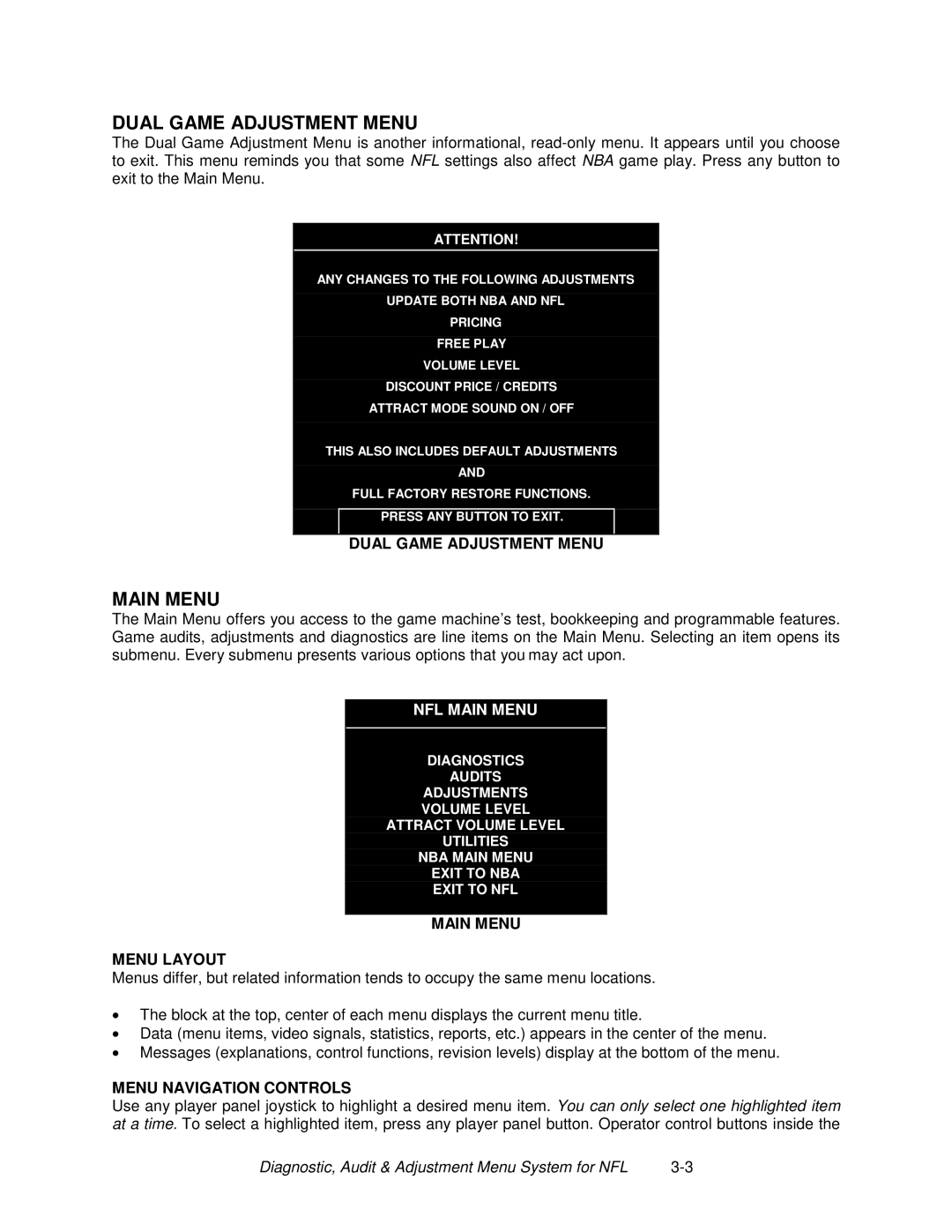DUAL GAME ADJUSTMENT MENU
The Dual Game Adjustment Menu is another informational,
ATTENTION!
ANY CHANGES TO THE FOLLOWING ADJUSTMENTS
UPDATE BOTH NBA AND NFL
PRICING
FREE PLAY
VOLUME LEVEL
DISCOUNT PRICE / CREDITS
ATTRACT MODE SOUND ON / OFF
THIS ALSO INCLUDES DEFAULT ADJUSTMENTS
AND
FULL FACTORY RESTORE FUNCTIONS.
PRESS ANY BUTTON TO EXIT.
DUAL GAME ADJUSTMENT MENU
MAIN MENU
The Main Menu offers you access to the game machine’s test, bookkeeping and programmable features. Game audits, adjustments and diagnostics are line items on the Main Menu. Selecting an item opens its submenu. Every submenu presents various options that you may act upon.
NFL MAIN MENU
DIAGNOSTICS
AUDITS
ADJUSTMENTS
VOLUME LEVEL
ATTRACT VOLUME LEVEL
UTILITIES
NBA MAIN MENU
EXIT TO NBA
EXIT TO NFL
MAIN MENU
MENU LAYOUT
Menus differ, but related information tends to occupy the same menu locations.
•The block at the top, center of each menu displays the current menu title.
•Data (menu items, video signals, statistics, reports, etc.) appears in the center of the menu.
•Messages (explanations, control functions, revision levels) display at the bottom of the menu.
MENU NAVIGATION CONTROLS
Use any player panel joystick to highlight a desired menu item. You can only select one highlighted item at a time. To select a highlighted item, press any player panel button. Operator control buttons inside the
Diagnostic, Audit & Adjustment Menu System for NFL |