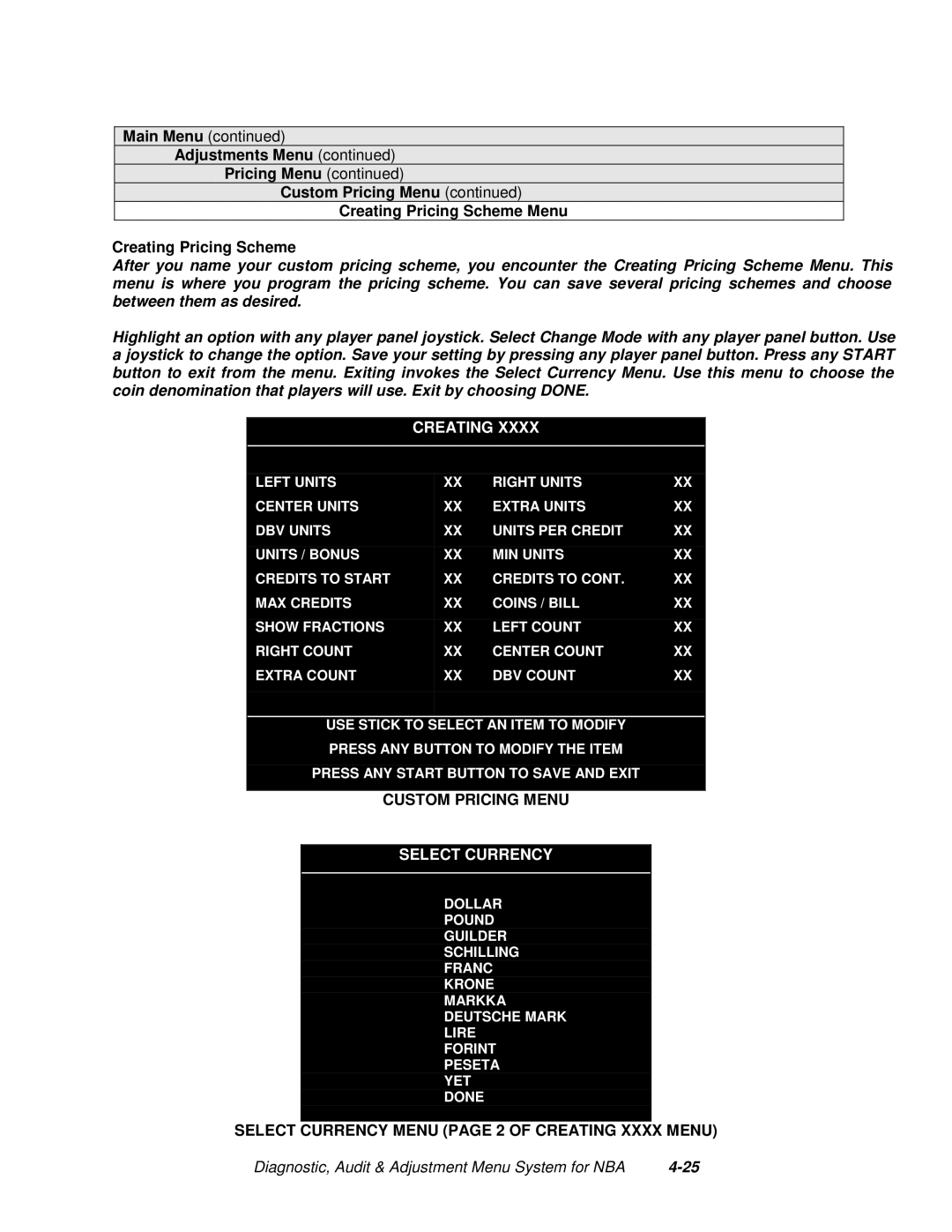Main Menu (continued)
Adjustments Menu (continued)
Pricing Menu (continued)
Custom Pricing Menu (continued)
Creating Pricing Scheme Menu
Creating Pricing Scheme
After you name your custom pricing scheme, you encounter the Creating Pricing Scheme Menu. This menu is where you program the pricing scheme. You can save several pricing schemes and choose between them as desired.
Highlight an option with any player panel joystick. Select Change Mode with any player panel button. Use a joystick to change the option. Save your setting by pressing any player panel button. Press any START button to exit from the menu. Exiting invokes the Select Currency Menu. Use this menu to choose the coin denomination that players will use. Exit by choosing DONE.
CREATING XXXX
LEFT UNITS | XX | RIGHT UNITS | XX |
CENTER UNITS | XX | EXTRA UNITS | XX |
DBV UNITS | XX | UNITS PER CREDIT | XX |
UNITS / BONUS | XX | MIN UNITS | XX |
CREDITS TO START | XX | CREDITS TO CONT. | XX |
MAX CREDITS | XX | COINS / BILL | XX |
SHOW FRACTIONS | XX | LEFT COUNT | XX |
RIGHT COUNT | XX | CENTER COUNT | XX |
EXTRA COUNT | XX | DBV COUNT | XX |
|
|
|
|
USE STICK TO SELECT AN ITEM TO MODIFY
PRESS ANY BUTTON TO MODIFY THE ITEM
PRESS ANY START BUTTON TO SAVE AND EXIT
CUSTOM PRICING MENU
SELECT CURRENCY
DOLLAR
POUND
GUILDER
SCHILLING
FRANC
KRONE
MARKKA
DEUTSCHE MARK
LIRE
FORINT
PESETA
YET
DONE
SELECT CURRENCY MENU (PAGE 2 OF CREATING XXXX MENU)
Diagnostic, Audit & Adjustment Menu System for NBA |